SQL GETUTCDATE
The SQL GETUTCDATE() function returns the current date and time in Coordinated Universal Time (UTC). This function is useful when you need to store or compare timestamps across different time zones to maintain consistency in applications.
In this tutorial, we will explore the GETUTCDATE() function, its syntax, and practical use cases with examples.
Syntax of SQL GETUTCDATE Function
The GETUTCDATE() function does not require any parameters. Its basic syntax is:
SELECT GETUTCDATE();Explanation:
- Returns the current date and time in UTC format.
- The output format is
YYYY-MM-DD hh:mm:ss.mmm(e.g.,2025-02-12 14:30:15.123). - It does not consider the server’s local time zone.
Step-by-Step Examples Using GETUTCDATE
1 Retrieving the Current UTC Date and Time
To fetch the current UTC date and time, use the following query:
SELECT GETUTCDATE() AS current_utc_time;Example Output:
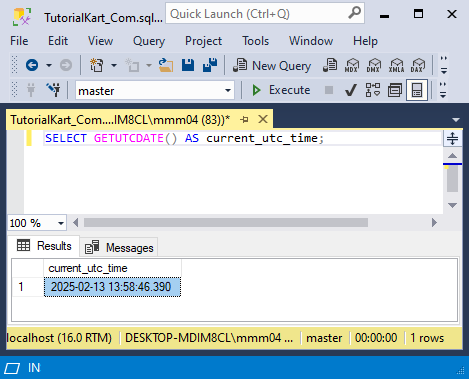
Explanation:
- This query retrieves the current UTC time from the SQL Server.
- It is useful when you want to log timestamps independent of server location.
2 Storing UTC Timestamps in a Table
Let’s create an employees table to store employee login timestamps in UTC.
CREATE TABLE employees (
id INT PRIMARY KEY AUTO_INCREMENT,
name VARCHAR(50),
login_time DATETIME DEFAULT GETUTCDATE()
);Now, insert some records:
INSERT INTO employees (name) VALUES
('Arjun'),
('Ram'),
('Priya');Retrieve stored data:
SELECT * FROM employees;Example Output:
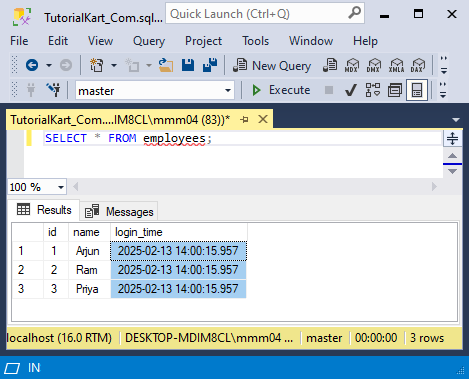
Explanation:
- The
login_timecolumn is automatically set to the current UTC time when an employee logs in. - This ensures timestamps are consistent across different time zones.
Conclusion
The GETUTCDATE() function is used for handling date-time values in UTC format. In this tutorial, we covered:
- The syntax and usage of
GETUTCDATE(). - Retrieving the current UTC timestamp.
- Storing UTC timestamps in a database table.
