SQL MONTH
The SQL MONTH function is used to extract the month from a given date. This function is useful when analyzing data based on months, filtering records by specific months, or performing date-related calculations in SQL queries.
In this tutorial, we will cover the syntax of the MONTH function, how it works, and step-by-step examples to demonstrate its usage.
Syntax of SQL MONTH Function
The basic syntax of the MONTH function is:
SELECT MONTH(date_column)
FROM table_name;Explanation:
MONTH(date_column): Extracts the month as a number (1-12) from the given date.FROM table_name: Specifies the table from which the data is retrieved.
You can also use the function directly with a static date:
SELECT MONTH('2024-05-15') AS month_value;This query returns 5, as the given date falls in May.
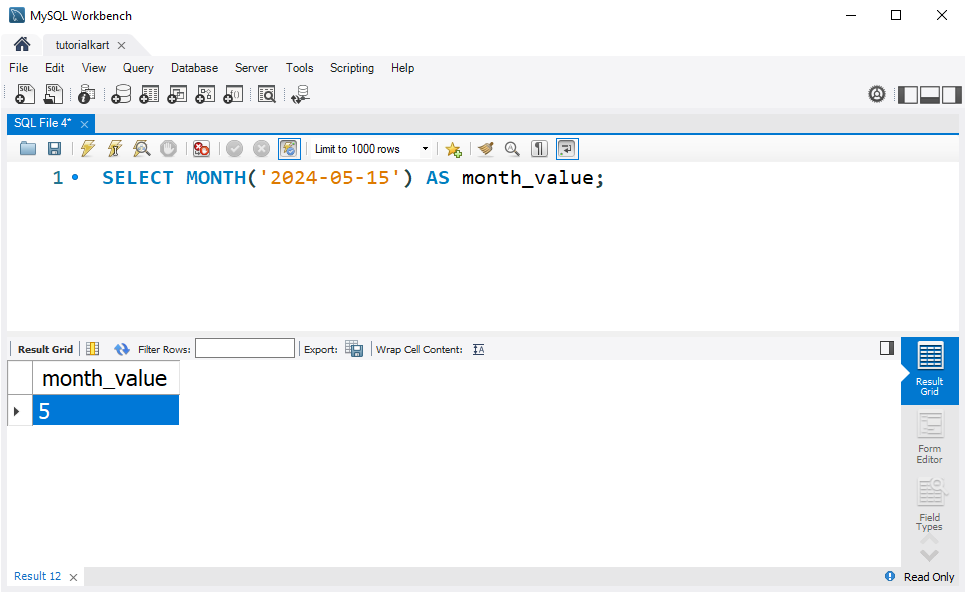
Step-by-Step Examples Using SQL MONTH
1 Extracting the Month from a Date Column
Let’s create a employees table to demonstrate how the MONTH function works.
CREATE TABLE employees (
id INT PRIMARY KEY AUTO_INCREMENT,
name VARCHAR(50),
date_of_joining DATE
);Insert some sample data:
INSERT INTO employees (name, date_of_joining)
VALUES
('Arjun', '2023-02-10'),
('Ram', '2024-07-21'),
('Priya', '2022-11-05');Now, let’s extract the month of joining for each employee:
SELECT name, date_of_joining, MONTH(date_of_joining) AS joining_month
FROM employees;Expected Output:
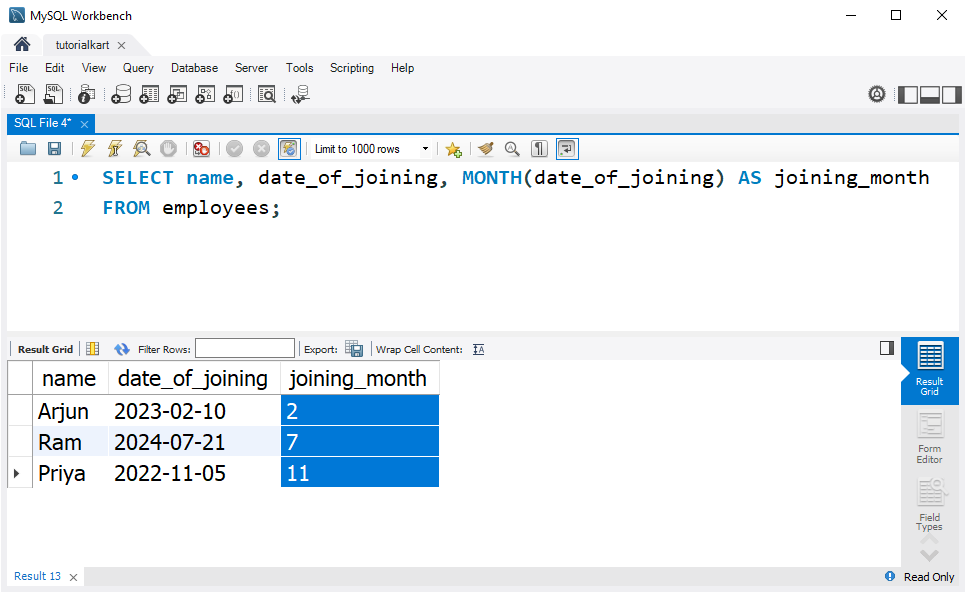
Explanation:
- The
MONTHfunction extracts the month number (e.g., February = 2, July = 7, November = 11). - This helps in analyzing employee joining patterns based on months.
2 Filtering Records by a Specific Month
Suppose we want to find all employees who joined in July. We can use the WHERE clause with the MONTH function:
SELECT name, date_of_joining
FROM employees
WHERE MONTH(date_of_joining) = 7;Expected Output:
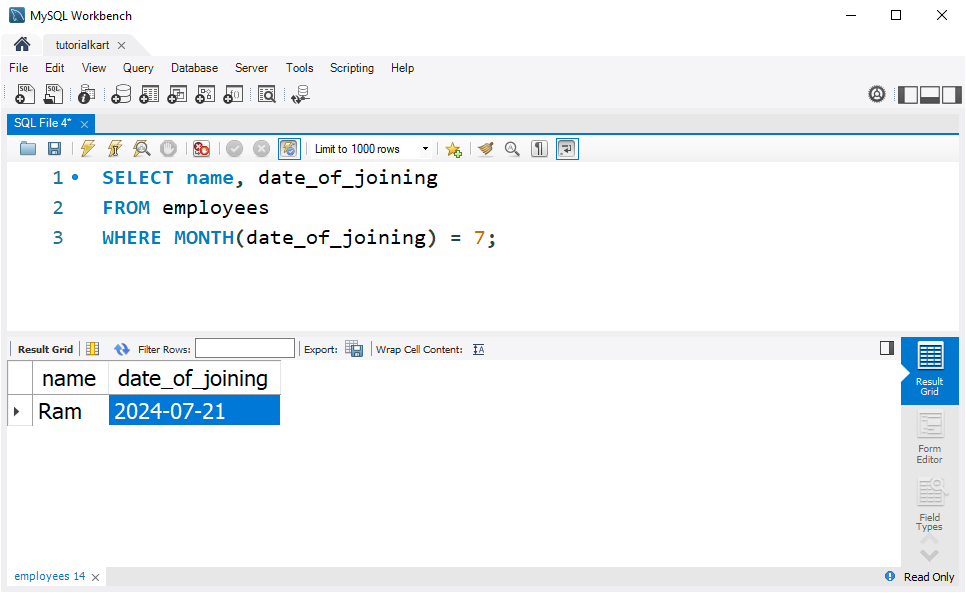
Explanation:
- The condition
MONTH(date_of_joining) = 7filters employees who joined in July. - This is useful for generating monthly reports or targeted employee queries.
Conclusion
The MONTH function in SQL is used for handling date-based queries. In this tutorial, we covered:
- The syntax and usage of the
MONTHfunction. - Extracting month values from a date column.
- Filtering records based on a specific month.
