SQL NULLIF
The SQL NULLIF function is used to compare two expressions and return NULL if they are equal. Otherwise, it returns the first expression. This function is useful for handling divide-by-zero errors and managing conditional comparisons in SQL queries.
In this tutorial, we will explore the NULLIF function, its syntax, and practical examples demonstrating its usage.
Syntax of SQL NULLIF Function
The syntax for the NULLIF function is as follows:
NULLIF(expression1, expression2)Explanation:
expression1: The first value or expression to compare.expression2: The second value or expression to compare with the first.- If both expressions are equal,
NULLIFreturnsNULL. - If the expressions are different, it returns the first expression.
Step-by-Step Examples Using SQL NULLIF
1 Handling Divide-By-Zero Error
One of the most common use cases of NULLIF is to prevent divide-by-zero errors. Let’s consider a scenario where we have a sales table storing revenue and the number of sales transactions:
CREATE TABLE sales (
id INT PRIMARY KEY AUTO_INCREMENT,
employee_name VARCHAR(50),
revenue DECIMAL(10,2),
transactions INT
);Insert some sample data:
INSERT INTO sales (employee_name, revenue, transactions)
VALUES
('Arjun', 5000.00, 10),
('Ram', 7000.00, 0), -- Zero transactions
('Priya', 3000.00, 5);Now, we want to calculate the average revenue per transaction. If we divide by zero, SQL will throw an error. Using NULLIF, we can prevent this:
SELECT
employee_name,
revenue,
transactions,
revenue / NULLIF(transactions, 0) AS avg_revenue_per_transaction
FROM sales;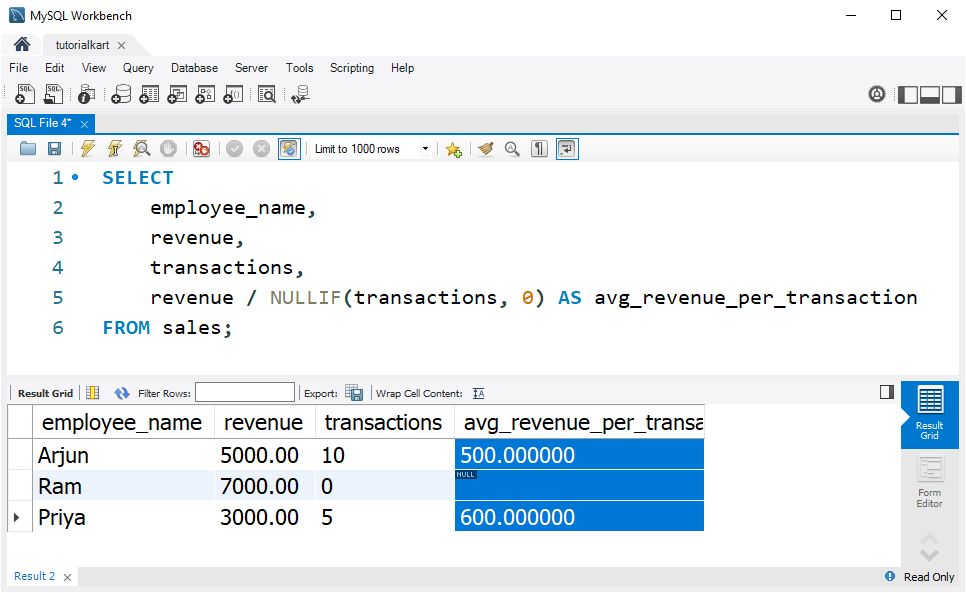
Explanation:
NULLIF(transactions, 0)checks iftransactionsis0. If it is, it returnsNULL, avoiding division by zero.- If
transactionsis not zero, the division occurs normally. - For Ram, where transactions are
0, the result will beNULLinstead of an error.
2 Comparing Two Columns
Another practical use of NULLIF is in comparing two columns. Consider a students table where we store exam scores:
CREATE TABLE students (
id INT PRIMARY KEY AUTO_INCREMENT,
name VARCHAR(50),
theory_score INT,
practical_score INT
);Insert sample data:
INSERT INTO students (name, theory_score, practical_score)
VALUES
('Arjun', 85, 85),
('Ram', 90, 85),
('Priya', 80, 80);Now, let’s use NULLIF to identify students whose theory and practical scores are identical:
SELECT
name,
theory_score,
practical_score,
NULLIF(theory_score, practical_score) AS difference
FROM students;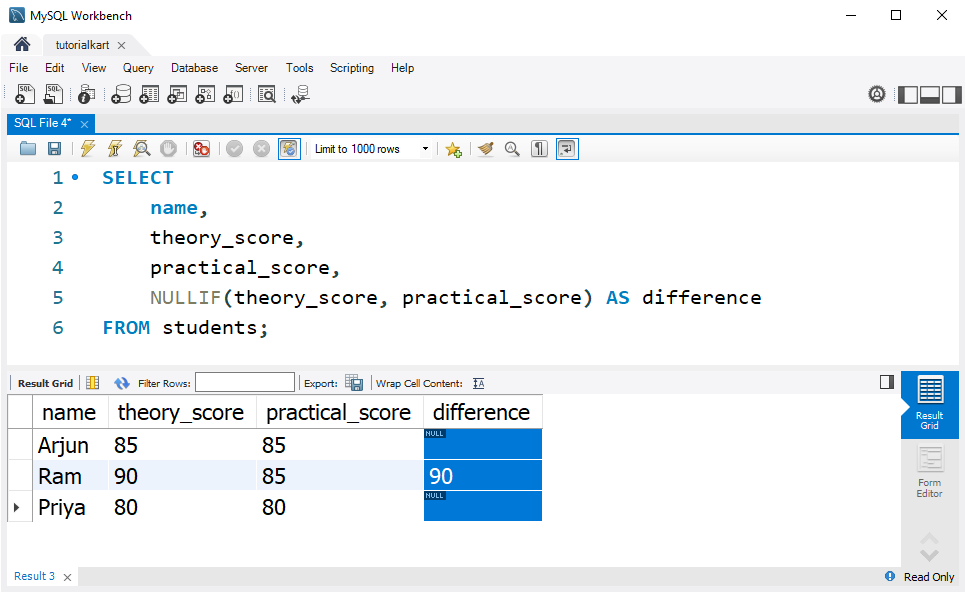
Explanation:
- If
theory_scoreandpractical_scoreare equal,NULLIFreturnsNULL. - If they are different, it returns the
theory_score. - For Arjun and Priya, where both scores are identical, the
differencecolumn will beNULL. - For Ram, where scores are different, the result will be
90(his theory score).
Conclusion
In this SQL NULLIF function tutorial, we covered:
- The syntax and working of
NULLIF. - Using
NULLIFto prevent divide-by-zero errors. - Applying
NULLIFto compare two columns and detect identical values.
