SQL SYSDATETIME
The SYSDATETIME function in SQL is used to return the current system date and time of the database server. It provides a high-precision datetime value, including fractional seconds up to seven decimal places.
In this tutorial, we will explore the SYSDATETIME function, its syntax, and practical usage with examples.
Syntax of SQL SYSDATETIME Function
The basic syntax of the SYSDATETIME function is as follows:
SELECT SYSDATETIME() AS current_datetime;Explanation:
SYSDATETIME(): Returns the current system date and time with high precision.- Can be used in SELECT queries, table inserts, and data manipulations.
Step-by-Step Examples Using SYSDATETIME
1 Fetching the Current Date and Time
To get the current system date and time, run the following query:
SELECT SYSDATETIME() AS current_datetime;Example Output:
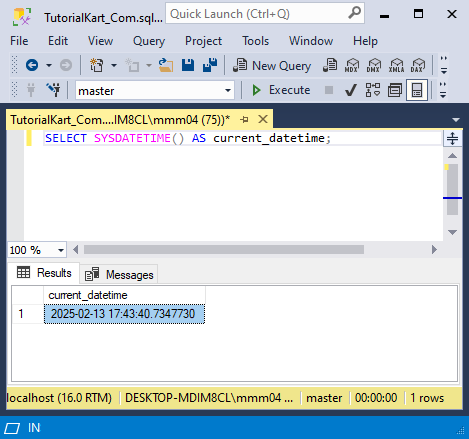
Explanation:
- The query retrieves the system’s current date and time with microsecond precision.
- This function is useful for logging timestamps, auditing, and tracking system events.
2 Using SYSDATETIME in an Insert Statement
Let’s create a users table and insert records with the current timestamp:
CREATE TABLE users (
id INT PRIMARY KEY IDENTITY(1,1),
name VARCHAR(50),
registration_date DATETIME2
);Now, insert some sample records using SYSDATETIME():
INSERT INTO users (name, registration_date)
VALUES
('Arjun', SYSDATETIME()),
('Ram', SYSDATETIME()),
('Priya', SYSDATETIME());To verify the inserted records, use:
SELECT * FROM users;Example Output:
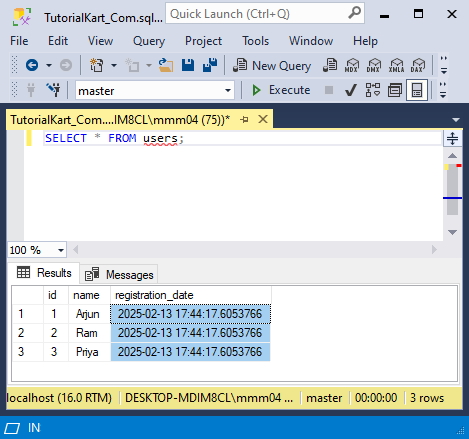
Explanation:
- Each inserted record has the current timestamp recorded at the time of execution.
- This is useful for tracking user sign-ups, logins, or any event-based transactions.
Conclusion
The SYSDATETIME function in SQL provides the current system date and time with high precision. In this tutorial, we covered:
- The syntax of
SYSDATETIME(). - How to retrieve the current system date and time.
- Using
SYSDATETIME()in anINSERTstatement to track timestamps.
