SQL SYSTEM_USER
The SYSTEM_USER function in SQL returns the name of the current system user connected to the database. This function is useful for tracking which user is executing a query, ensuring database security, and maintaining audit logs.
In this tutorial, we will explore the SYSTEM_USER function, its syntax, and practical examples to understand its usage.
Syntax of SQL SYSTEM_USER
The SYSTEM_USER function does not require any parameters and can be used as follows:
SELECT SYSTEM_USER;Explanation:
SYSTEM_USERretrieves the name of the current database user executing the query.- It returns a system-defined username that represents the login identity.
Step-by-Step Examples Using SQL SYSTEM_USER
1 Checking the Current System User
Let’s find the login identity of the user connected to the database.
SELECT SYSTEM_USER AS current_user_1;Output (example):
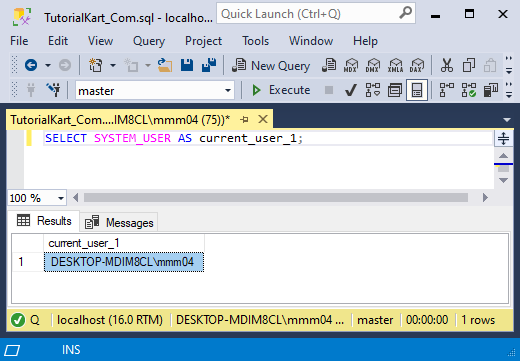
Explanation:
- The query returns the name of the currently logged-in user (in this case,
DESKTOP-MDIM8CL\mmm04). - It helps database administrators track which user executed a query.
2 Logging User Actions with SYSTEM_USER
In a real-world scenario, we may want to log the database user performing specific actions. Let’s create a user_activity table to store login events.
In SQL Server:
CREATE TABLE user_activity (
id INT PRIMARY KEY IDENTITY(1,1),
username VARCHAR(50),
action VARCHAR(100),
activity_time DATETIME DEFAULT CURRENT_TIMESTAMP
);Now, let’s insert a record showing that system user performed a data update:
INSERT INTO user_activity (username, action)
VALUES (SYSTEM_USER, 'Updated product details');Explanation:
- The
SYSTEM_USERfunction captures the current user executing the query. - The action performed is logged along with a timestamp.
- This approach is useful for auditing database changes.
To view the log, we can retrieve records from the user_activity table:
SELECT * FROM user_activity;Output (example):
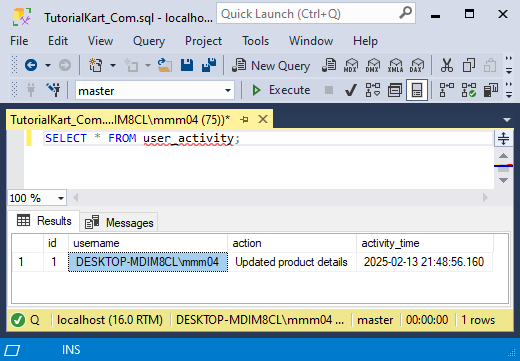
Conclusion
The SYSTEM_USER function in SQL is used to retrieve the current database user and logging actions for auditing purposes. In this tutorial, we explored:
- The syntax and usage of the
SYSTEM_USERfunction. - A simple example to check the current user.
- A practical use case for tracking user actions in a database.
