SAP SuccessFactors provides a wide range of admin tools to help HR administrators configure, monitor, and manage their systems effectively. These tools empower administrators to customize the platform according to organizational needs while maintaining data security and system efficiency. Below is an explanation of the primary SuccessFactors admin tools and their functionality:
1. Admin Center
The Admin Center is the main hub for administrators to manage and configure SuccessFactors modules. It provides access to various features, tools, and settings for system management. Key functionalities include:
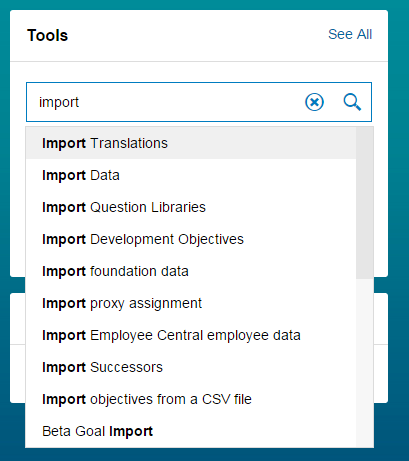
- User Management: Adding, editing, and deleting user profiles, permissions, and roles.
- System Configuration: Adjusting settings for different modules like Employee Central, Recruiting, Learning, etc.
- Monitoring and Reporting: Accessing system logs and reports for error tracking and performance monitoring.
- Task Execution: Managing workflows, approvals, and automation tasks across modules.
2. Role-Based Permissions (RBP)
The Role-Based Permissions (RBP) tool controls access to system features, data, and modules. It ensures that users only have access to the areas relevant to their roles. Key features:
- Configurable permissions based on user roles, groups, or hierarchy.
- Segmentation of access at granular levels (e.g., view, edit, or export rights for specific modules).
- Enhanced security by limiting unauthorized access to sensitive information.
3. Manage Data
The Manage Data tool is used to edit and maintain system data. It allows administrators to:
- Modify organizational data structures like departments, positions, and locations.
- Update employee records and other data entities in the system.
- Implement bulk changes using import/export functionalities.
4. Manage Configuration UI
This tool helps administrators customize the user interface of different SuccessFactors modules. Key functions include:
- Adding or removing fields in forms and user profiles.
- Reordering UI elements to improve user experience.
- Configuring labels and tooltips for better usability.
5. Metadata Framework (MDF)
The Metadata Framework (MDF) is a versatile tool that allows administrators to create custom objects, workflows, and rules. It’s highly beneficial for extending system functionality. Features include:
- Defining custom data models, like new entities or fields.
- Setting up dynamic workflows and triggers.
- Managing business rules for automated actions and validations.
6. Instance Sync
The Instance Sync tool simplifies the process of moving configurations and data between SuccessFactors instances (e.g., from test to production). Key benefits:
- Reduces manual errors during migrations.
- Supports the synchronization of objects like workflows, templates, and business rules.
- Ensures consistency across environments.
7. Reporting and Analytics Tools
SuccessFactors offers comprehensive tools for creating and managing reports:
- Ad Hoc Reports: For quick, customized reports on data like headcount, performance, or recruiting metrics.
- Advanced Reporting: For creating complex reports with cross-module data.
- Workforce Analytics: Provides predictive insights into workforce trends and helps in data-driven decision-making.
8. Data Retention Management
This tool helps organizations comply with data protection regulations like GDPR. Key functionalities:
- Defining retention periods for employee data.
- Automating data deletion based on pre-defined rules.
- Ensuring compliance with legal and organizational policies.
9. Manage Integration Tools
SuccessFactors includes tools to manage integrations with other systems:
- Integration Center: Enables administrators to create, run, and monitor integrations between SuccessFactors and third-party applications.
- SAP Cloud Platform Integration (CPI): A middleware for more complex integrations between SuccessFactors and SAP ERP or non-SAP systems.
10. Theme Manager
The Theme Manager allows administrators to customize the appearance of SuccessFactors to align with the organization’s branding:
- Changing colors, fonts, and logos.
- Customizing the UI to create a consistent employee experience.
- Managing multiple themes for different user groups.
11. Provisioning (Back-End Tool)
Provisioning is an admin tool accessed by SuccessFactors implementation partners or certified administrators. It enables advanced configuration of system settings, such as:
- Enabling or disabling module features.
- Configuring technical details like SSO (Single Sign-On) and API access.
- Managing system upgrades and patches.
12. Workflow Management
The Workflow Management Tool is used to define and manage approval workflows for various HR processes:
- Configuring multi-level approval chains.
- Setting conditional rules for workflow triggers.
- Monitoring workflow statuses and escalations.
13. Calibration Tool
The Calibration Tool allows administrators to standardize performance and talent reviews. Key features include:
- Reviewing and adjusting performance ratings across teams.
- Ensuring consistent evaluation standards.
- Identifying high-potential employees for succession planning.
14. Intelligent Services
This tool automates processes triggered by employee lifecycle events. For example:
- Updating payroll when an employee is promoted.
- Notifying IT to provide equipment when a new hire is onboarded.
- Automating event-based notifications and actions.
Action Search is a convenient way to quickly access specific admin tools or perform administrative actions in SAP SuccessFactors.
Prerequisites
- The Action Search feature must be enabled in the system.
Context
When Action Search is active, you’ll notice the phrase “Search for actions or people” in the global search box located in the page header. If this phrase is missing and you can only search for people, it means Action Search isn’t enabled, and you won’t be able to use it to locate admin tools.
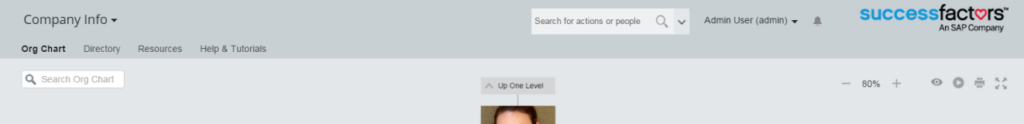
Steps to Use Action Search
- Access the Search Box
Click inside the search box in the global page header, where it says “Search for actions or people.” - Enter the Tool or Action Name
Begin typing the name of the tool you want to access or the administrative action you want to perform. The system will start displaying relevant suggestions as you type. - Select the Desired Tool
From the list of results displayed, click on the tool or feature you want to open.
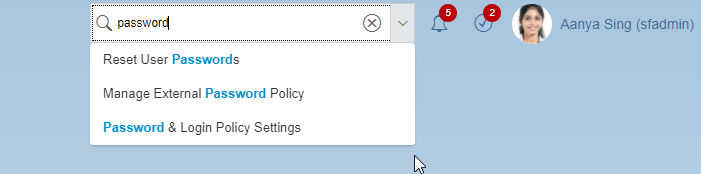
Conclusion
SuccessFactors admin tools are designed to offer administrators extensive control and flexibility to configure, manage, and maintain the system effectively. From user management and workflows to analytics and integrations, these tools empower organizations to optimize their HR processes and deliver exceptional employee experiences. Proper utilization of these tools ensures the smooth operation of SuccessFactors and enhances overall system efficiency.
