SuccessFactors Onboarding is an integral part of SAP’s cloud-based human capital management (HCM) suite, designed to streamline and enhance the employee onboarding process. It ensures a smooth transition for new hires by providing them with the tools, resources, and information they need to integrate into the organization effectively. SuccessFactors Onboarding is particularly valued for its ability to improve employee engagement, reduce turnover, and boost productivity.
SuccessFactors Onboarding: Benefits and Features
Here’s a quick comparison of the key features and benefits of SuccessFactors Onboarding for better clarity and readability:
Key Features of SuccessFactors Onboarding
| Features | Benefits |
|---|---|
| Automated Workflows | Saves time by reducing manual administrative tasks. Ensures compliance with organizational policies. |
| Preboarding Experience | Engages employees before day one, building excitement and a sense of belonging. |
| Customized Onboarding Plans | Provides tailored onboarding experiences for roles, departments, or locations. |
| Integration with Other Modules | Ensures data consistency by connecting seamlessly with SAP Employee Central, Recruiting, and LMS. |
| Buddy and Manager Connection | Strengthens relationships through better communication and support systems. |
| Mobile Accessibility | Offers flexibility by allowing employees to complete tasks on their devices anytime, anywhere. |
Benefits of Using SuccessFactors Onboarding
| Benefits | Explanation |
|---|---|
| Improved Employee Engagement | Structured onboarding fosters connection to the company culture and role. |
| Enhanced Compliance | Ensures timely completion of legal and organizational requirements. |
| Reduced Turnover Rates | Addresses concerns early and aligns expectations, reducing attrition. |
| Time and Cost Efficiency | Automates repetitive processes, freeing HR teams for strategic tasks. |
| Consistency Across Locations | Delivers uniform onboarding experiences for global organizations while allowing regional variations. |
Implementing SAP SuccessFactors Onboarding
The following image outlines the key steps for implementing SAP SuccessFactors Onboarding. Below is a detailed tutorial explaining each step in the workflow:
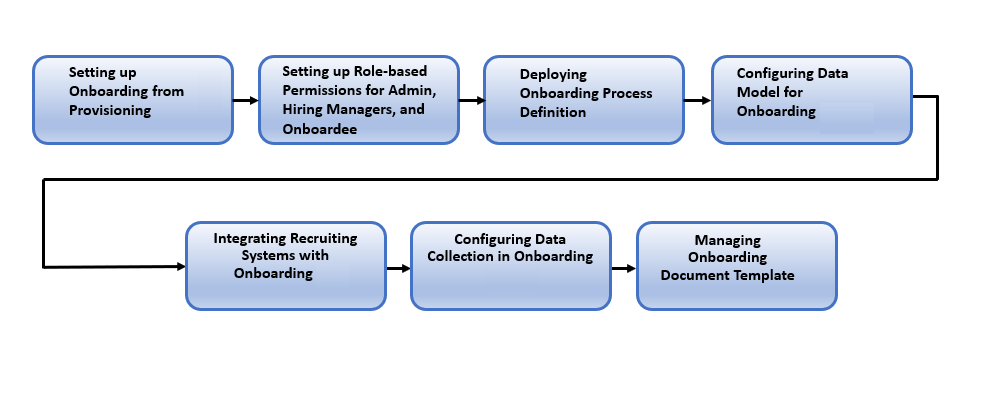
Step 1: Setting up Onboarding from Provisioning
- Access Provisioning: Log in to the SAP Provisioning system. This requires administrator credentials.
- Enable Onboarding Module:
- Navigate to the “Company Settings” section.
- Enable the Onboarding module by checking the relevant checkbox.
- Save Changes: Ensure all updates are saved to activate Onboarding.
Step 2: Setting up Role-Based Permissions (RBP)
- Access Role-Based Permission Settings:
- Log in to the SAP SuccessFactors system.
- Go to the “Admin Center” and select “Manage Permission Roles.”
- Define Roles and Permissions:
- Assign permissions for administrators, hiring managers, and new hires (onboardees).
- Examples of permissions include access to onboarding workflows, document uploads, and task completion.
- Test Permissions:
- Verify that the assigned roles can access and perform their onboarding tasks as intended.
Step 3: Deploying Onboarding Process Definition
- Access Process Definition:
- Navigate to the “Onboarding” module settings in Admin Center.
- Open the process definition section.
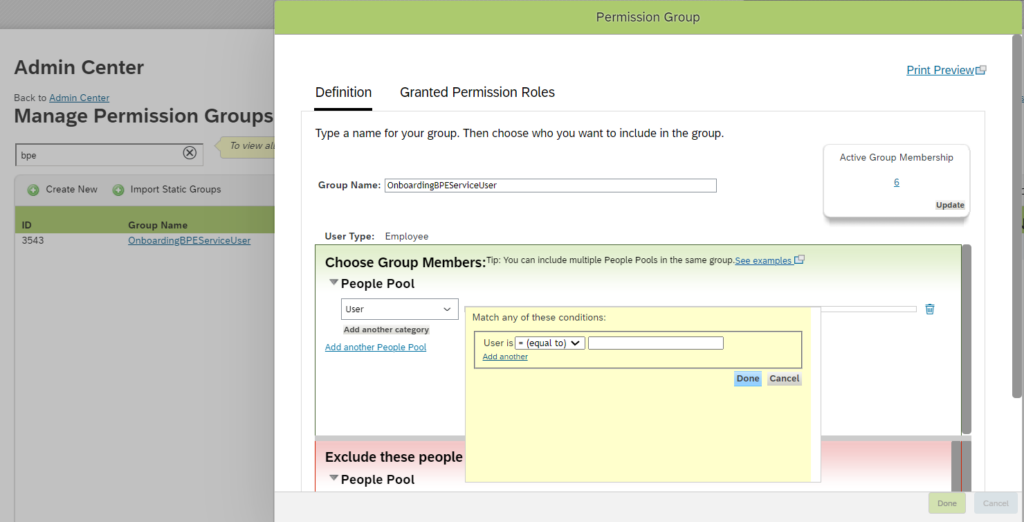
- Design the Onboarding Workflow:
- Define onboarding steps, such as preboarding, first-day tasks, and ongoing engagement.
- Assign responsible users (e.g., hiring managers or HR).
- Activate the Process: Save and activate the workflow to ensure it is operational.
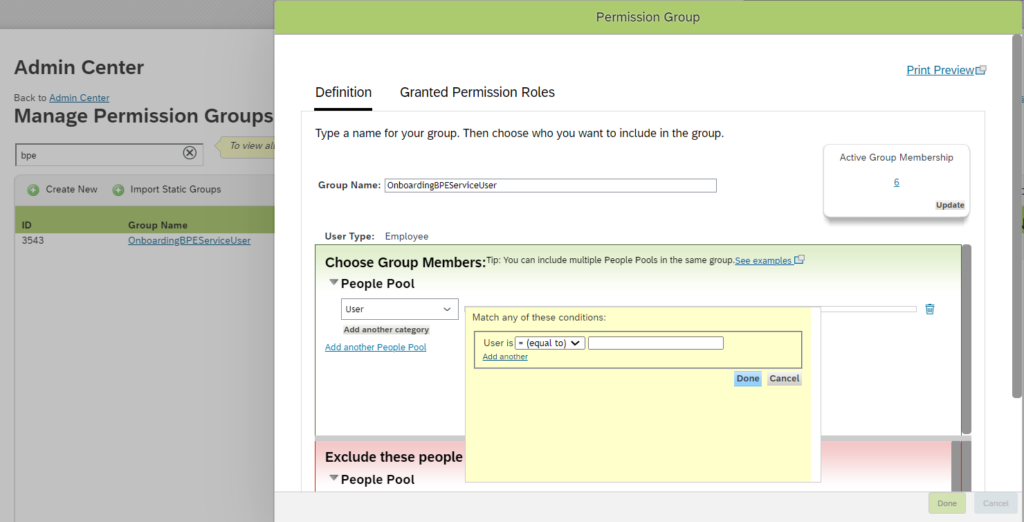
Step 4: Configuring Data Model for Onboarding
- Access Data Model Settings:
- Open the Employee Central Data Models from the Admin Center.
- Map Fields:
- Map fields between the onboarding forms and the employee database (e.g., name, job title, and department).
- Validate Configuration:
- Ensure all necessary data fields are correctly mapped to avoid errors during data transfer.
Step 5: Integrating Recruiting Systems with Onboarding
- Access Integration Tools:
- Use the “Integration Center” or available APIs to link the Recruiting and Onboarding modules.
- Enable Data Flow:
- Configure the system to automatically transfer candidate data (e.g., job offers and personal information) from Recruiting to Onboarding.
- Test Integration:
- Perform test runs to confirm smooth data flow between modules.
Step 6: Configuring Data Collection in Onboarding
- Set Up Forms:
- Create and upload forms required for onboarding (e.g., tax documents, agreements, and policies).
- Assign Forms to Workflows:
- Link these forms to the onboarding process steps where they are required.
- Test the Setup:
- Ensure that new hires can access, complete, and submit forms digitally.
Step 7: Managing Onboarding Document Templates
- Create Templates:
- Design document templates, such as offer letters, welcome messages, and acknowledgment forms.
- Customize Content:
- Use placeholders for dynamic data insertion (e.g., employee name, role, and start date).
- Assign Templates to Processes:
- Ensure templates are correctly linked to relevant steps in the onboarding workflow.
Testing and Finalization
- Test the Entire Workflow:
- Use test employee records to simulate the onboarding process.
- Identify Issues:
- Check for errors in workflows, data mapping, or permissions.
- Refine Processes:
- Make adjustments as needed based on test results.
- Launch Onboarding:
- Activate the system for real-time use with live employee data.
This tutorial ensures a smooth implementation of SAP SuccessFactors Onboarding, enhancing the overall onboarding experience for both HR teams and new hires.
How SuccessFactors Onboarding Stands Out
- People-Centric Approach
The module focuses on creating meaningful connections between employees, managers, and peers, rather than just completing administrative tasks. - Data-Driven Insights
HR teams can access analytics to measure onboarding effectiveness, track task completion, and identify bottlenecks. - Flexible Configurations
Organizations can customize workflows and templates to align with their specific needs, ensuring a personalized experience for every hire.
Challenges and Considerations
While SuccessFactors Onboarding is a powerful tool, organizations should address certain challenges for optimal results:
- Customization Complexity: Configuring the platform to suit unique requirements may require expert guidance.
- Training Requirements: HR teams and managers may need training to leverage the tool effectively.
- Change Management: Transitioning from traditional onboarding methods to SuccessFactors may require a cultural shift within the organization.
Conclusion
SuccessFactors Onboarding is a robust solution that modernizes the onboarding process, making it seamless, engaging, and efficient. By focusing on automation, integration, and personalization, it empowers organizations to deliver exceptional onboarding experiences. When implemented correctly, SuccessFactors Onboarding not only enhances employee satisfaction but also drives long-term organizational success.
