Sublime Text

Sublime Text is a sophisticated text editor for code, markup, and prose. It’s known for its speed, smooth user experience, and extensive plugin ecosystem. It features powerful shortcuts, split editing, and a distraction-free writing mode, making it ideal for developers and writers alike. Sublime Text offers a fast and responsive user interface, along with a highly customizable editing environment.
Advantages:
- High performance and speed.
- Extensive plugin ecosystem.
- Customizable interface and shortcuts.
- Distraction-free writing mode.
Disadvantages:
- Paid software with a one-time purchase cost.
- Limited support for certain advanced features without plugins.
BBEdit
https://www.barebones.com/products/bbedit/
BBEdit is a professional HTML and text editor for macOS. It provides a wealth of features for editing, searching, and manipulating text. BBEdit is particularly well-suited for web development, offering syntax highlighting, code folding, and a variety of tools for managing and transforming text files. Its robust search and replace functionality and extensive support for programming languages make it a favorite among developers.
Advantages:
- Rich feature set tailored for web development.
- Powerful search and replace capabilities.
- Syntax highlighting for numerous programming languages.
- Stable and reliable performance.
Disadvantages:
- Only available for macOS.
- Paid software with a free trial period.
Brackets
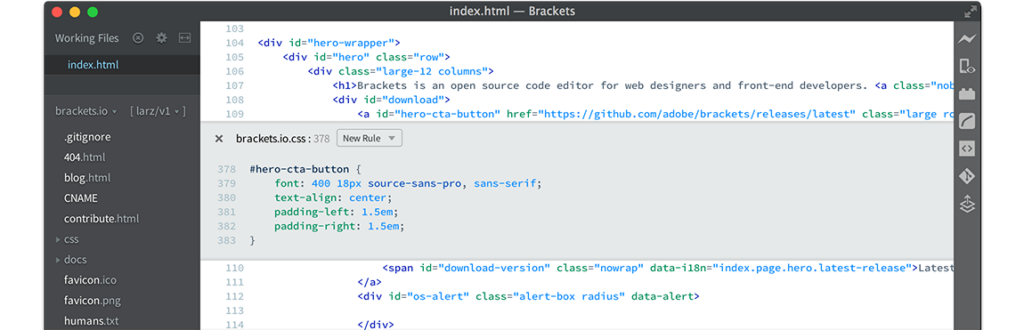
Brackets is an open-source text editor with a focus on web development. Created by Adobe, it offers a live preview feature and preprocessor support. Brackets provides a clean interface and powerful features like inline editing, which allows users to edit CSS associated with an HTML element without switching contexts. It is designed to be lightweight and easily extendable with plugins.
Advantages:
- Live preview feature for instant feedback.
- Inline editing for CSS and JavaScript.
- Lightweight and fast.
- Open-source and free to use.
Disadvantages:
- Limited features compared to other editors like Visual Studio Code.
- May not be suitable for large-scale projects.
Visual Studio Code
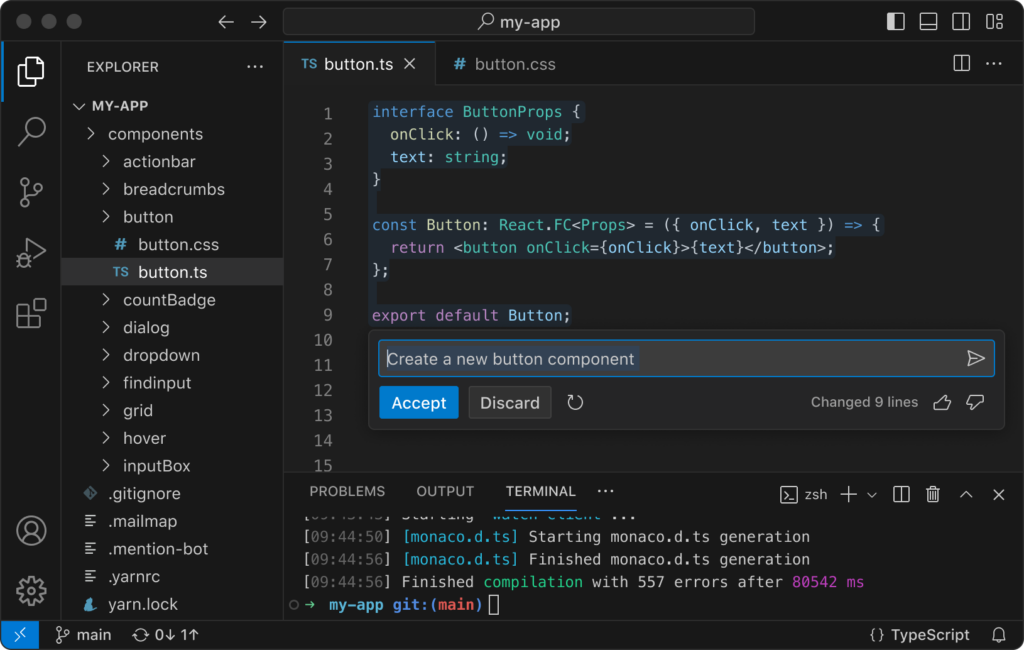
https://code.visualstudio.com/
Visual Studio Code is a powerful, free code editor developed by Microsoft. It offers extensive language support, debugging, and a wide range of extensions. Its integrated terminal, source control integration, and wide range of plugins make it highly customizable and efficient for both coding and general text editing.
Advantages:
- Extensive language support and debugging tools.
- Highly customizable with a vast library of extensions.
- Integrated terminal and Git support.
- Free and regularly updated.
Disadvantages:
- Can be resource-intensive on older machines.
- Steeper learning curve for new users due to its many features.
TextMate
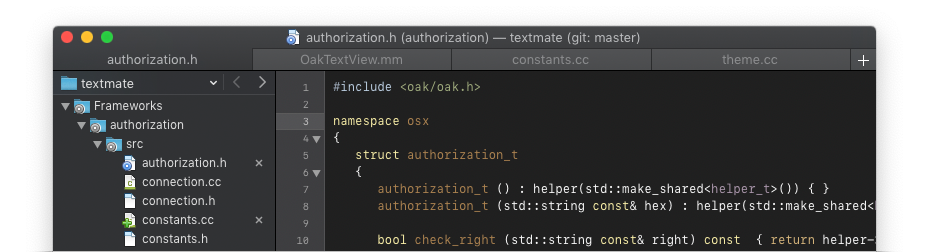
TextMate is a versatile text editor for macOS that bridges Unix underpinnings and GUI. It supports a wide variety of programming languages and offers features like syntax highlighting, code folding, and recordable macros. TextMate is known for its clean interface and robust search-and-replace functionality, making it a favorite among developers and writers who prefer a Mac-specific solution.
Advantages:
- Wide range of language support.
- Powerful search and replace capabilities.
- Recordable macros for repetitive tasks.
- Clean and user-friendly interface.
Disadvantages:
- Limited to macOS only.
- Some advanced features require a purchase.
