Android Compose – Button Border
In this tutorial, we will learn how to set a border for a Button in Android Compose. We can set border stroke color, and width.
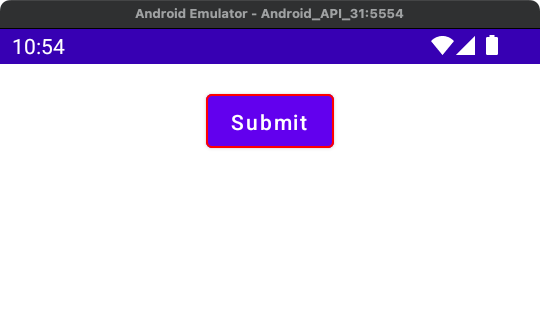
To set border for the Button in Android Jetpack Compose, set border parameter with the required BroderStroke value.
Button(border = BorderStroke(1.dp, Color.Red),)Example
In this example, we have UI with a Button. The button has the text Submit. And we set border for this Button with a border stroke width of 1.dp and a border stroke color of Color.Red.
Create a Project in Android Studio with empty compose activity template, and modify MainActivity.kt file as shown in the following.
MainActivity.kt
package com.example.myapplication
import android.os.Bundle
import androidx.activity.ComponentActivity
import androidx.activity.compose.setContent
import androidx.compose.foundation.BorderStroke
import androidx.compose.foundation.layout.*
import androidx.compose.material.Button
import androidx.compose.material.Text
import androidx.compose.ui.Alignment
import androidx.compose.ui.Modifier
import androidx.compose.ui.graphics.Color
import androidx.compose.ui.platform.LocalContext
import androidx.compose.ui.unit.dp
import com.example.myapplication.ui.theme.MyApplicationTheme
class MainActivity : ComponentActivity() {
override fun onCreate(savedInstanceState: Bundle?) {
super.onCreate(savedInstanceState)
setContent {
MyApplicationTheme {
Column(
horizontalAlignment = Alignment.CenterHorizontally,
modifier = Modifier
.padding(20.dp)
.fillMaxWidth()) {
val context = LocalContext.current
Button(
border = BorderStroke(1.dp, Color.Red),
onClick = {}
) {
Text("Submit")
}
}
}
}
}
}Screenshot

Compose Button with Border of stroke width of 4 dp and Gray color
Now, let us change the border width to 4.dp and border color to Color.Gray.
Code for Button
Button(
border = BorderStroke(2.dp, Color.Gray), onClick = {}
) {
Text("Submit")
}Screenshot
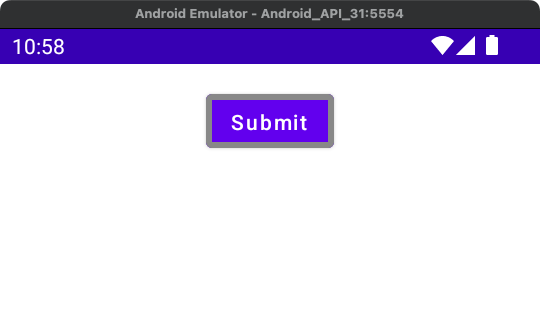
Conclusion
In this Android Jetpack Compose Tutorial, we learned how to set border for a Button with specific border stroke color and width using border parameter.
