Install Dart on Windows
In this tutorial, we will provide a step by step process to get Dart installed on Windows.
Dart SDK comes as a pre-compiled version. So, download and extracting is all you need to do.
Step 1: Download Dart SDK
Go to Dart SDK archive page.
The URL is https://dart.dev/tools/sdk/archive.
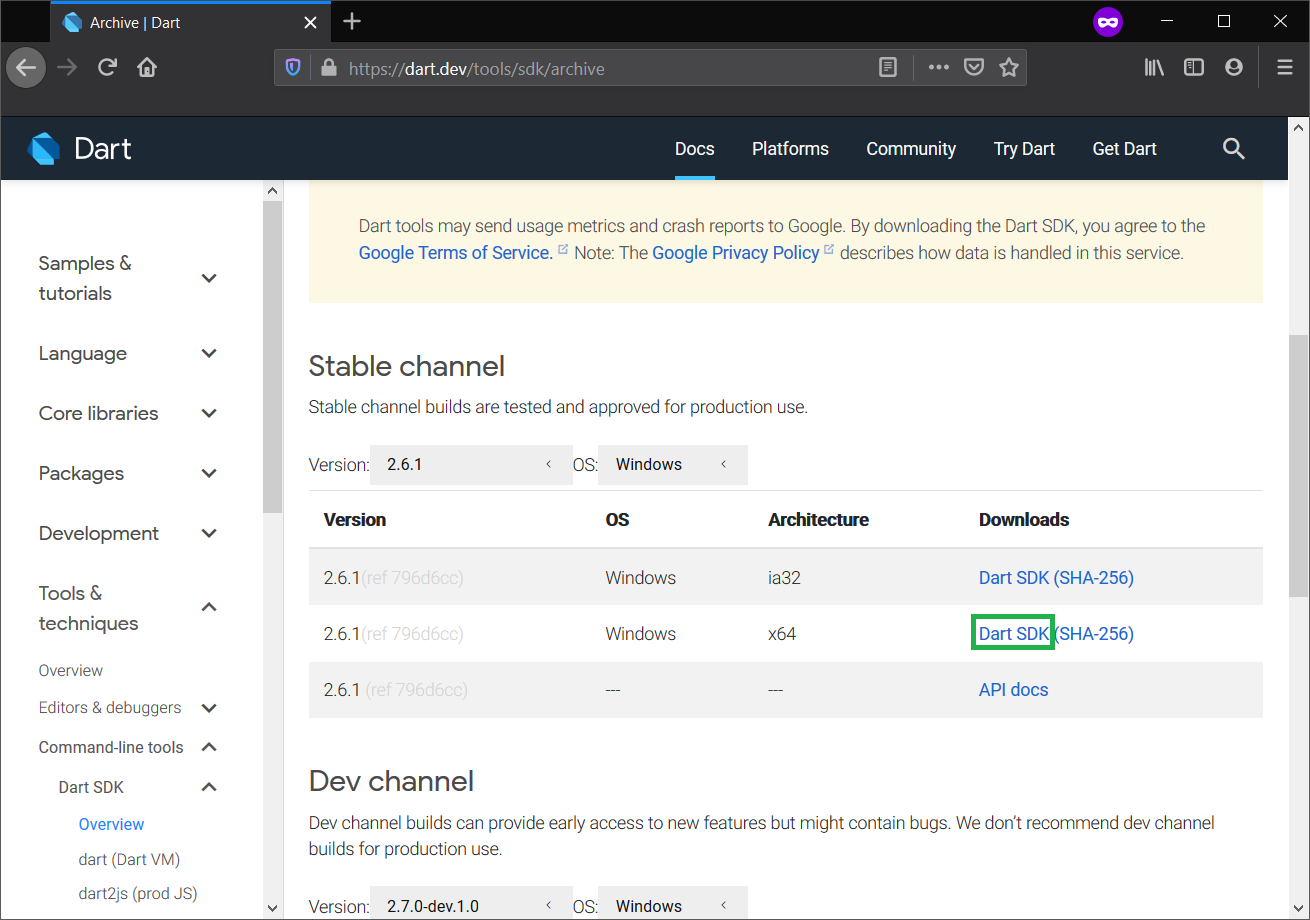
Click on the Dart SDK link. The download will start immediately and a zip file will be downloaded.
Step 2: Extract zip file
Extract the contents of Dart SDK zip file. The contents of the folder would be as shown below.
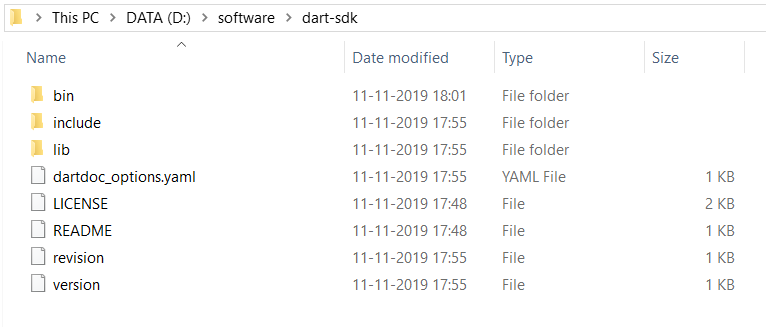
Step 3: Run Dart
You can run Dart command. Yeah!
Open command prompt and navigate to the bin folder.
Run the command dart.
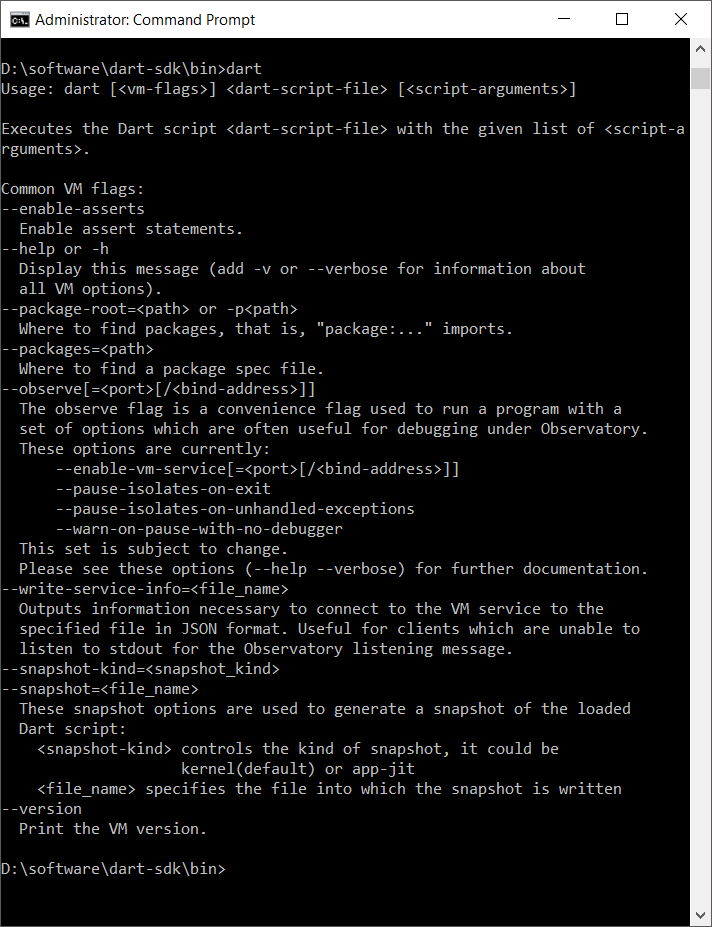
Step 4: Add Dart Path to PATH Environment Variable
As of now, you can run dart command only from bin folder of dart sdk. To run dart command from anywhere in your file system, add dart bin path to PATH environment variable.
Open Environment Variables. Under System variables, click on Path and click Edit button.
Edit environment variable window appears. Click on New and paste the dart sdk bin path as shown below.
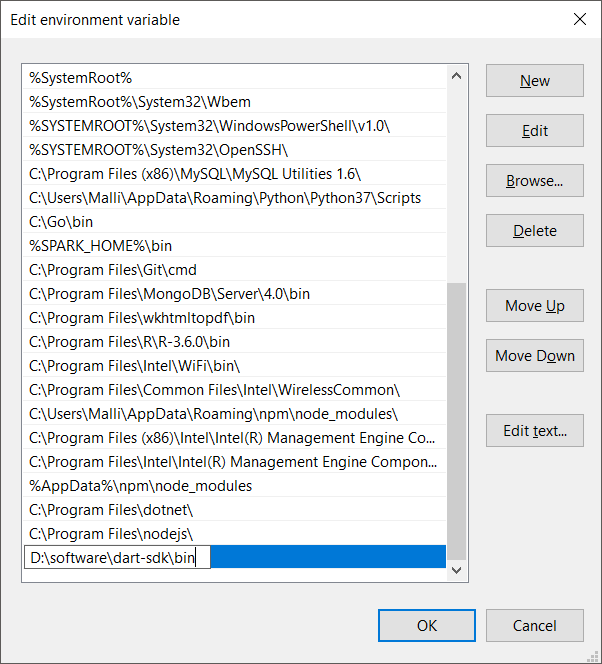
Click on OK. The changes will take effect if you restart your command prompt.
Step 5: Restart Command Prompt
Close the existing command prompt window and open a new command prompt.
Just run the dart command from any working directory. We shall run from D:\.
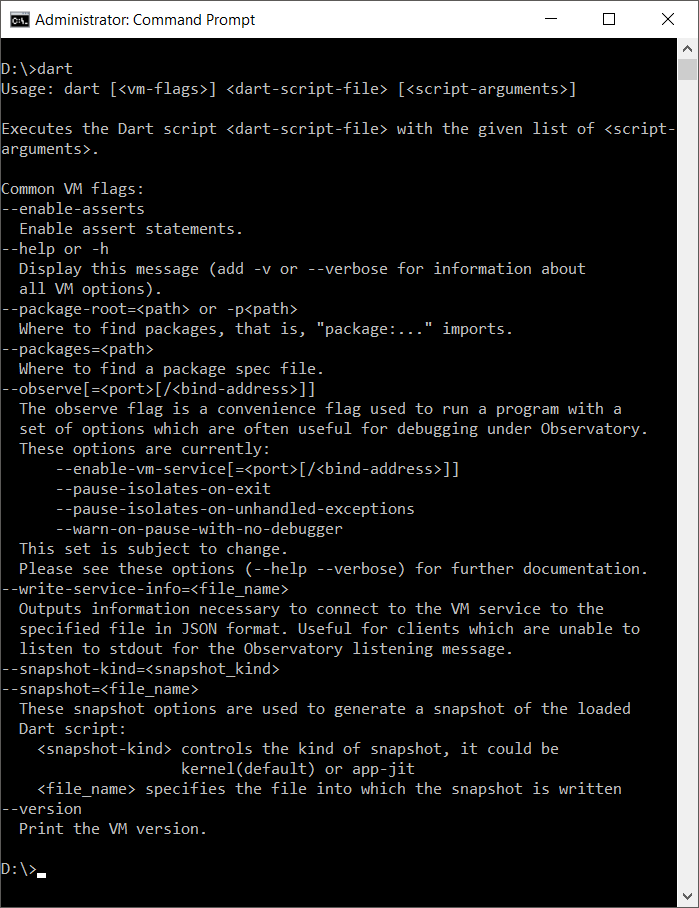
Conclusion
In this Dart Tutorial, we learned how to install Dart on Windows, to work with Dart programming.
