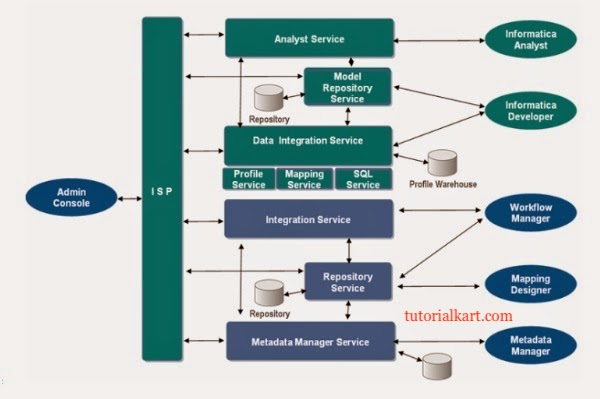
Informatica PowerCenter Architecture
Informatica is an ETL tool used for extracting the data from various sources (flat files, relational database, xml etc), transform the data and finally load the data into a centralised location such as data warehouse or operational data store.
Informatica Powercenter has a service oriented architecture (SOA) that provides the ability to scale services and share resources across multiple machines. Informatica PowerCenter Architecture diagram is shown below.
Logical Diagram
The Blue part shown in above image is same as version 8 and the green part is new in 9.
Informatica PowerCenter Architecture
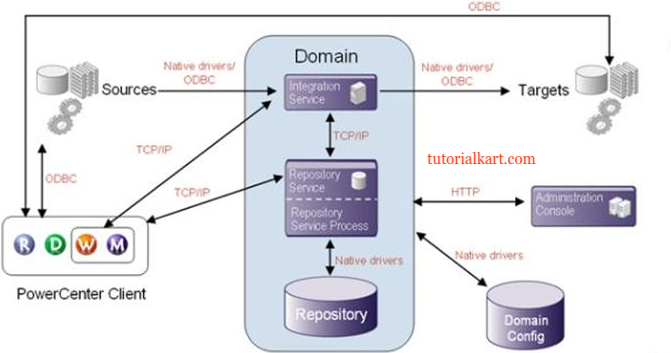
Now we know, what is the use of each component at server and client level. Whenever you want to develop a code, we first need to call server level Repository service to the Client level Repository manager(R). Then with the help of user credentials go inside the repository service at Repository manager(R) and create a folder.
Once you create folder in R then move to Designer(D). Then in PowerCenter Designer, with the help of same credentials go inside repository service and open the same folder by giving the double click. Then develop the code inside the folder in Designer. Here the code development is nothing but a process of data flow from which table(source table) to which table(target table) called mapping nothing but a defining ETL process.
Once code development is done at PowerCenter Designer then move to Workflow manager(W). Open the same folder in workflow manager as how in Designer and provide data base connection information inside the session once after creating session and database connection information individually. Then create workflow and assign session to the workflow. This developed code in Client tools is called as Meta data. Now save with Ctrl S.
Whenever you save code this Meta data will be physically saved in Repository Service at each client tool level but logically this Meta data will be saved in Repository database.
When you executing workflow, the repository service takes all the workflow related Meta data from Repository database and assigns it to integration service. With the help of Meta data, integration service goes to Source database and Extracts, Transforms and loads data to target database based on mapping that you developed in Informatica PowerCenter Designer. In this process integration service creates several logs among them session and workflow logs are important.
Physical Diagram
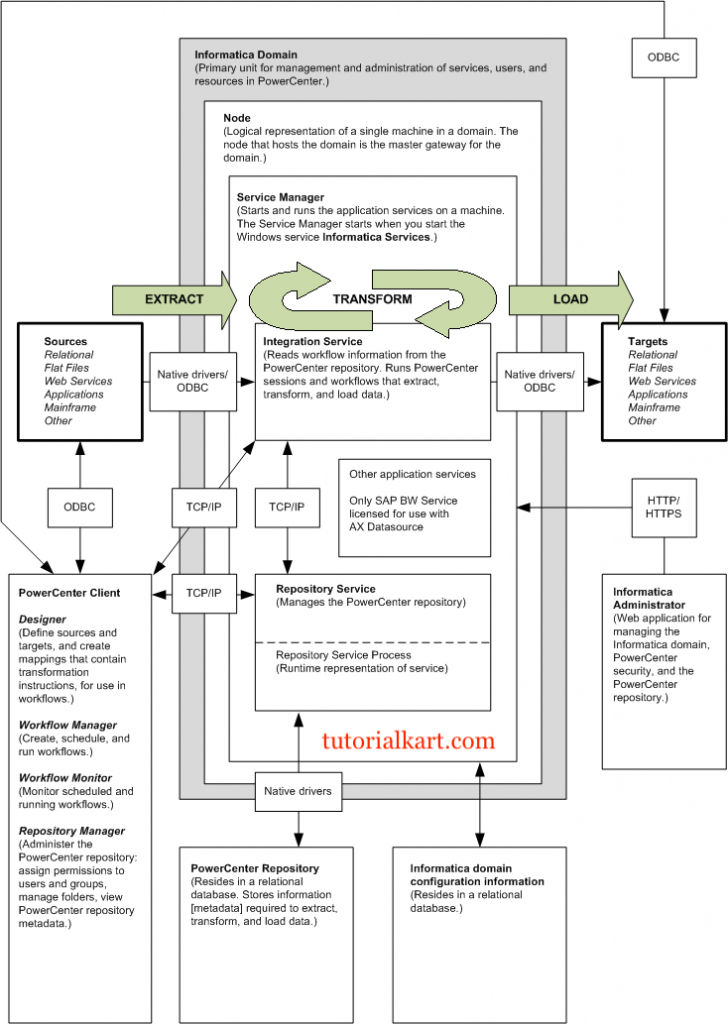
Informatica PowerCenter Components
Informatica is a Service-Oriented-Architecuture (SOA) which contains the following important components.
Informatica Administrator: Web application used to administer the domain and PowerCenter
Informatica Domain: Domain is the primary unit for management and administration of services in Powercenter. The components of domain are one or more nodes, service manager an application services.
Nodes: Node is logical representation of machine in a domain. A domain can have multiple nodes. Master gateway node is the one that hosts the domain. You can configure nodes to run application services like integration service or repository service. All requests from other nodes go through the master gateway node.
Service Manager: Service manager is for supporting the domain and the application services. The Service Manager runs on each node in the domain. The Service Manager starts and runs the application services on a machine.
Application services: Group of services which represents the Informatica server based functionality. Application services include powercenter repository service, integration service, Data integration service, Metadata manage service etc.
Powercenter Repository: The metadata is store in a relational database. The tables contain the instructions to extract, transform and load data.
Powercenter Repository service: Accepts requests from the client to create and modify the metadata in the repository. It also accepts requests from the integration service for metadata to run workflows.
Powercenter Integration Service: Informatica integration service extracts data from the source, transforms the data as per the instructions coded in the workflow and loads the data into the targets.
Metadata Manager Service: Runs the metadata manager web application. You can analyse the metadata from various metadata repositories.
