In this Informatica tutorial, you will learn about different Informatica PowerCenter ETL tools such as Informatica PowerCenter Repository Manager, Informatica PowerCenter Integration Service, Informatica PowerCenter Reporting service, Informatica PowerCenter Client, What is etl? Different types of ETL tools.
Informatica PowerCenter etl tools
Informatica PowerCenter provides an environment that allows you to load data into a centralised location, such as a data warehouse or operational data store (ODS). We can extract data from multiple sources, transform the data according to business logic you build in the client application, and load the transformed data into file and relational targets.
In Informatica, all the source, target and transformations information is store in the Informatica Repository which we call “Metadata”. Informatica PowerCenter has the ability to view and analyse business information, browse and analyse metadata from disparate metadata repositories.
Informatica PowerCenter etl tools
As previously discussed, Informatica is a data integration tool based on ETL architecture? So what is etl ? ETL means Extract, Transform and Load. Using Informatica PowerCenter etl tools data acquisition can be done.
Data Acquisition is the process of extracting relevant business Information, transforming the data in to required business format and Loading into target system.
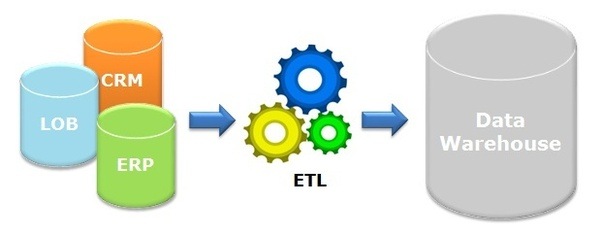
Data acquisition is defined with the following process.
- Data extraction.
- Data Transformation.
- Data Loading.
There are two types of ETL tools used to build data acquisition. They are
Code base ETL tools : ETL tools can be built using programming languages such as SQL, PL/SQL. Example :- SAS Access (Statistical Analytical Softwares), SAS Base.
GUI based ETL tools : Different ETL tools can be designed with a simple Graphical User Interface, Point and click and Drag and drop techniques. Some of them are Informatica, Data Stage, Ab Initio, Data Junction, ODI (Oracle data Integration), Data manager, Data services and SSIS (SQL Server Integration Services).
Informatica PowerCenter etl tools consists of the following services and components.
1. PowerCenter repository : The PowerCenter repository resides in a relational database. The repository database tables contain the instructions required to extract, transform, and load data.
2. PowerCenter Client : The PowerCenter Client is an application used to define sources and targets, build mappings and mapplets with the transformation logic, and create workflows to run the mapping logic. The PowerCenter Client connects to the repository through the PowerCenter Repository Service to modify repository metadata. It connects to the Integration Service to start workflows.
3. PowerCenter Repository Service : The PowerCenter Repository Service accepts requests from the PowerCenter Client to create and modify repository metadata and accepts requests from the Integration Service for metadata when a workflow runs.
4. PowerCenter Integration Service : The PowerCenter Integration Service extracts data from sources and loads data to targets.
PowerCenter Client
The PowerCenter Client application consists of tools that are used to manage repository and to design mappings, mapplets, and sessions to load the data. The PowerCenter Client application has the following tools:
1. Designer : Informatica PowerCenter Designer screen let you to create mappings that contain transformation instructions for the Integration Service.
2. Mapping Architect for Visio : Use the Mapping Architect for Visio to create mapping templates that generate multiple mappings.
3. Repository Manager : Use the Repository Manager to assign permissions to users and groups and manage folders.
4. Workflow Manager : Use the Workflow Manager to create, schedule, and run workflows. A workflow is a set of instructions that describes how and when to run tasks related to extracting, transforming, and loading data.
5. Workflow Monitor : Use the Workflow Monitor to monitor scheduled and running workflows for each Integration Service.
Conclusion
In our next Informatica tutorial, you will learn about Informatica PowerCenter ETL tools such as Informatica PowerCenter Designer, Repository Manager, Workflow manage and Workflow Monitor in detail.
