Scheduling workflow in Informatica is easy task which is used to run the workflow at periodic interval of time. Generally in Informatica we run workflows manually, using workflow setting we can run, schedule and remover the scheduler.
Scheduling Workflow in Informatica
When we are trying to create workflow, we can see following tabs.
- General Tab: Used to provide workflow name.
- Properties Tab: Used to provide parameter file path and other properties
- Scheduler Tab: Used to schedule your workflow. By default it runs on Demand. If we want to schedule workflow we need to change default option.
You can configure the following types of scheduler settings:
- Non-Reusable:- Create a non-reusable scheduler for a particular workflow.
- Reusable:- Choose a reusable scheduler for to use in multiple workflows.
To set scheduling we have following options.
- Go to workflow edit.
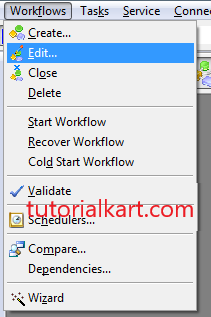
- Go to Scheduler tab, choose non reusable and click icon as below.
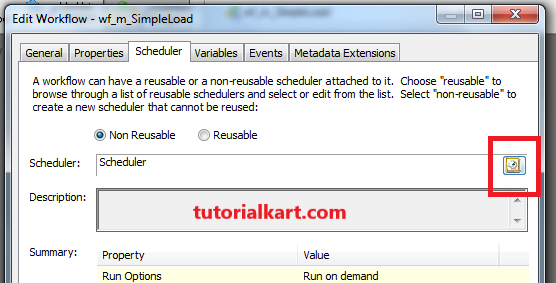
- Will get a new window, go to schedule tab and click on ‘Run On Integration Service Initialization’and choose specific time when you want to run workflow.
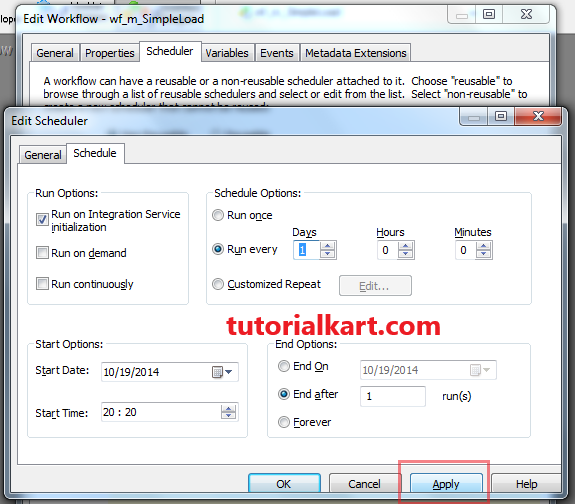
- Now save workflow
