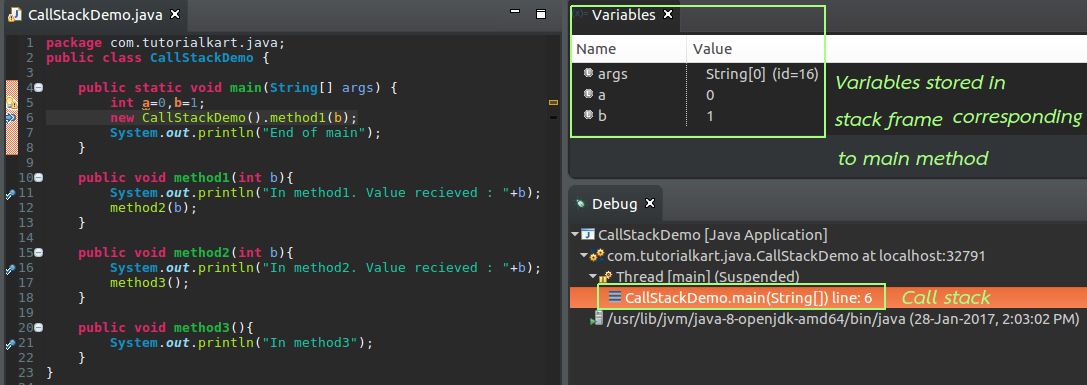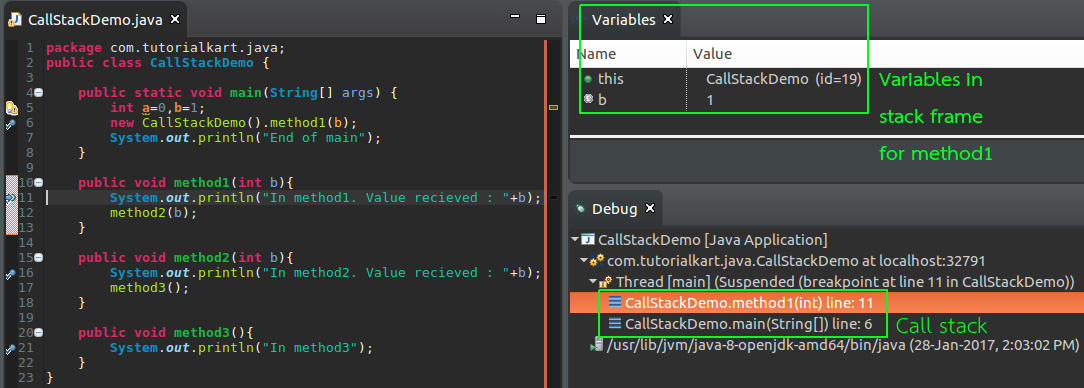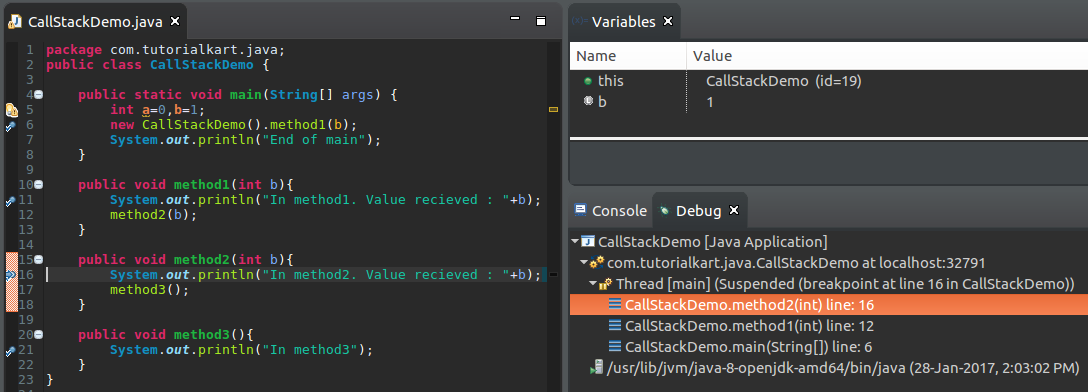In this tutorial, you will learn about call stack in Java, and how a call stack is created for each method call, with examples.
Java Call stack and Stack frame
Java call stack contains stack frames . Stack frame contains the information regarding method and its variables(variables local to the method). A stack frame is added to the call stack when the execution enters the method. And the stack frame is removed, from the call stack, for a method, if the execution is done in the method. Consider the below example:
Example
In the following example, we call a method from inside another method, and observe the call stack in the eclipse IDE.
CallStackDemo.java
package com.tutorialkart.java;
public class CallStackDemo {
public static void main(String[] args) {
int a=0,b=1;
new CallStackDemo().method1(b);
System.out.println("End of main");
}
public void method1(int b){
System.out.println("In method1. Value recieved : "+b);
method2(b);
}
public void method2(int b){
System.out.println("In method2. Value recieved : "+b);
method3();
}
public void method3(){
System.out.println("In method3");
}
}Let us debug the above program in eclipse. Debug perspective in eclipse lets us observe the call stack and the variables stored in each stack frame: