Master Data in SAP PP is a critical component for effective production planning and management. This introduction will help you understand the foundational elements of master data, including Bill of Materials (BOM), Work Centers, Routing, and Material Master, which are essential for achieving accurate and efficient production processes.
Introduction to Master Data in SAP PP
Master data forms the foundation of production planning in SAP PP. It includes all the core information needed to produce products, from materials to routing and work centers. Master data is essential because it provides the baseline information required for planning, production execution, and costing, ensuring accuracy and efficiency throughout the production process.
The key components of master data in SAP PP are:
- Bill of Materials (BOM)
- Work Centers
- Routing
- Material Master
Each of these components plays a critical role in defining how products are manufactured and helps maintain consistency and control in the production process.
Master Data in SAP PP (Production Planning)
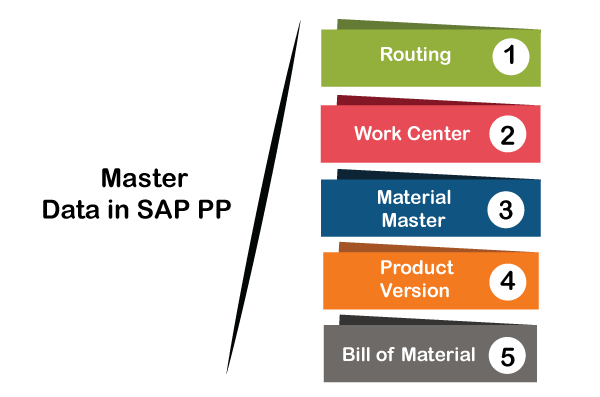
1 Bill of Materials (BOM) Management
Concept of BOM
A Bill of Materials (BOM) is a structured list of components (raw materials, assemblies, sub-assemblies) required to manufacture a finished product. It is a crucial part of the production process, as it defines the structure of the product and lists all necessary items and quantities.
For example, to manufacture a bicycle, the BOM will include components like the frame, wheels, pedals, and chain, specifying the quantity of each item required.
Key Tcodes for BOM Management
- CS01: Create BOM
- CS02: Change BOM
- CS03: Display BOM
These Tcodes are used to create, modify, and view BOMs in SAP PP. A step-by-step guide can help beginners understand how to navigate these Tcodes and effectively manage BOMs for different production scenarios.
2 Work Center Management
Work Center Overview
A Work Center is a physical location or resource within the manufacturing process where specific production activities take place. It could be a machine, a production line, or even a group of workers performing a particular task. Work centers are important because they define where production activities are performed and play a key role in capacity planning and costing.
Key Tcodes for Work Center Management
- CR01: Create Work Center
- CR02: Change Work Center
- CR03: Display Work Center
Work centers are assigned to routing, and they include details like available capacity, costing data, and scheduling information. This helps in ensuring that production operations are allocated to the appropriate work centers based on availability and capacity.
3 Routing and Production Versions
Routing Overview
Routing defines the sequence of operations required to manufacture a product. It details the specific steps, work centers, and tools involved in the production process. Routing is essential for defining the workflow and scheduling operations efficiently.
For example, the production of a bicycle may involve steps such as welding the frame, assembling the wheels, and applying paint. Routing will document each of these operations, specifying the work centers and time required for each.
Key Tcodes for Routing Management
- CA01: Create Routing
- CA02: Change Routing
- CA03: Display Routing
Routing also integrates with work centers and BOMs to ensure that the entire production process is well defined, from raw materials to finished products.
4 Material Master
Material Master Overview
The Material Master is the central repository for information related to materials used in production. It contains details like material type, description, unit of measure, procurement type, and production planning parameters. The material master is used across various SAP modules, making it a crucial piece of master data.
In SAP PP, material masters are important for defining production-specific data, such as MRP type, production versions, and BOM assignments.
Key Tcodes for Material Master Management
- MM01: Create Material Master
- MM02: Change Material Master
- MM03: Display Material Master
By managing the material master effectively, businesses can ensure that the right materials are available at the right time and in the right quantities, leading to efficient production planning and reduced stockouts or excess inventory.
5 Product Version
Product Version Overview
Product Version is a key component in SAP PP master data that defines different versions of a product. When a product undergoes changes in design or production processes, multiple versions of that product may exist. Product Version helps in managing these variations, ensuring that the correct version of a product is used during production. It plays a crucial role in enabling efficient production planning, especially for products with multiple variations.
Product Versions are particularly useful in scenarios where a product evolves over time, or when different customers have specific requirements for the same product. By utilizing Product Versions, manufacturers can maintain flexibility and ensure consistency in production.
Key Tcodes for Product Version Management
- C223: Maintain Product Versions
This Tcode allows users to manage different product versions effectively, ensuring that production orders reflect the correct specifications of the product being manufactured.
Importance of Master Data in SAP PP
Master data is critical in SAP PP as it ensures that all production processes are carried out accurately and consistently. It serves as the backbone for:
- Efficient Production Planning: Accurate master data ensures that production plans are realistic and achievable.
- Cost Control: By using well-defined work centers and routings, businesses can track and control production costs effectively.
- Inventory Management: BOMs and material masters ensure that the correct quantities of materials are procured and used, reducing waste and optimizing inventory.
Conclusion
Master data in SAP PP is fundamental to the success of any manufacturing operation. By effectively managing BOMs, work centers, routings, and material masters, businesses can ensure efficient production, minimize errors, and maintain cost control.
Understanding these components and knowing how to use the relevant Tcodes will empower both beginners and advanced users to work effectively with SAP PP.
