In this tutorial, you shall learn about PHP array_fill() function which can fill an array with values, with syntax and examples.
PHP array_fill() Function
The PHP array_fill() function fills an indexed array with values. The function basically creates an indexed array of specific size, with specific default value for elements, and with a specified index for the first item.
We can create only indexed arrays using array_fill() function.
Syntax of array_fill()
The syntax of array_fill() function is
array_fill( index, number, value)where
| Parameter | Description |
|---|---|
| index | [mandatory] The first element of the returned array will have this index. The index must be an integer. |
| number | [mandatory] Number of elements to insert in the array. The number must be an integer. |
| value | [mandatory] Value to use for filling the array. |
Function Return Value
array_fill() returns the filled array
Examples
1. Fill array with a value of “apple”
In this example, we will create an array and fill it with value "apple". The items in array start with index 6, and will have 3 items in total.
PHP Program
<?php
$array1 = array_fill(6, 3, "apple");
print_r($array1);
?>Output
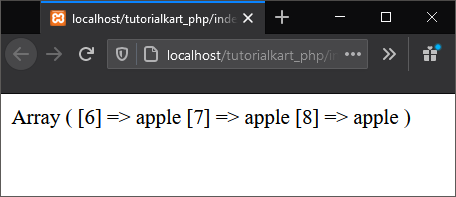
2. Warning: array_fill() expects parameter 1 to be int
In this example, we will call array_fill() function with a string "a" passed as argument for index parameter.
PHP Program
<?php
$array1=array_fill("a",3,"apple");
print_r($array1);
?>Output
As array_fill() expects an integer for the index parameter. So, it will raise a warning as shown below.
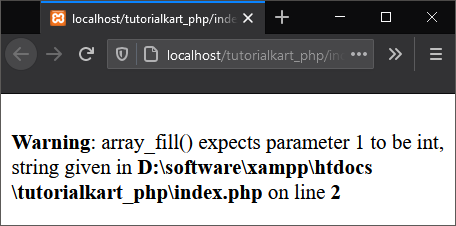
Conclusion
In this PHP Tutorial, we learned how to create an indexed array of specific size and default value for the items, using PHP Array array_fill() function.
