In this tutorial, you shall learn how to reverse an array in PHP using array_reverse() function, with syntax and examples.
PHP Reverse Array
To reverse an array in PHP, we can use array_reverse() function.
The PHP array_reverse() function returns a new array with elements of the original array in reverse order.
In this tutorial, we will learn how to use array_reverse() function to reverse the order of elements in given array.
Syntax
The syntax of array_reverse() function is
array_reverse( array, preserve )where
| Parameter | Description |
|---|---|
| array | [mandatory] The source array for reversing. |
| preserve | [optional] Boolean value telling if the function should preserve the keys of the indexed array or not. This parameter has no effect on associative arrays. |
Function Return Value
array_reverse() returns the a new array with elements of the source array arranged in reverse order. Original array/ Source array remains unchanged.
Examples
1. Reverse an Indexed Array
In this example, we will take an indexed array of items, and reverse the order of elements using array_reverse() function.
PHP Program
<?php
$array1 = array(5=>"apple", "banana", "mango");
$result = array_reverse($array1);
print_r($result);
?>Output
With default value of preserve parameter being FALSE, the indexes for the items are not preserved in the resulting reverse array.
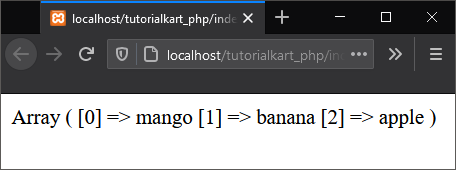
2. Reverse an Associative Array
In this example, we will take an array of items, say array1, and create a new array with elements of array1 but in reverse order.
PHP Program
<?php
$array1 = array("a"=>"apple", "b"=>"banana", "m"=>"mango");
$result = array_reverse($array1);
print_r($result);
?>Output
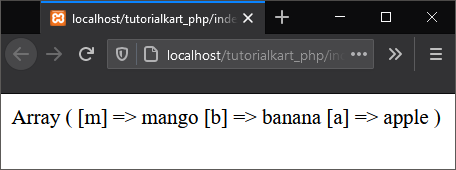
3. Preserve the original indices while reversing indexed array
In this example, we will try with argument value of TRUE for preserve parameter when calling array_reverse() function.
PHP Program
<?php
$array1 = array(5=>"apple", "banana", "mango");
$result = array_reverse($array1, TRUE);
print_r($result);
?>Output
The index of the items in the reversed array should have the indexes from the same array.
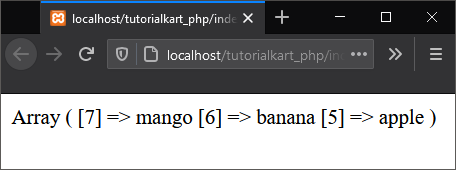
Conclusion
In this PHP Tutorial, we learned how to reverse an array, using PHP Array array_reverse() function.
