In this tutorial, you shall learn how to convert an array into a CSV string using implode() function, with example programs.
PHP – Convert Array to CSV String
To convert a given array into a CSV (Comma Separated Value) string in PHP, use implode() String function. implode(separator, array) returns a string with the elements or array joined using specified separator. So, if we pass comma character as argument for the separator parameter, implode() function returns CSV string of the elements in the array.
Examples
1. Convert integer array to CSV string
In the following example, we take an array of numbers, and convert elements of this array to CSV String.
PHP Program
<?php
$arr = array(5, 2, 9, 1);
$output = implode(",", $arr);
printf("Output : %s", $output);
?>Output
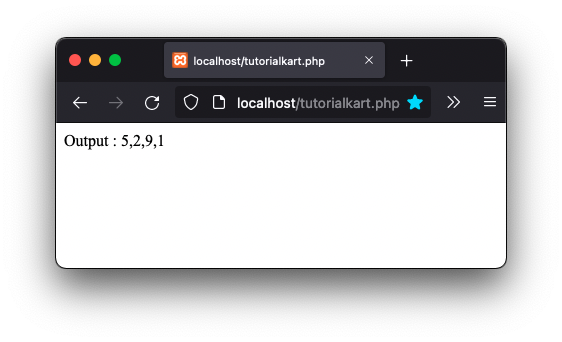
2. Convert string array to CSV string
In the following example, we take an array of strings, and convert elements of this array to CSV String.
PHP Program
<?php
$arr = array("apple", "banana", "cherry");
$output = implode(",", $arr);
printf("Output : %s", $output);
?>Output
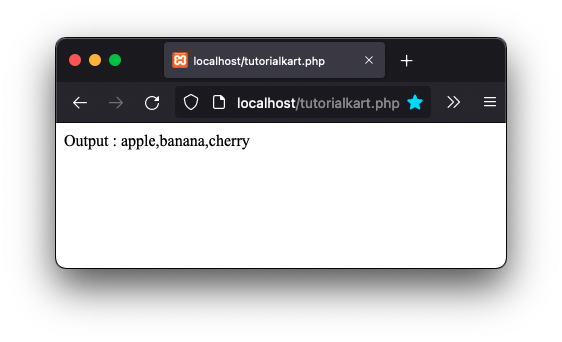
Conclusion
In this PHP Tutorial, we learned how to convert array into a CSV string, using implode() function, with examples.
