PostgreSQL – Add Column
To add a new column to an existing PostgreSQL Table, use the following ALTER TABLE syntax.
</>
Copy
ALTER TABLE table_name
ADD COLUMN new_column_name data_type;Example – Add Column to PostgreSQL Table
Consider the following table, where we have three columns.
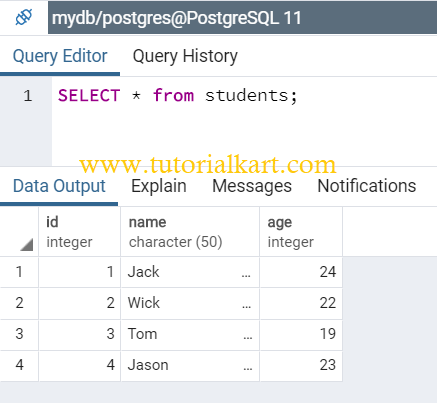
Now we will add a new column named attendance to this table.
</>
Copy
ALTER TABLE students
ADD COLUMN attendance INTEGER;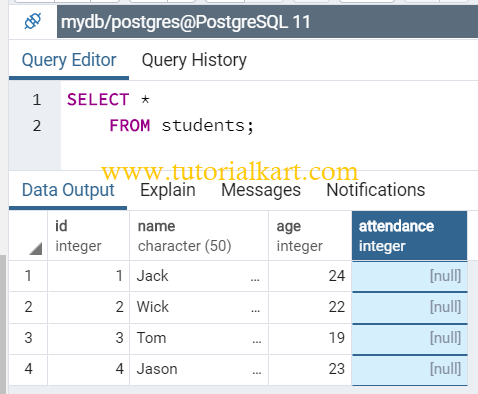
A new column with the name attendance and datatype of integer has been added to the Table. But the value for this column for each row has been null.
Example – Add Column with a Default Value
To add a new column with some default value other than null, use the following ALTER TABLE syntax.
</>
Copy
ALTER TABLE table_name
ADD COLUMN new_column_name data_type NOT NULL DEFAULT default_value;Let us create a column named attendance with default value of 84.
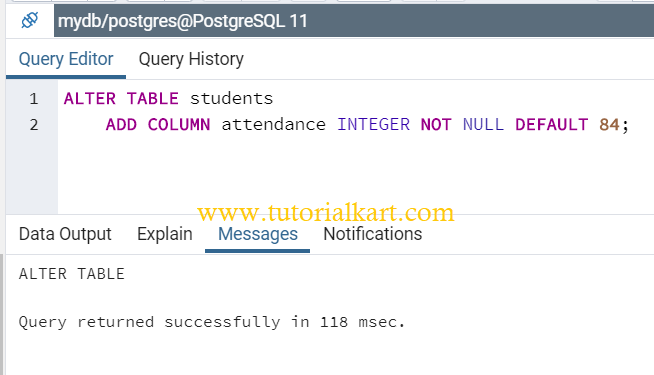
The contents of the table after executing the ALTER TABLE … ADD COLUMN … would be
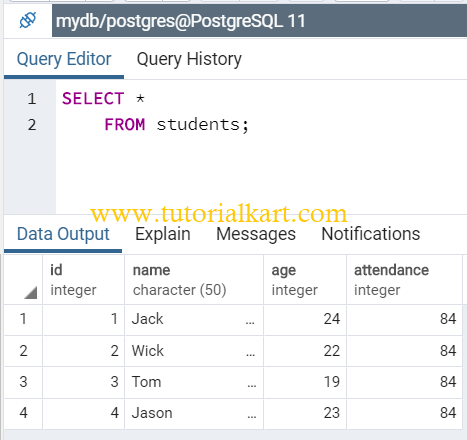
Conclusion
In this PostgreSQL Tutorial, we have added a new column to PostgreSQL Table. Also, we have seen how to add a column with a default value.
