PostgreSQL – SELECT Database or Connect to a Database
You can have multiple databases in PostgreSQL. And to run SQL queries on a specific database, you can select the database by making a connection to the database.
Select Database using psql
To select a database or make a connection to the database, run the select/connect command as shown below.
\c databasenamewhere databasename is the name of your database.
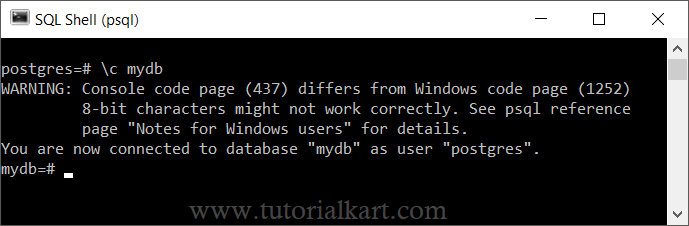
A connection has been made to the database mydb and you can see the prompt changed to mydb-#.
Select Database using pgAdmin
You can also select the database and open SQL Query window in pgAdmin UI.
Step 1: Select the database, by clicking on it.
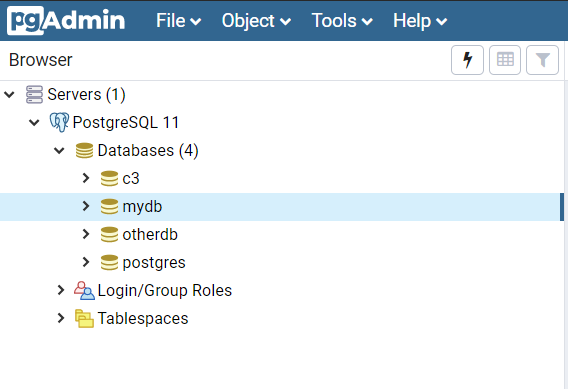
Now, click on the Tools drop down menu and click on Query Tool.
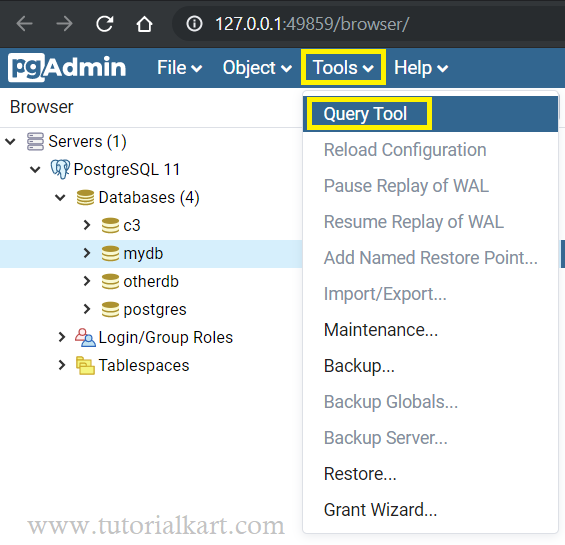
Now, a new window appears with a connection make to the database you selected. You can run SQL queries here.
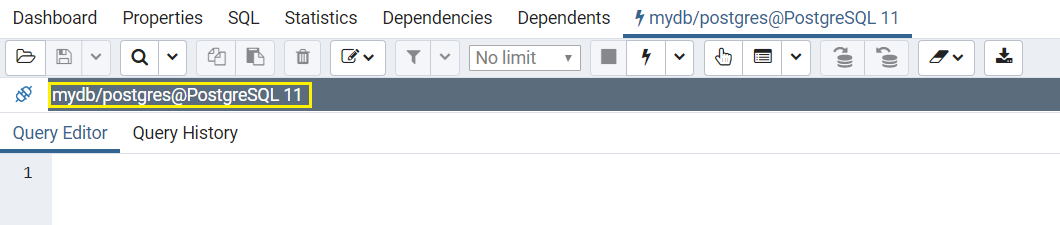
Conclusion
In this PostgreSQL Tutorial, we have learnt how to connect or select a specific database in PostgreSQL.
