Create Table with Auto-increment ID in PostgreSQL Database
In PostgreSQL, creating a table with an auto-incrementing ID column is straightforward using the SERIAL or GENERATED AS IDENTITY data types. These data types automatically generate a unique value for the ID column whenever a new row is inserted.
In this tutorial, we will cover how to create tables with auto-increment IDs, including examples for starting at a specific value and incrementing by a custom amount.
Examples for Creating Table with Auto-increment ID
The following are examples where we create a table with Auto-increment ID using SERIAL, create a table with Auto-increment ID starting from a specific value, create a table with Auto-increment ID with custom increment.
Example 1: Basic Auto-increment ID Using SERIAL
To create a table with an auto-incrementing ID column using SERIAL, use the following syntax:
CREATE TABLE employees (
employee_id SERIAL PRIMARY KEY,
employee_name VARCHAR(100) NOT NULL,
department VARCHAR(50)
);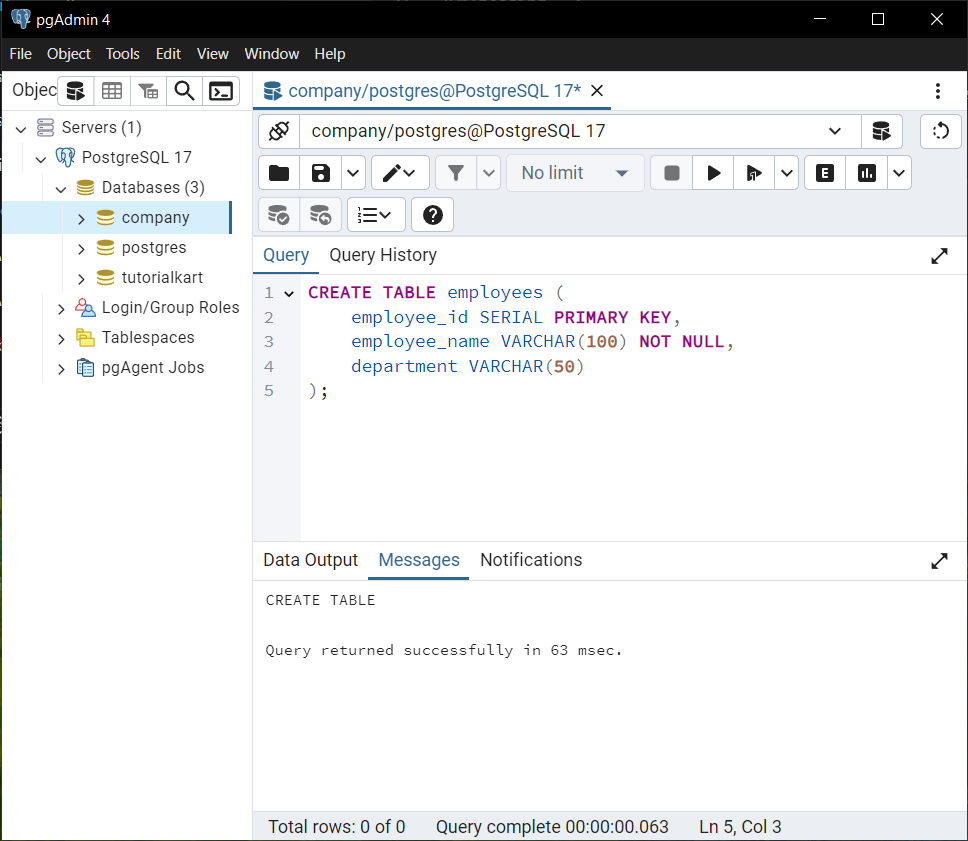
Explanation:
- The
SERIALdata type automatically creates a sequence to generate unique values for theemployee_idcolumn. - Each new row inserted into the
employeestable will have an incrementing value in theemployee_idcolumn.
Insert sample data into the table:
INSERT INTO employees (employee_name, department)
VALUES
('Alice', 'HR'),
('Bob', 'IT'),
('Charlie', 'Finance');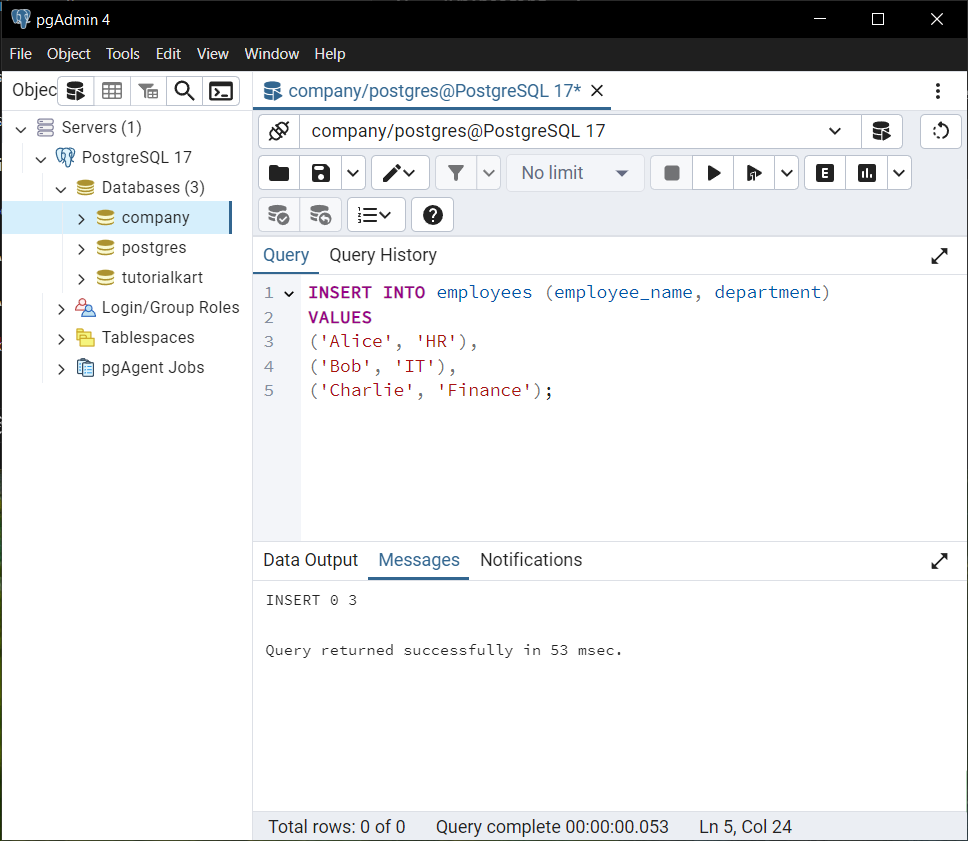
View the table data:
SELECT * FROM employees;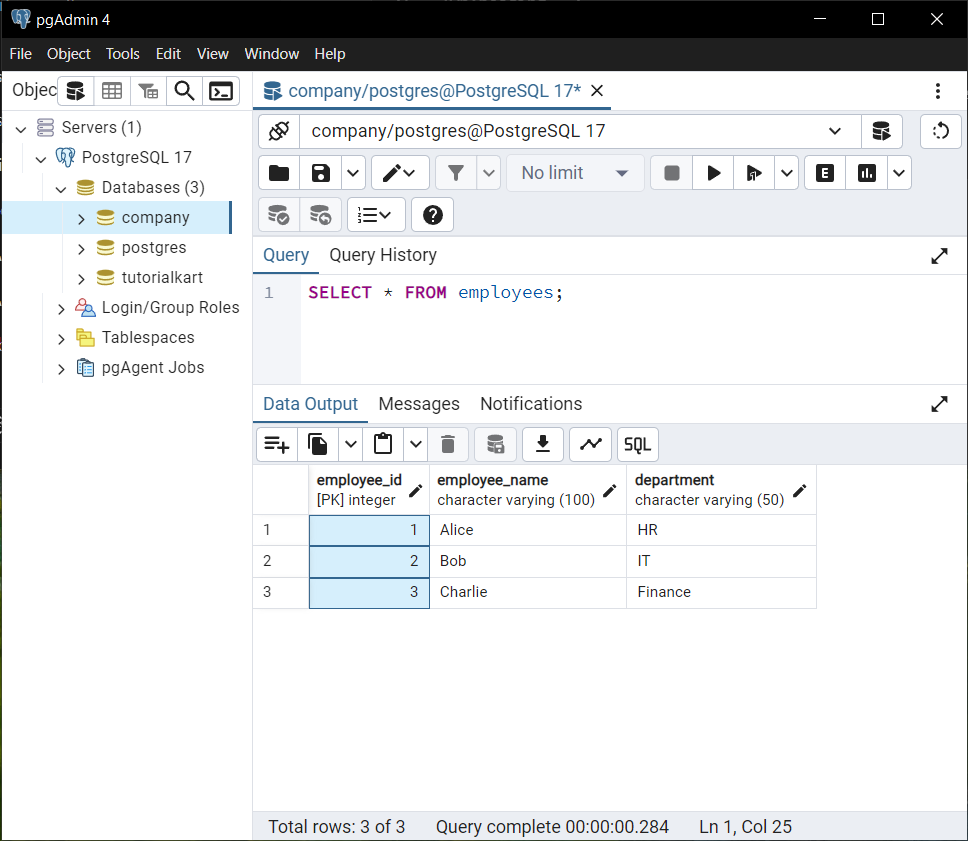
Each new row inserted into the employees table has an incrementing value in the employee_id column, starting from 1, and incrementing in steps of one.
Example 2: Auto-increment ID Starting from a Specific Value
You can customize the starting value of the auto-increment column by manipulating the underlying sequence:
CREATE TABLE departments (
department_id SERIAL PRIMARY KEY,
department_name VARCHAR(100) NOT NULL
);
-- Set the starting value of the sequence
ALTER SEQUENCE departments_department_id_seq RESTART WITH 100;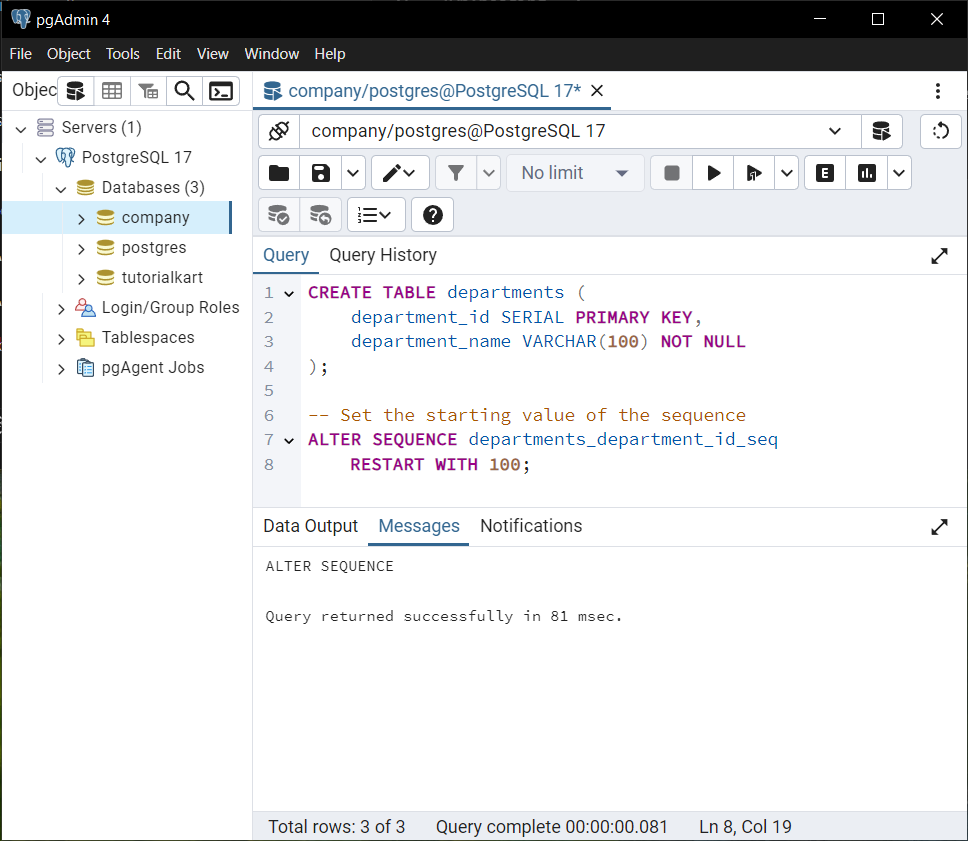
Explanation:
- The
SERIALdata type automatically creates a sequence nameddepartments_department_id_seq. - The
ALTER SEQUENCEcommand sets the starting value of the sequence to 100.
Insert sample data:
INSERT INTO departments (department_name)
VALUES
('HR'),
('IT'),
('Finance');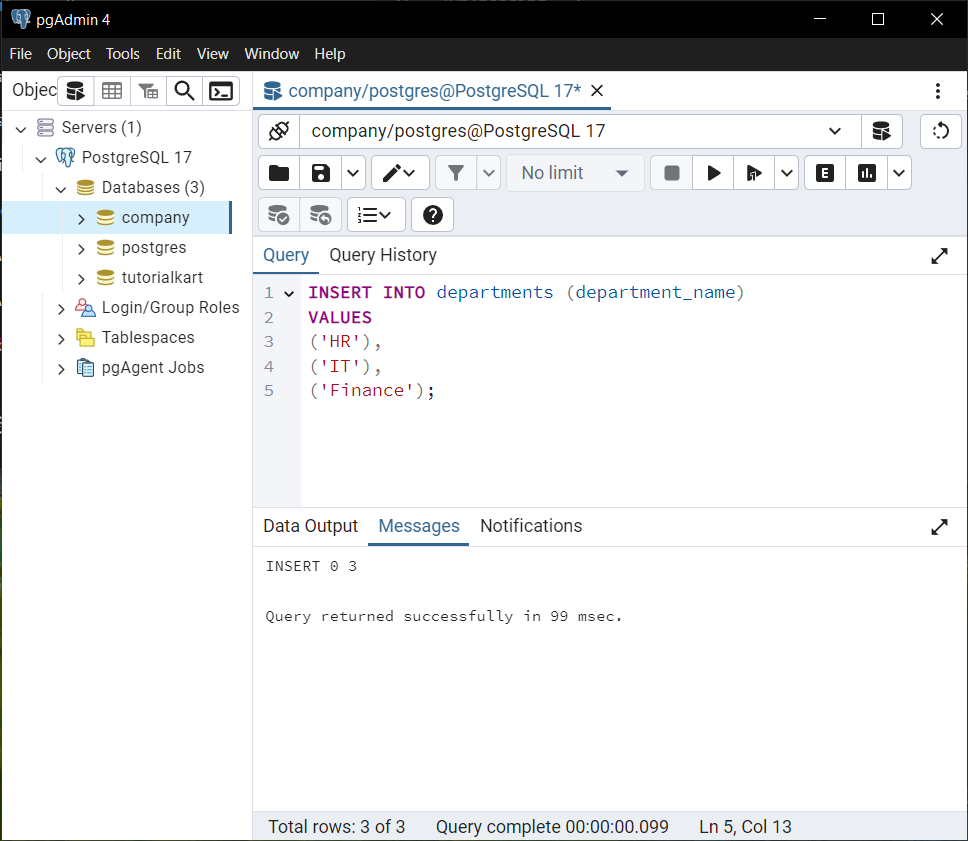
View the table data to confirm the custom starting value:
SELECT * FROM departments;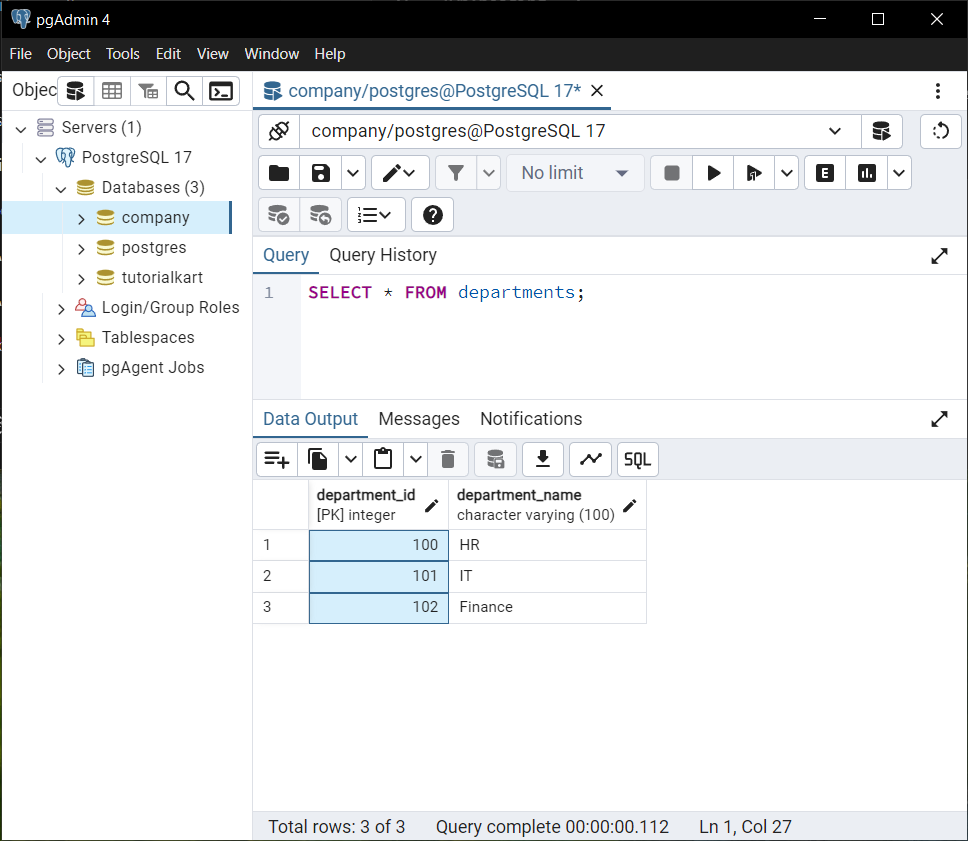
The starting value of department_id is set to 100, and increments by one for every subsequent entry.
Example 3: Auto-increment ID with Custom Increment
You can customize the increment value of the auto-increment column by modifying the sequence:
CREATE TABLE projects (
project_id SERIAL PRIMARY KEY,
project_name VARCHAR(100) NOT NULL
);
-- Set the sequence to increment by 5
ALTER SEQUENCE projects_project_id_seq INCREMENT BY 5;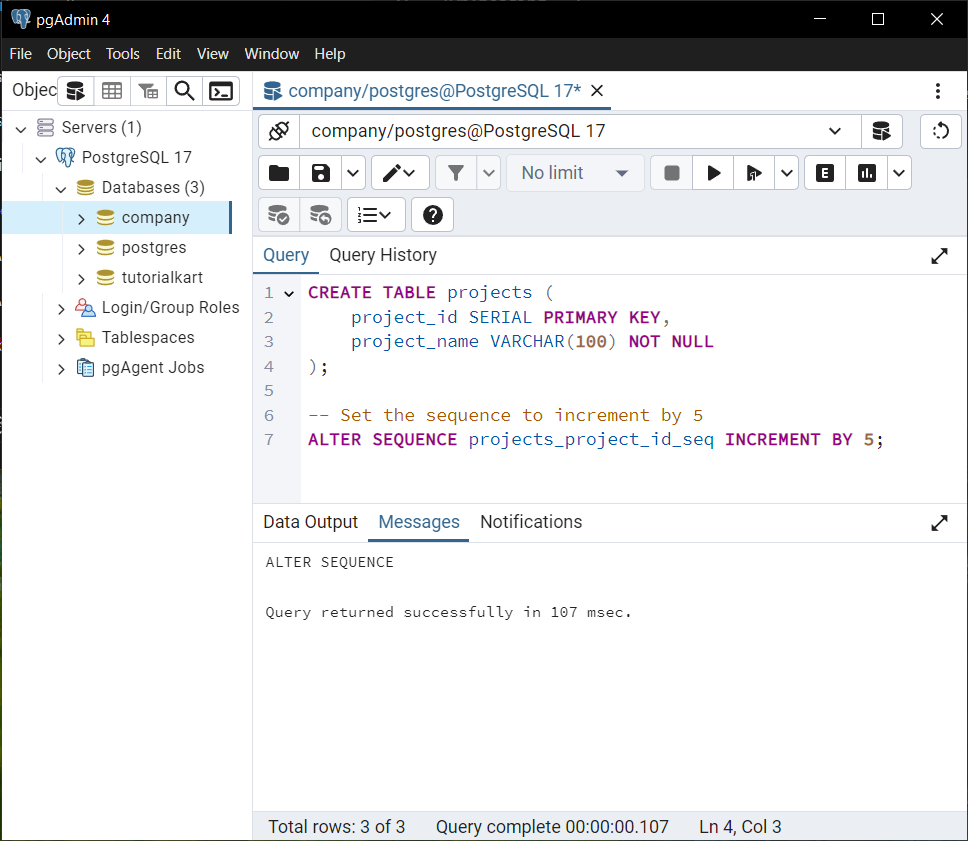
Explanation:
- The
SERIALdata type creates a sequence namedprojects_project_id_seq. - The
ALTER SEQUENCEcommand sets the increment value of the sequence to 5, so the IDs will be 1, 6, 11, and so on.
Insert sample data:
INSERT INTO projects (project_name)
VALUES
('Project A'),
('Project B'),
('Project C');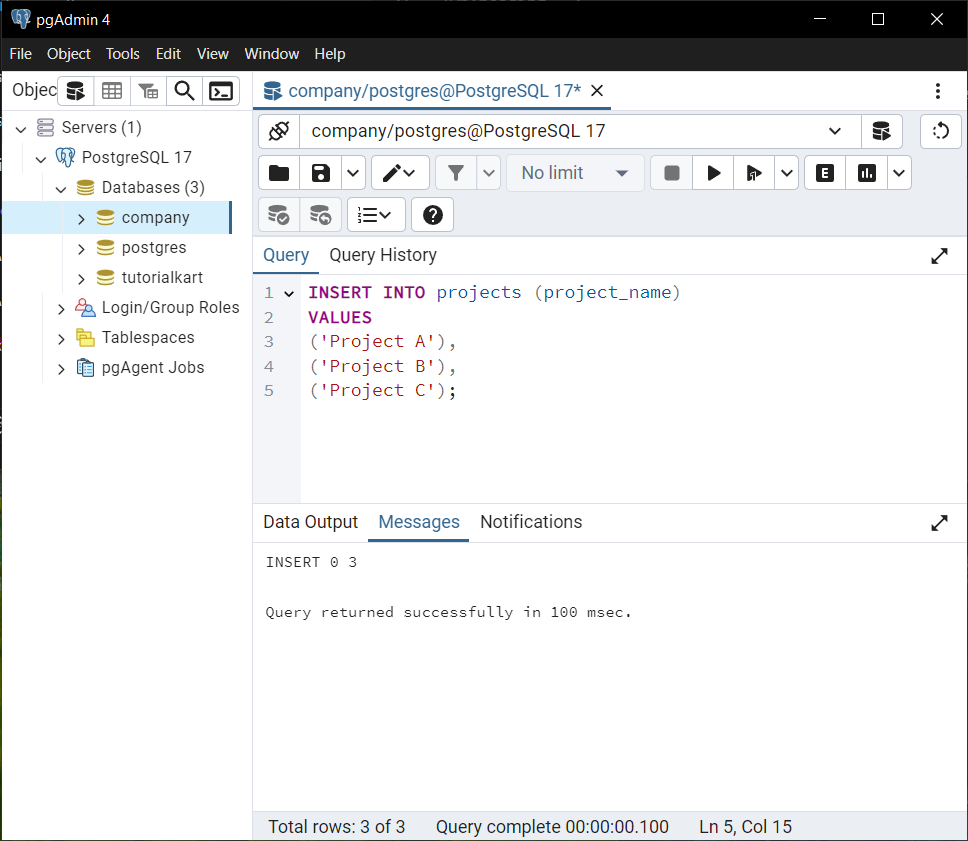
View the table data:
SELECT * FROM projects;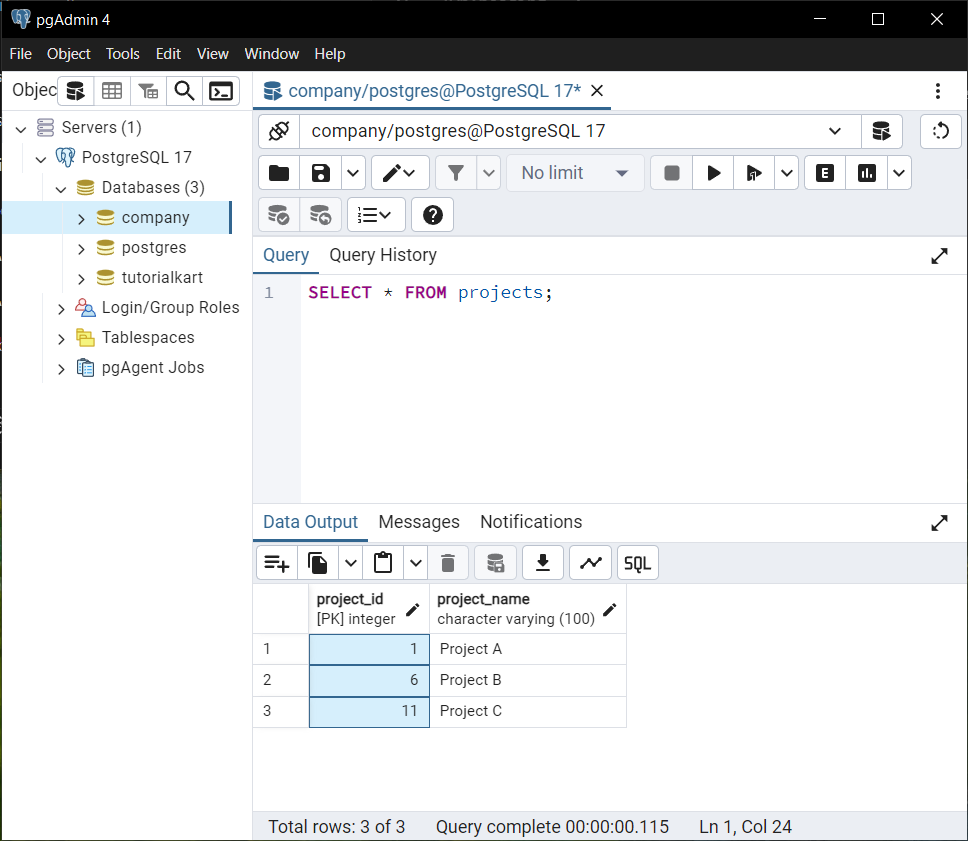
The ALTER SEQUENCE command has set the increment value of the sequence to 5, so the IDs are 1, 6, 11.
Example 4: Using GENERATED AS IDENTITY
PostgreSQL 10 introduced the GENERATED AS IDENTITY data type as a more standardized way to define auto-incrementing columns. Here’s an example:
CREATE TABLE tasks (
task_id INT GENERATED ALWAYS AS IDENTITY PRIMARY KEY,
task_name VARCHAR(100) NOT NULL
);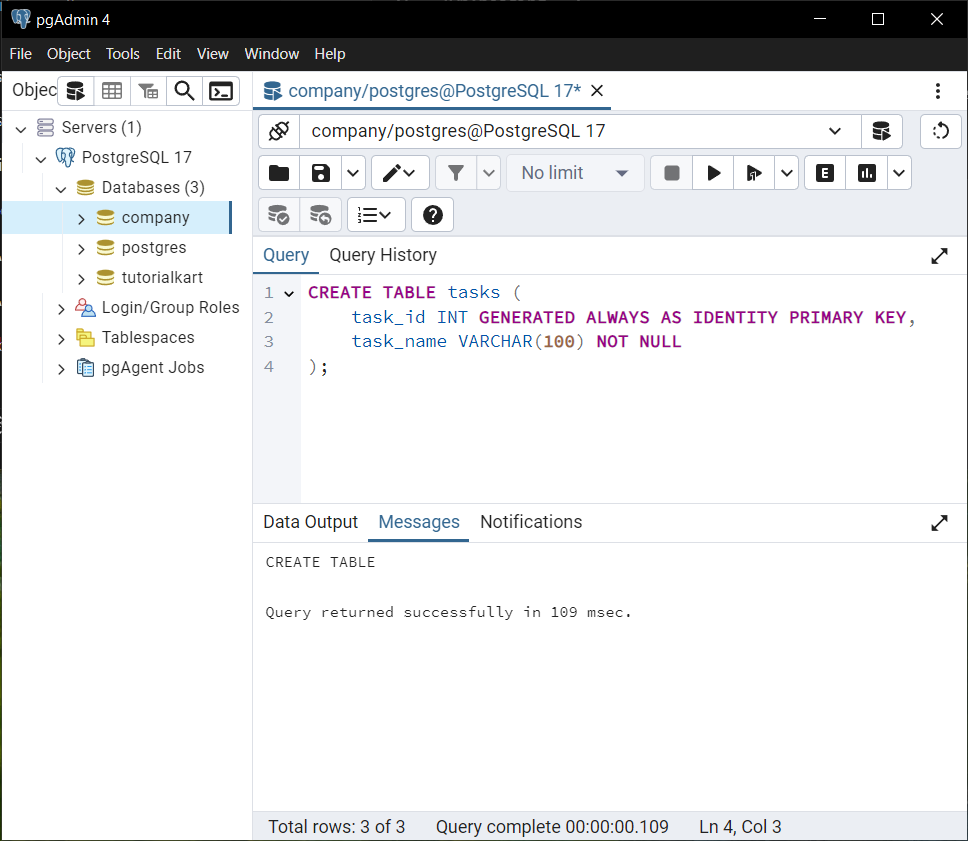
Explanation:
- The
GENERATED ALWAYS AS IDENTITYclause generates unique values for thetask_idcolumn. - This method is more ANSI SQL compliant than using
SERIAL.
Insert sample data:
INSERT INTO tasks (task_name)
VALUES
('Task 1'),
('Task 2');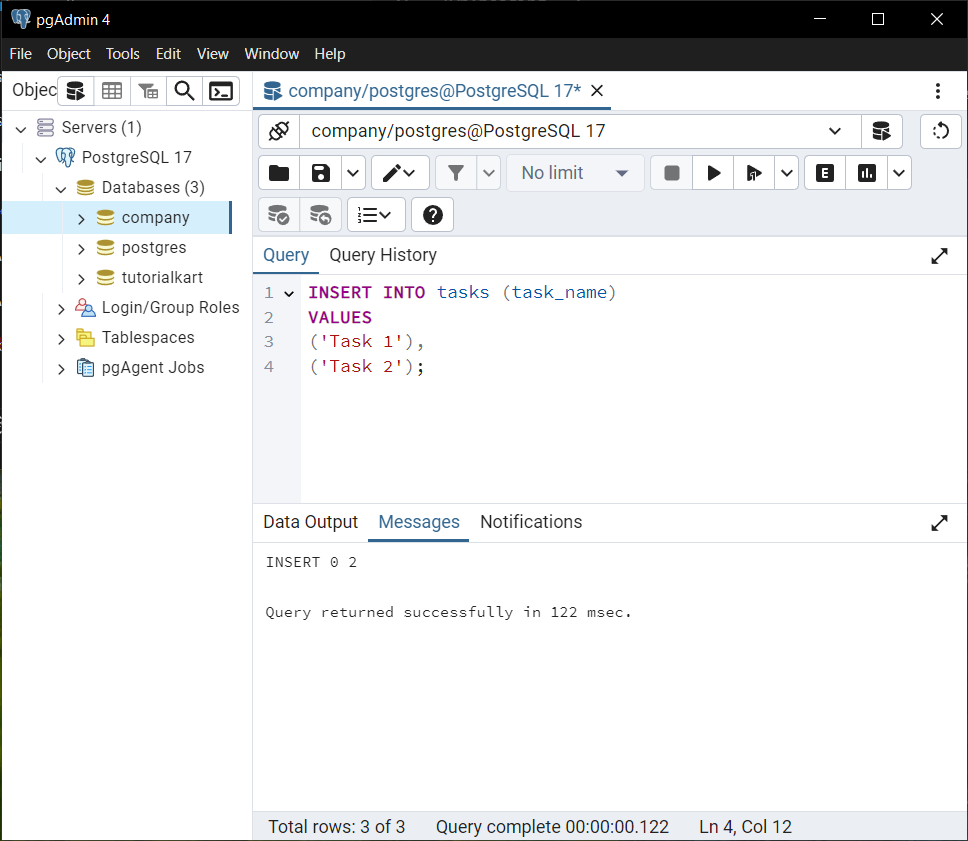
View the table data:
SELECT * FROM tasks;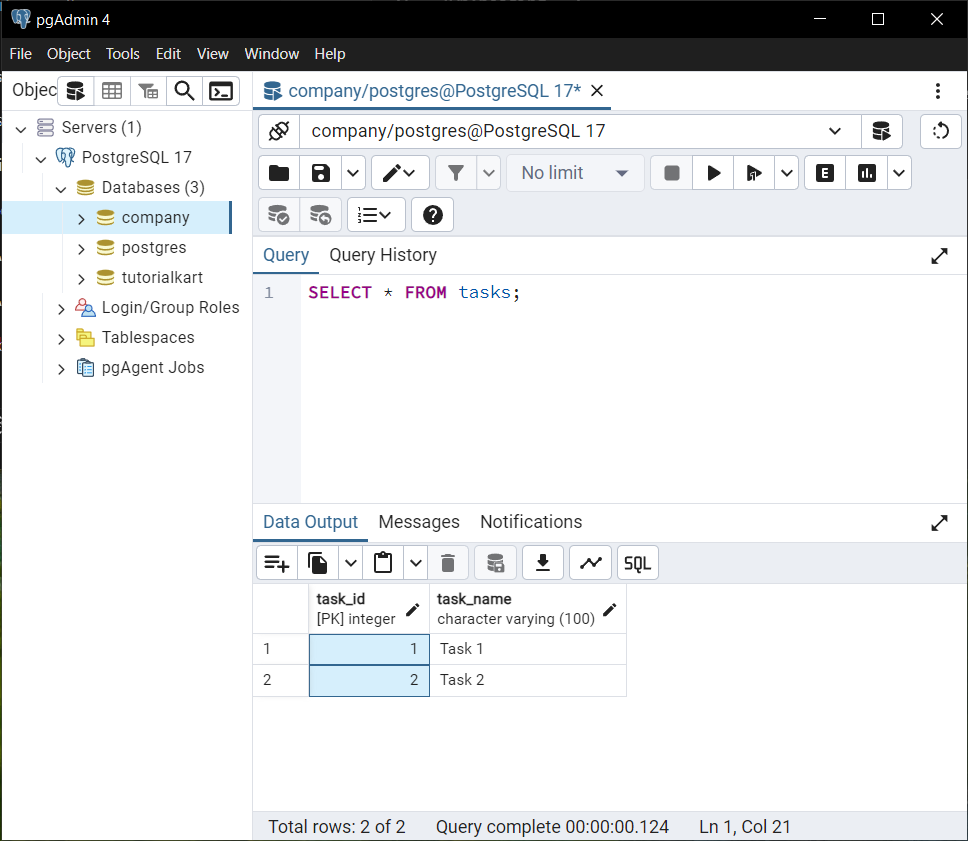
Conclusion
PostgreSQL provides multiple ways to define an auto-incrementing ID column, including SERIAL and GENERATED AS IDENTITY. You can further customize the behavior of the ID column by modifying the sequence for starting values, increments, and more.
