PostgreSQL – HAVING
The HAVING clause in PostgreSQL is used to filter groups of rows returned by a GROUP BY clause. It is similar to the WHERE clause, but HAVING is used to filter aggregated data.
In this tutorial, we will learn how to use the HAVING clause with step-by-step examples, starting with creating a database and table, inserting data, and then applying HAVING in different scenarios.
Step 1: Create a Database
First, create a database named company to store our data.
CREATE DATABASE company;Connect to the database:
\c company;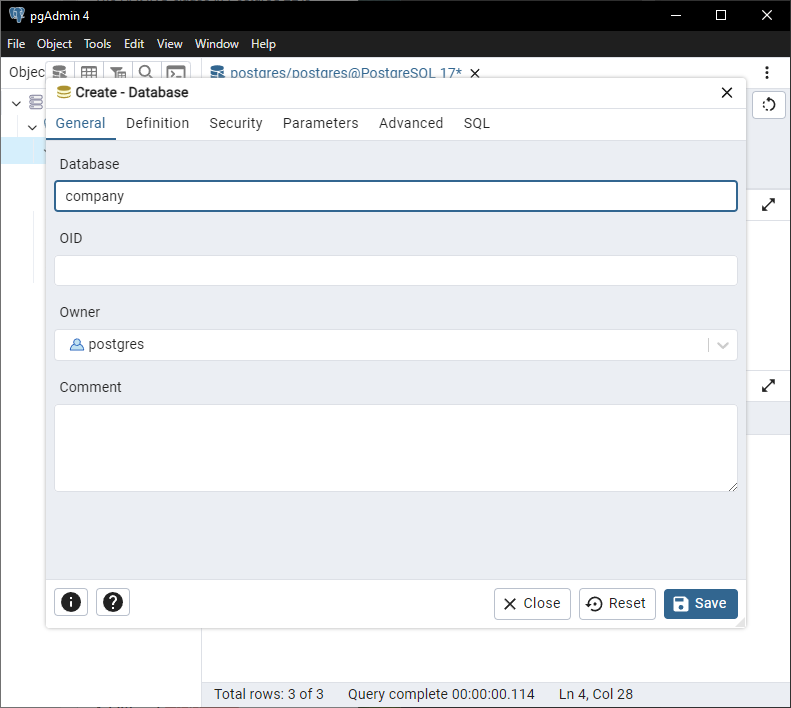
Step 2: Create a Table
Create a table named sales to store sales data.
CREATE TABLE sales (
sale_id SERIAL PRIMARY KEY,
region VARCHAR(50),
product VARCHAR(50),
quantity INT,
revenue DECIMAL(10, 2)
);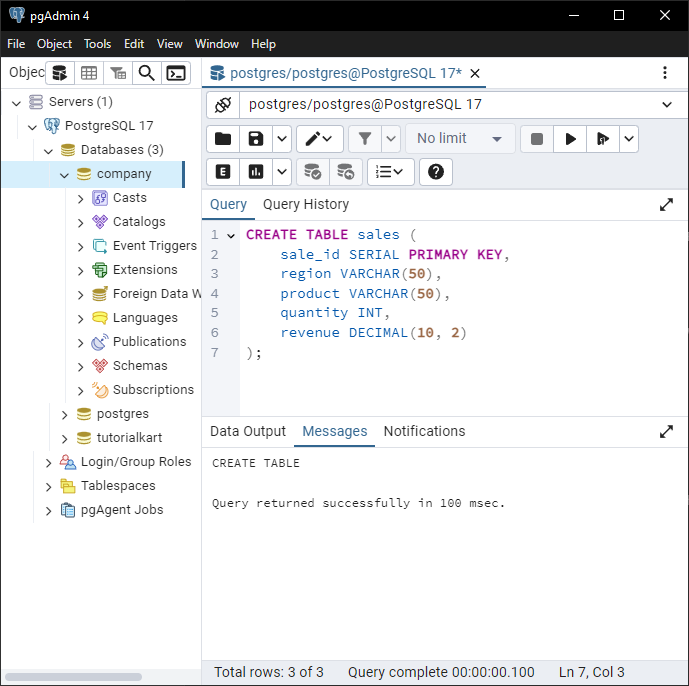
Step 3: Insert Data
Insert sample sales data into the sales table.
INSERT INTO sales (region, product, quantity, revenue)
VALUES
('North', 'Laptop', 5, 5000),
('South', 'Laptop', 3, 3000),
('North', 'Tablet', 10, 2500),
('South', 'Tablet', 8, 2000),
('East', 'Laptop', 2, 2000),
('East', 'Tablet', 6, 1500);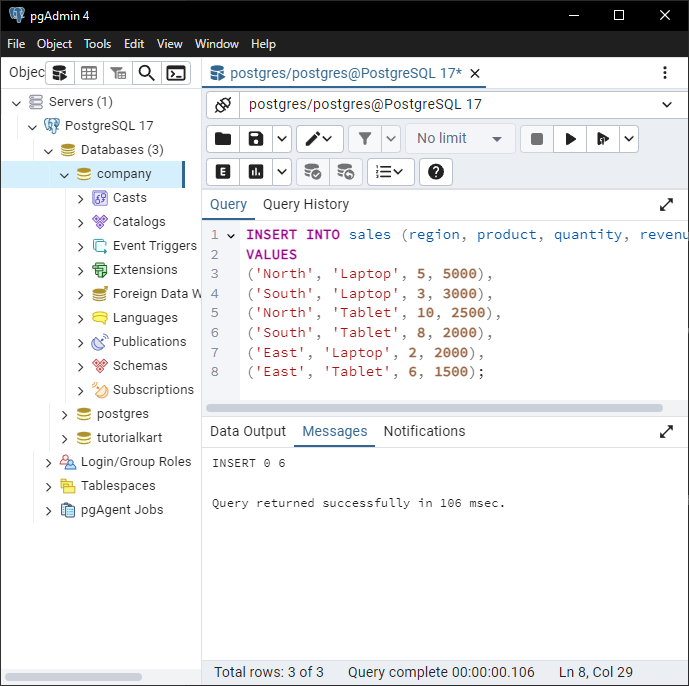
Step 4: Using HAVING to Filter Groups
Group the data by region and calculate the total revenue for each region. Then, filter regions where total revenue is greater than $3000:
SELECT region, SUM(revenue) AS total_revenue
FROM sales
GROUP BY region
HAVING SUM(revenue) > 3000;This query filters out groups (regions) where the total revenue is $3000 or less.
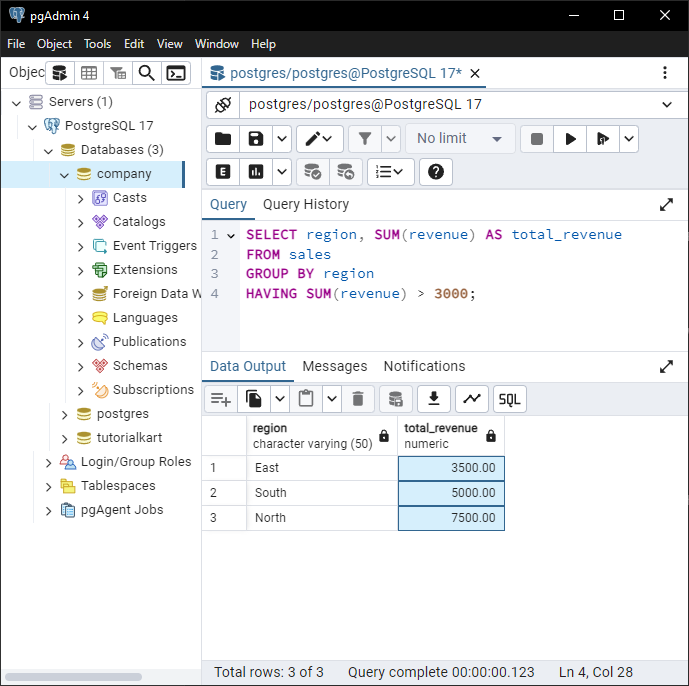
Step 5: Combining HAVING with Aggregate Functions
Filter products sold in each region where the total quantity is greater than 10:
SELECT region, product, SUM(quantity) AS total_quantity
FROM sales
GROUP BY region, product
HAVING SUM(quantity) > 10;This query shows regions and products where more than 10 units have been sold.
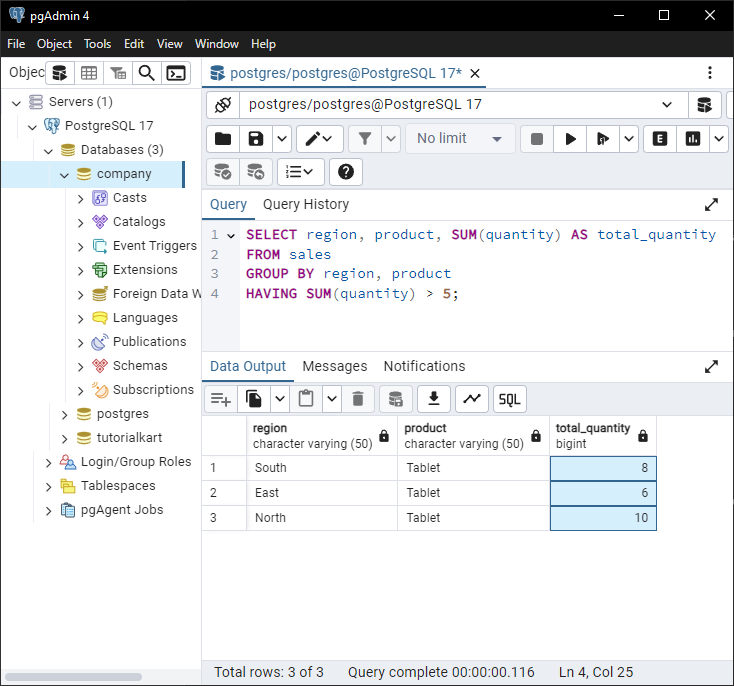
Step 6: HAVING with Multiple Conditions
Filter regions where the total revenue exceeds $3000 and the total quantity is greater than 10:
SELECT region, SUM(quantity) AS total_quantity, SUM(revenue) AS total_revenue
FROM sales
GROUP BY region
HAVING SUM(revenue) > 3000 AND SUM(quantity) > 10;This query uses multiple conditions in the HAVING clause to filter the groups.
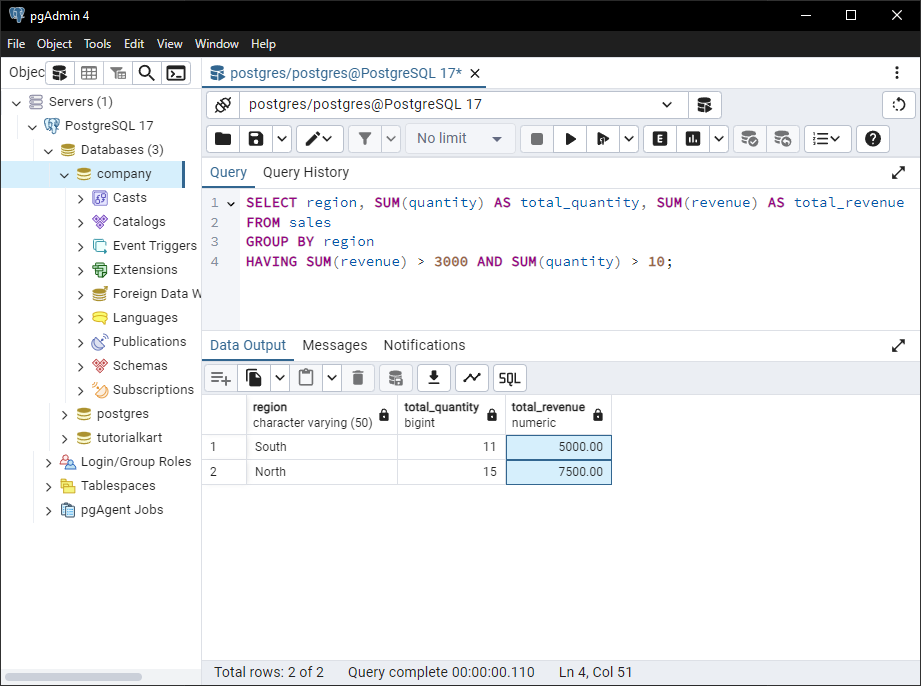
Step 7: Combining HAVING and ORDER BY
Filter regions where total revenue exceeds $3000 and sort the results by total revenue in descending order:
SELECT region, SUM(revenue) AS total_revenue
FROM sales
GROUP BY region
HAVING SUM(revenue) > 3000
ORDER BY total_revenue DESC;This query filters and sorts the grouped data.
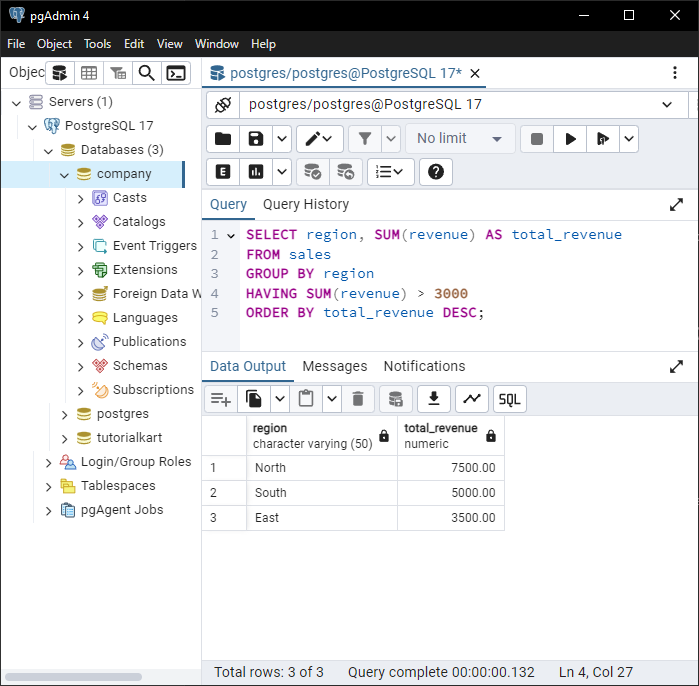
Conclusion
The HAVING clause is an essential tool for filtering aggregated data in PostgreSQL. It allows you to apply conditions on grouped rows, enabling more precise data analysis. Practice these examples to master the HAVING clause.
