PostgreSQL – SELECT FROM Table Query
In this tutorial, we will learn to query rows of a PostgreSQL table using SELECT FROM query statement.
PostgreSQL SELECT – All columns and all rows
The syntax of a simple SELECT FROM query is:
</>
Copy
SELECT *
FROM tablename;This query returns all the columns and all the rows of the table.
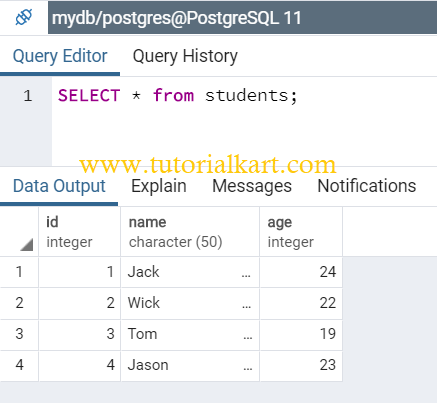
PostgreSQL SELECT – Only specific columns
To query only specific columns of the table, specify those column names after SELECT keyword.
</>
Copy
SELECT column1, column2
FROM tablename;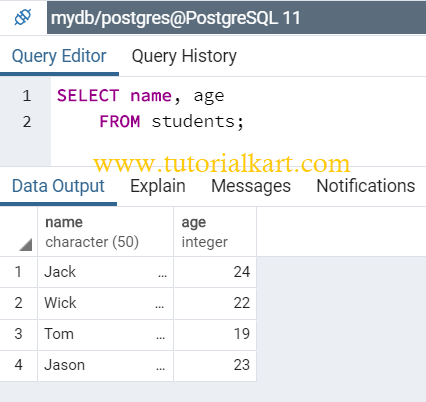
PostgreSQL SELECT – Only first N number of rows
To query only specific columns of the table, specify those column names after SELECT keyword.
</>
Copy
SELECT *
FROM tablename;
LIMIT 2;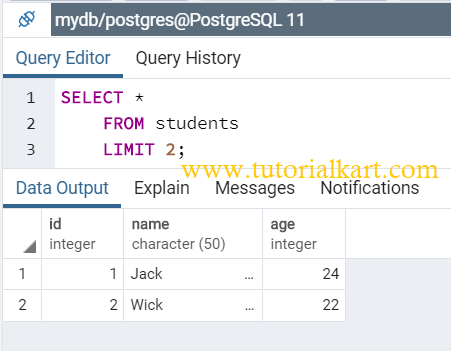
Conclusion
In this PostgreSQL Tutorial, we have learnt to execute SELECT FROM Table query.
