In this Python Tutorial, we shall download latest python package and install python to start development in Python language.
Install Python
We have to download the Python from web, and follow some steps to install.
Steps to Install Python
Step 1: Download Python
Download latest Python package available at https://www.python.org/downloads/.
While preparing this tutorial, Python 3.6.1 is the latest available.
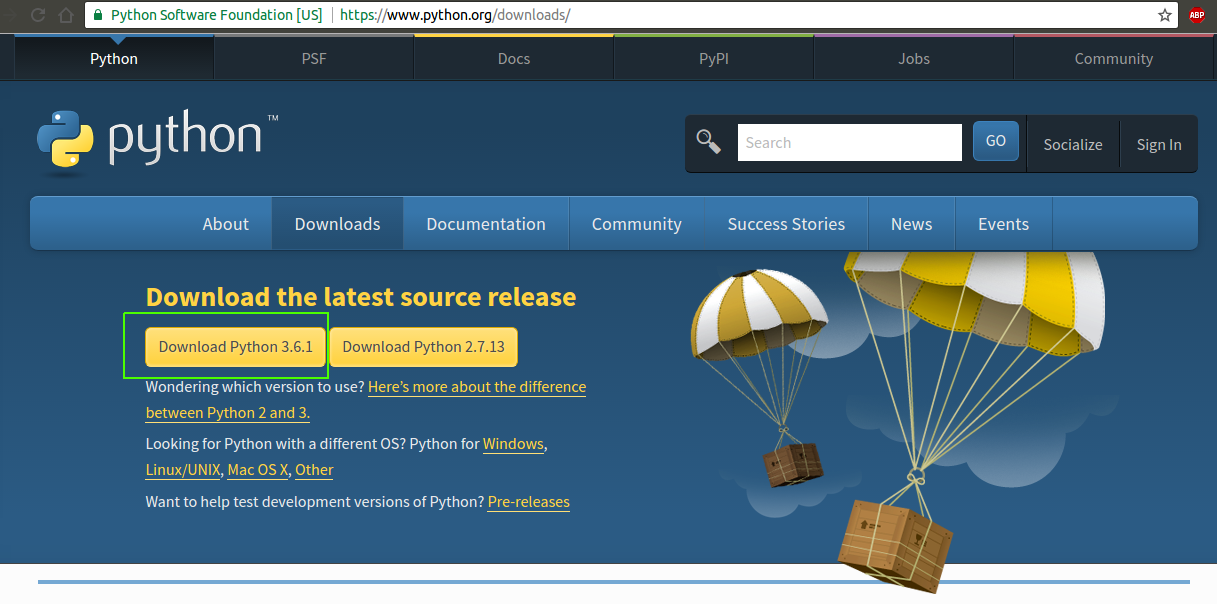
Step 2: Build Instructions
Unzip the downloaded package. Open README.rst file and follow the instructions under “Build Instructions”.
Build Instructions
------------------
On Unix, Linux, BSD, macOS, and Cygwin::
./configure
make
make test
sudo make install
This will install Python as python3.Open the terminal and navigate to the folder.
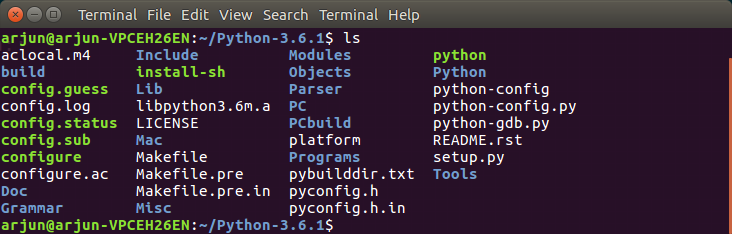
Step 3: Configure
./configure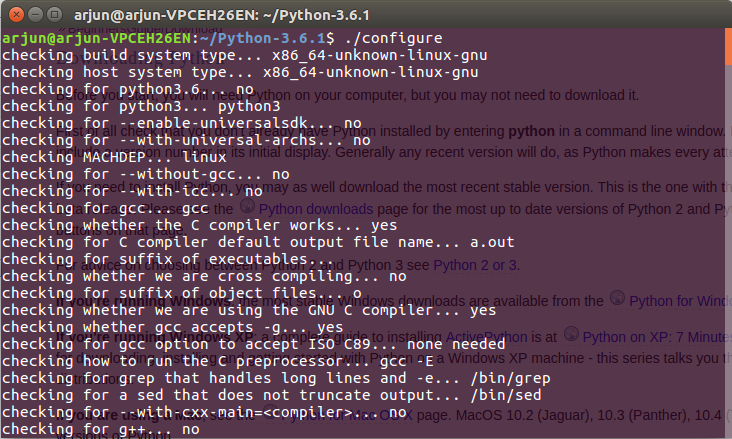
Step 4: Make
make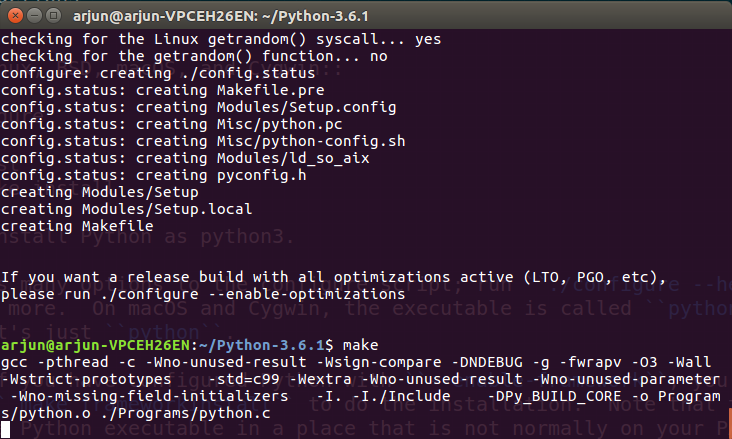
“make test” command is optional, so we skip that part.
Step 5: Install
sudo make install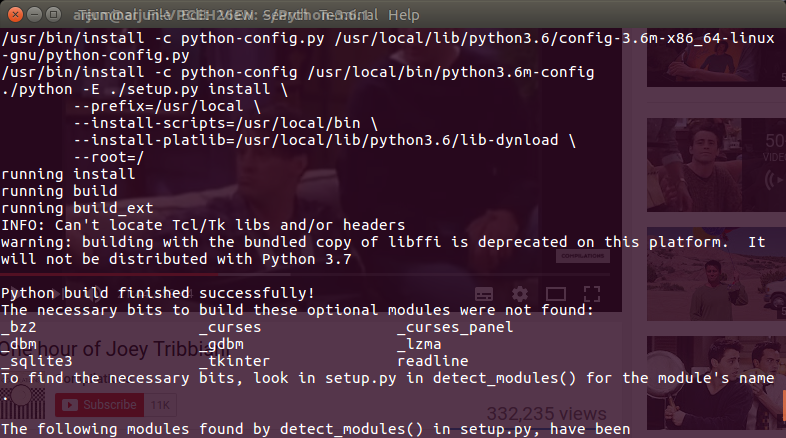
[By the way in the background, its Joey from FRIENDS]
Step 6: Verify Python Installation
Open the terminal and start python with the following command.
python3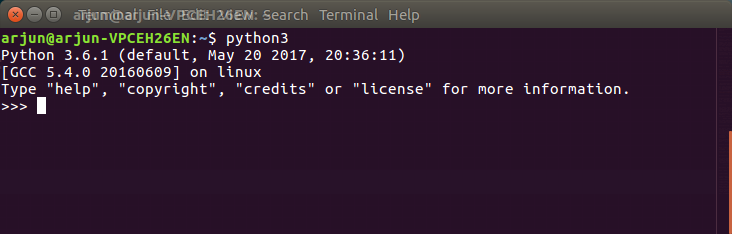
Python3 shell starts.. And python3 is installed on the computer.
Conclusion
In this Python Tutorial, we have downloaded the Python from web, and then installed it on to our PC or Mac.
