In SAP, cost center categories are defined to specify the nature of cost centers and helps in activity planning of a cost center. SAP delivers the standard categories and you use this defaulted categories or you can define new cost center categories as per organization requirements. After data was posted to cost center, you are not allowed to change the categories.
Here we are going to use the following cost center categories as per our requirements.
| CC | Name | Qty | ActRev | PlnRev | Cmmt |
| A | Finance & Costing | ? | ? | ||
| F | Production | ? | ? | ? | ? |
| G | Logistics (Purchase) | ? | ? | ? | |
| L | Management (HR) | ? | ? | ||
| M | Material (Stores) | ? | ? | ||
| Q | Quality | ? | ? | ||
| T | Transportation | ? | ? | ||
| V | Sales | ? | ? | ? | |
| W | Administration | ? | ? |
How to create cost center categories in SAP
New cost center categories can be created in SAP controlling by using one of the navigation method menu path or tcode. You are allowed to create a cost center category with a single digit character only.
SAP transaction code : – OKA2
SAP IMG path : – Controlling > Cost Center Accounting > Master Data > Cost centers > Define cost center categories.
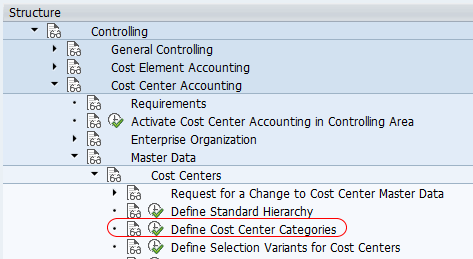
Step 1 : – Enter tcode “OKA2” in the SAP command field and press enter to continue.
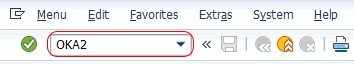
Step 2 : – On change view cost center category overview screen, list of cost center categories displays with detailed information. You can use this category as per your requirements or if you want to create new cost center category as per business requirements, click on new entries button as shown below.
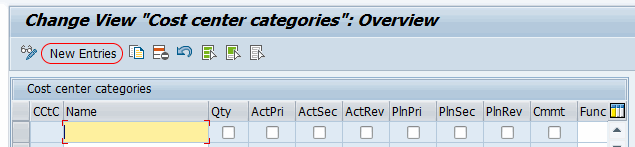
Step 3 : – On new entries screen, update the following details.
- CCtC : – Enter a key that identifies the name of cost center category in SAP.
- Check the required parameters as per client requirements.
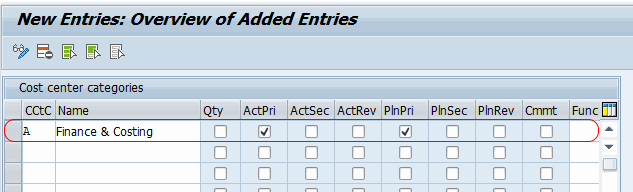
Click on save button and than choose the customizing request and save the configured details.
Successfully we have created new cost center categories in SAP system.
