What are versions in SAP?
Versions in SAP CO (controlling) are time dependent or year dependent. The values of version can be copied from one to another version. SAP provide the standard version “O”, it always represent the legal values. In addition to SAP version “O” we can maintain number of versions for the planning purpose.
Maintain Versions in SAP
The versions in SAP controlling can be created and configured by using one o the following navigation method.
Transaction code: – OKEQ
IMG Path: – SPRO > SAP Reference IMG > Controlling > General Controlling > Organizations > Maintain versions.
Step 1: – Enter transaction code “OKEQ” in the SAP command field and press enter.
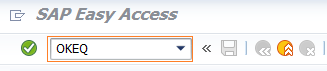
Step 2: – On general version definition screen, you can create new versions either by copying from existing version or choosing new entries option. In this configuration we will maintain versions in SAP by coping “0” version.
Choose Version “0” and double click on option “Controlling area settings” which is available under dialog structure menu.
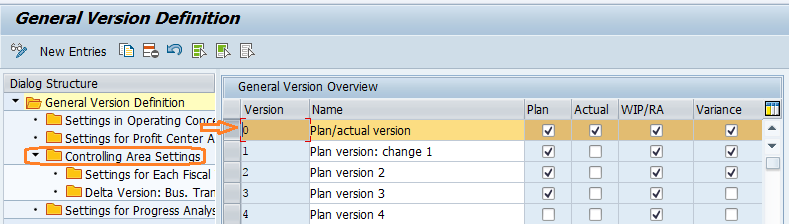
On determine work area entry screen, update the controlling area key “TK01” in the work area field and press enter.
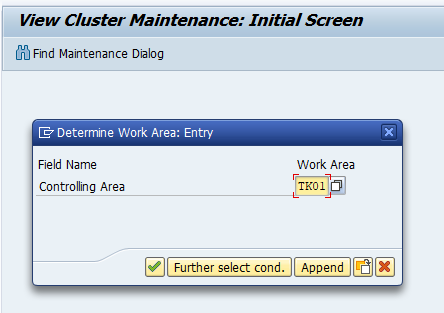
Step 3: – Choose version “0” and click on the option settings for each Fiscal Year.
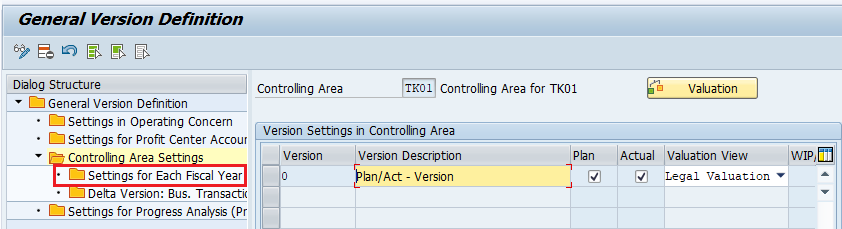
By default, it copies versions for 5 years, double click on the year “2017” for the required data.
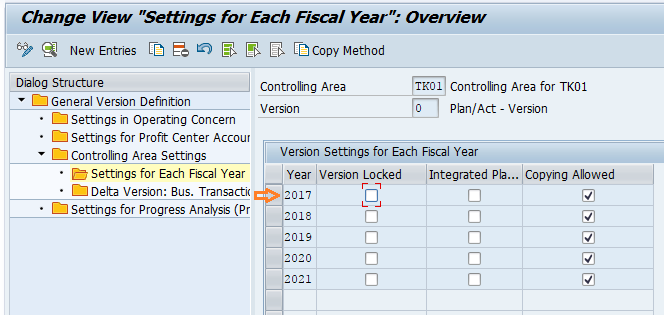
Step 4: – On change view settings for each fiscal year details screen, update the following details.
- Under general indicators, choose Integrated planning and Copying allowed option.
- Under currency translation update the exchange rate type as “P” (Standard translation for cost planning). Update the value date as 01.4.2017.
- Under order/projects select the integrated planning with cost center/bus.processes.
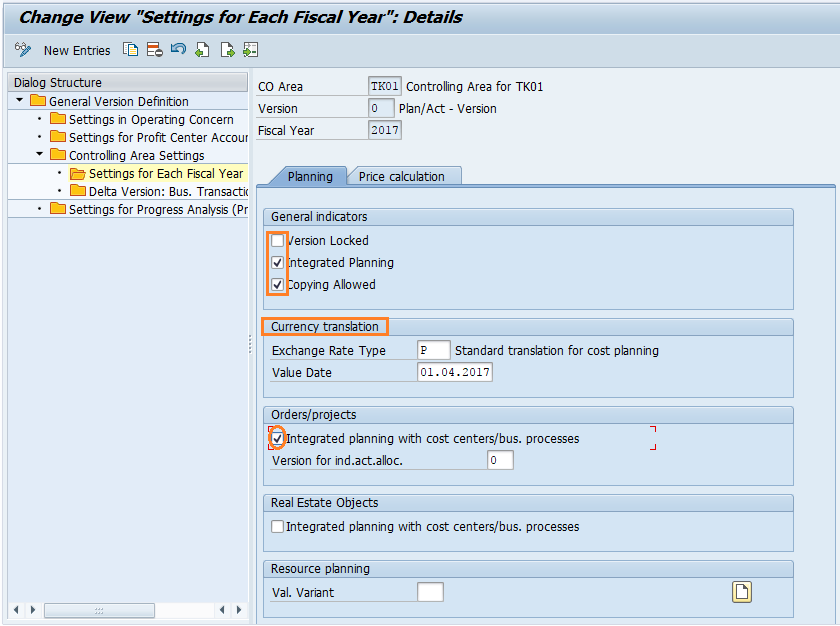
After updating all the required details, click on the price calculation tab and update the following details.
- Under plan select method as periodic price.
- Under actual select method as periodic price.
- Under actual select revaluation as own business transaction.
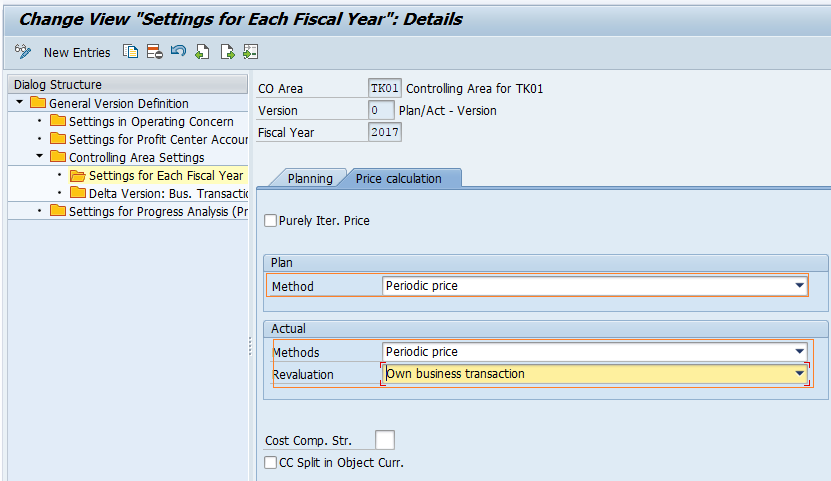
After updating all the required details, click on save button and save the configured details. Successfully we have maintained versions in SAP CO.
