The following SAP CO tutorial guide you how to define profit center standard hierarchy in controlling area step by step. After maintaining controlling area settings with standard hierarchy, you need to assign hierarchy “IN05_PCSH” to controlling area “TK01” by using below configuration steps.
Note: – Without this configuration you are not allowed to create profit center in SAP controlling module.
You can maintain standard hierarchy for profit center in SAP by using one of the following navigation method.
Configuration Steps
IMG path: – SPRO (Tcode) > SAP Reference IMG > SAP Financial Accounting (New) > General Ledger Accounting (New) > Master Data > Profit Center > Define Profit Center Standard Hierarchy in Controlling Area.
Step 1: Enter SAP transaction code “SPRO” in the SAP command field and click on execute.
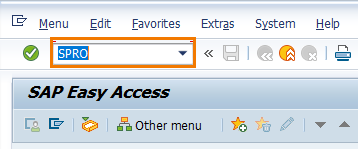
Step 2: On customizing execute project screen, click on SAP reference img option.
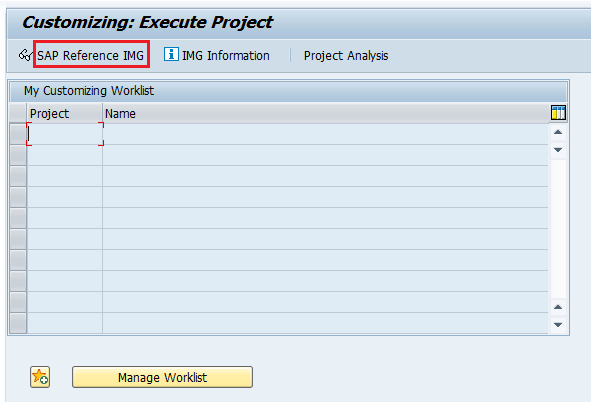
Step 3: On display IMG screen, follow the navigation path and click on img activity Define Profit Center Standard Hierarchy in Controlling Area.
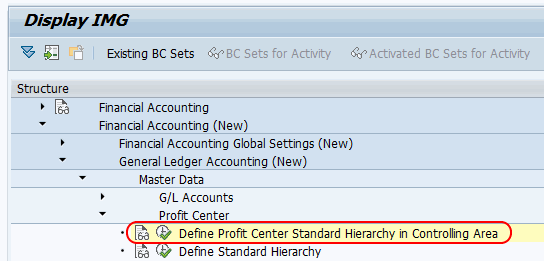
Step 4: On change view define profit center standard hierarchy in controlling area screen, update the standard hierarchy key IN05_PCSH in controlling area field.
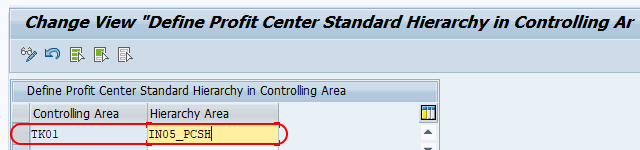
After assigning hierarchy area to controlling area, click on save button and save the configured details.
