In this SAP tutorials, you will learn how to maintain number ranges for controlling documents in SAP CO by using transaction code KANK. In our previous SAP FICO tutorial, we have learned how to create controlling area in SAP using transaction code OKKP.
How to create number ranges for controlling documents in SAP
Transaction code: – KANK
SAP Path: – SPRO -> SAP Reference IMG -> Controlling -> General Controlling -> Organization -> Maintain number ranges for controlling documents.
Step 1: Enter transaction code “SPRO” in the SAP command field and press enter.
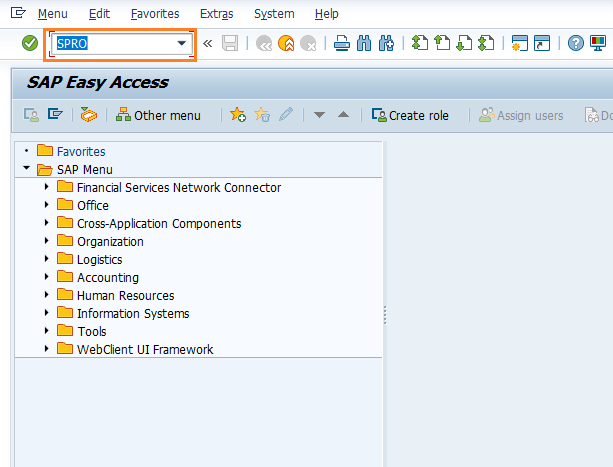
Step 2: On customizing Execute Project screen, click on SAP reference img as shown below.
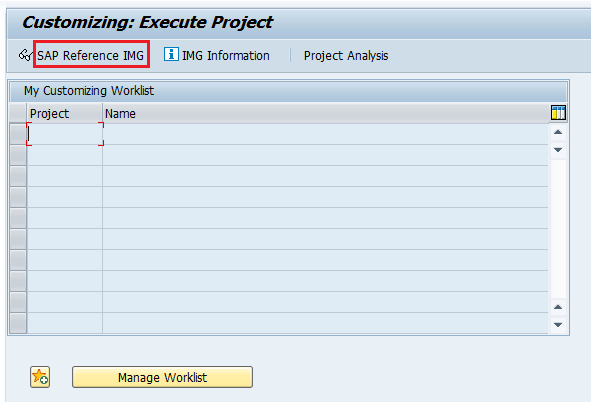
Step 3: On display IMG screen, follow the SAP IMG menu path and double click on “maintain number ranges for controlling documents”
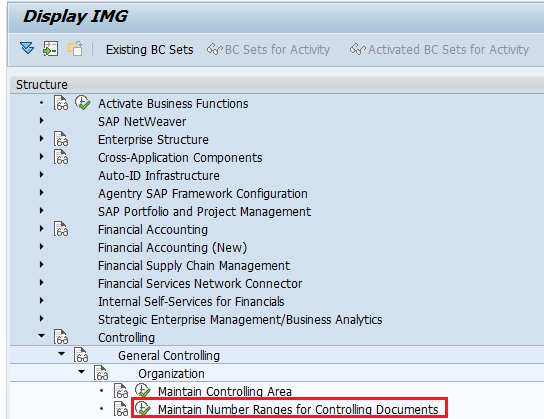
Step 4: On range maintenance CO document screen, click on copy as icon for copying the number ranges from one CO area to another CO area.
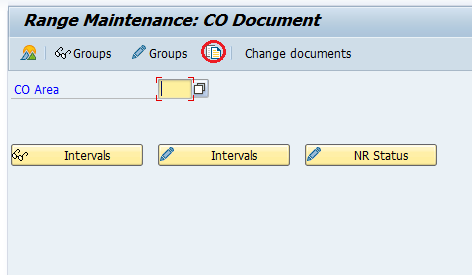
Update CO area “0001” to copy to CO area “TK01”
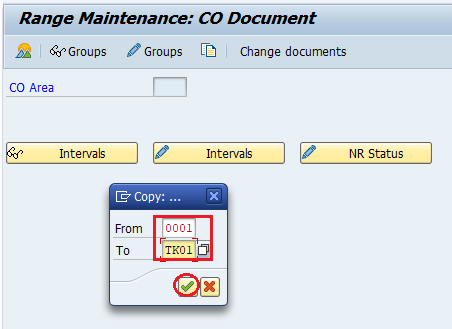
A number range interview transport window displays, and ignore the warning the message, press enter to continue.
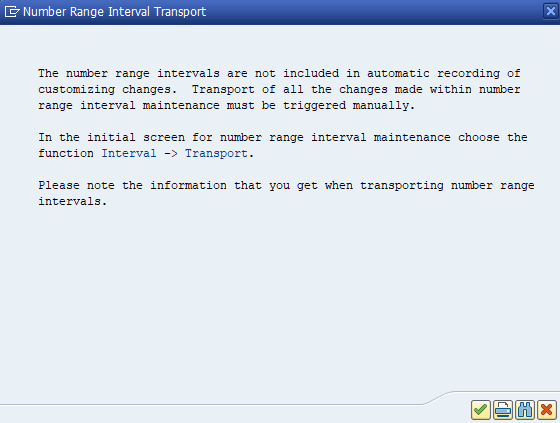
Step 5: Now you get a message as CO Area 0001 to TK01.
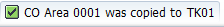
You can check the copied number ranges for controlling documents by entering the CO area “TKO1” and click on display intervals option.
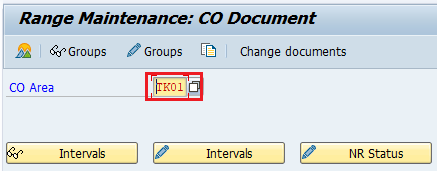
The following number ranges for controlling document are copied to SAP controlling area TKO1 in the SAP systems.
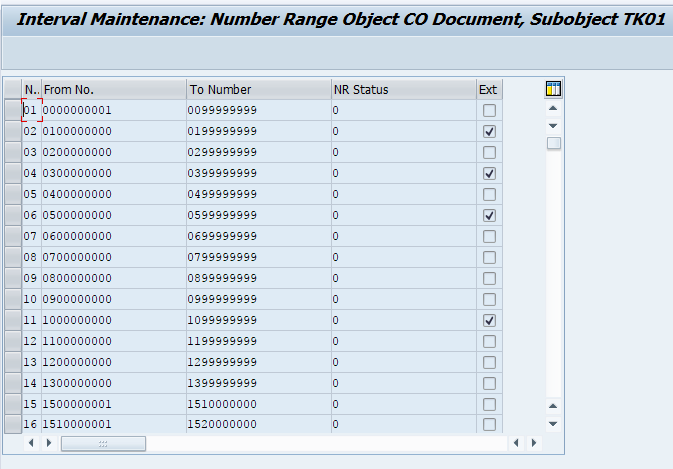
Successfully we have created number ranges for SAP controlling documents.
