How to perform Automatic workflow customizing
In this activity, you perform automatic workflow customizing / configuration step by step using transaction code SWU3 and menu path.
- Transaction code: SWU3
- SAP Path: SPRO > SAP Reference IMG > Governance Risk & Compliance > General Settings > Workflow > Perform automatic workflow customizing.
Configuration steps
Step 1: Execute transaction code “SPRO” in the SAP command field
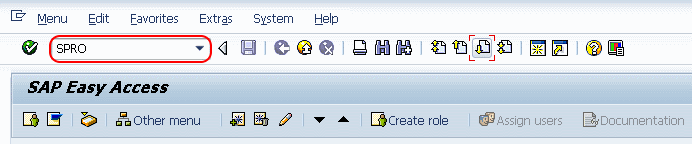
Step 2: In the next screen, choose “SAP Reference IMG”
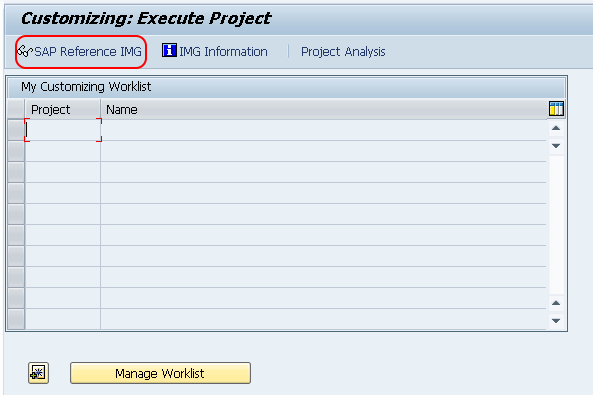
Step 3: Follow the navigation menu path => Governance, Risk and Compliance > General Settings > Work flow and choose IMG activity “Perform Automatic workflow customizing.
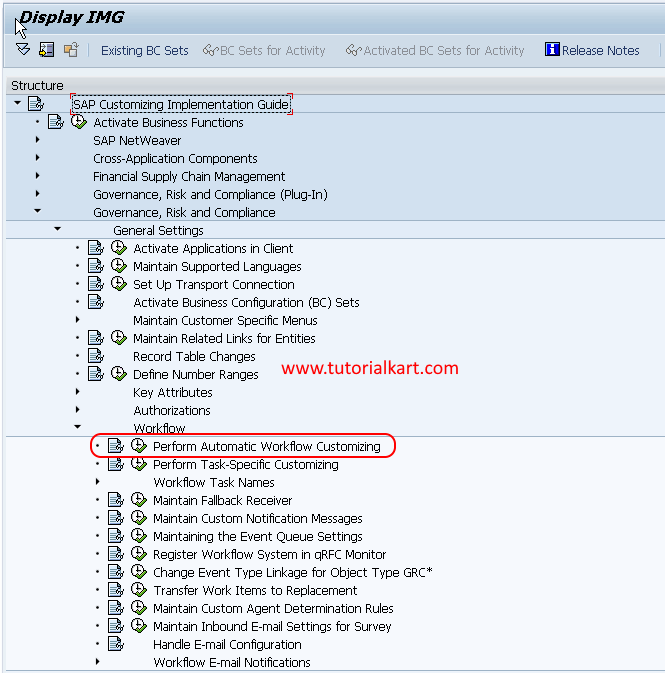
Step 4: Under workflow customizing, we will get 5 events related to workflow
- Maintain runtime environment
- Maintain definition environment
- Maintain additional settings and services
- Classify tasks as general
- Guided procedures
Each event should be in green tick mark and each event has sub events and should ensure all there are also in green tick mark.
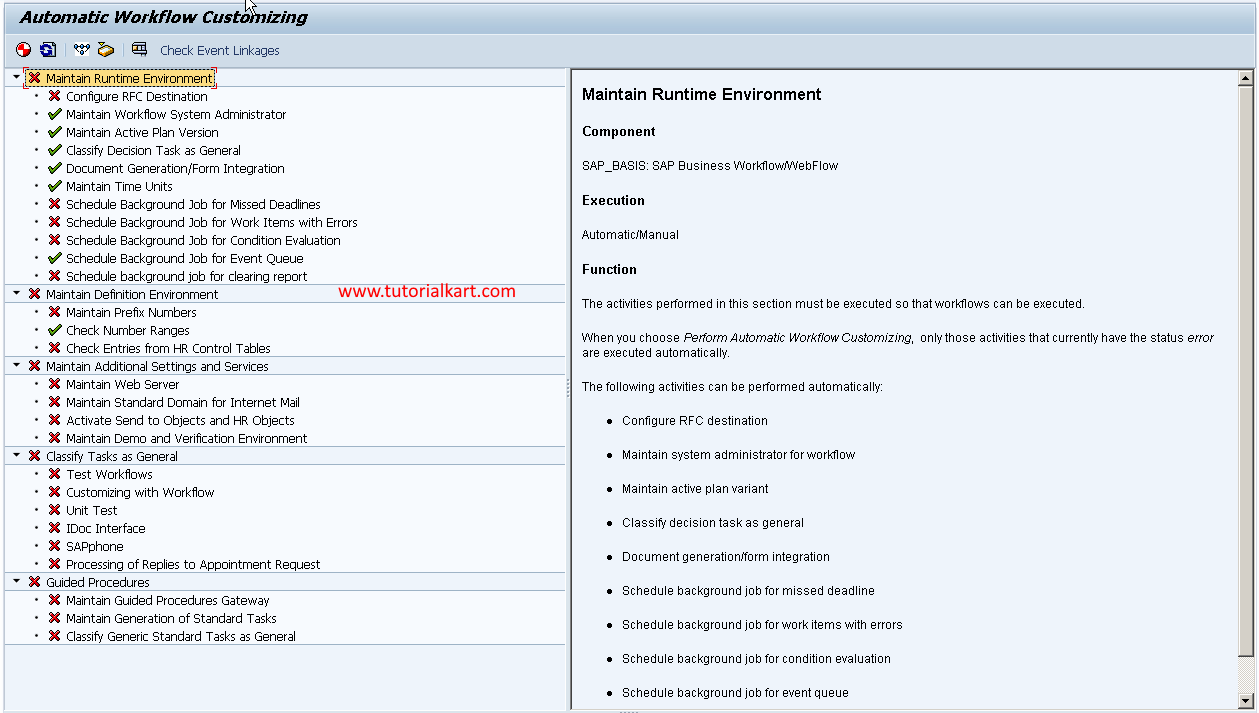
Step by step configuration steps for each sub event will be explained in next SAP GRC tutorials.
