A Work Center in SAP PP is a location where production operations are performed, such as a machine, labor process, or combination of both. It is assigned to a plant and categorized based on its application, like production, maintenance, or quality inspection.
Work centers define capacities (working hours), costing (activity tracking), and scheduling (operation timelines). Features like backflush automate goods issuance, while indicators like finite scheduling manage resource constraints.
For example, in gearbox assembly, machining, lathe, and assembly lines are work centers. They ensure efficient scheduling, cost control, and resource utilization in manufacturing processes
Creating a Work Center in SAP PP
You can create a work center using Transaction Code: CR01 or navigate via:
Logistics ➤ Production ➤ Master Data ➤ Work Centers ➤ Create.
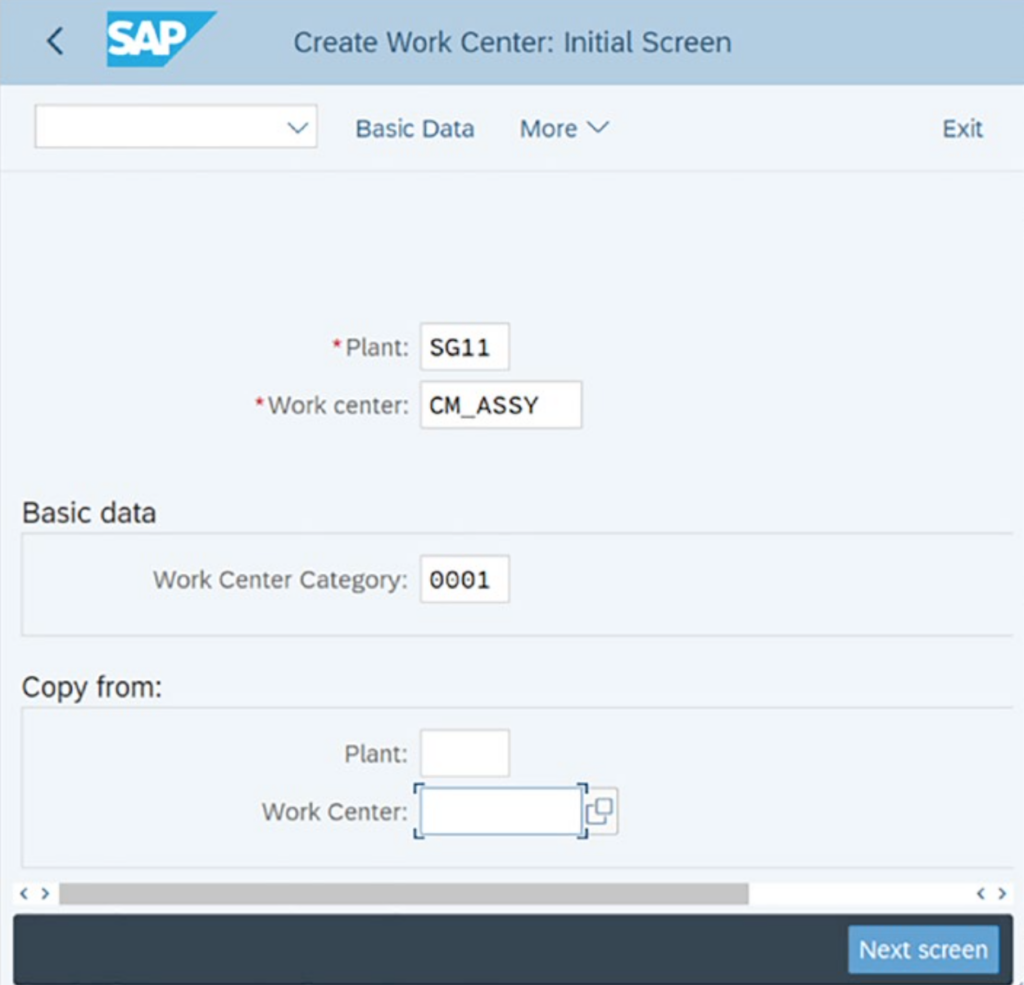
Key Fields for Creation
| Field | Description |
|---|---|
| Plant | Specifies the plant where the work center is located. |
| Work Center | An 8-digit alphanumeric unique name for the work center. |
| Category | Determines the application areas where the work center can be used. |
Work Center Master Data Views
A work center contains several tabs with important fields for defining operations and activities.
1. Basic Data View
The Basic Data View in a work center provides the foundational details about its setup and usage in production.
It includes the work center description, specifying its purpose (e.g., assembly or machining). The plant field identifies where the work center is located, while the Production Supply Area (PSA) ensures efficient material flow by acting as interim storage for components. Features like Task List Usage link the work center to specific operations, and the Backflush function automates goods issuance, streamlining material consumption in production.
| Field | Description |
|---|---|
| Description | Specifies the work center details (e.g., Assembly of Gearbox). |
| Production Supply Area | Interim storage area on the shop floor for components temporarily stored before production. |
| Task List Usage | Determines the task lists (e.g., routings) where the work center can be used. |
| Backflush | Automates goods issue to production orders, reducing manual effort. |
2. Default Values View
The Default Values View defines operation-specific defaults that streamline production planning.
The Control Key governs how operations are processed, including scheduling, capacity requirements, and costing. It also manages external processing and confirmation activities. The Standard Text Key allows preconfigured text to be used in operations, saving time during documentation. These fields ensure consistency and efficiency by automating repetitive tasks and controlling essential operation parameters, making them critical for smooth production order execution.
| Field | Description |
|---|---|
| Control Key | Controls scheduling, capacity requirements, costing, external processing, and confirmation. |
| Standard Text Key | Assigns predefined text to operations for quick and consistent documentation. |
3. Capacities View
The Capacities View outlines the work center’s available capacity, breaks, and utilization rates, essential for resource planning.
It includes fields like the Factory Calendar, which defines working days and holidays, and Capacity Utilization, which measures actual output against potential. Parameters such as Start Time, End Time, and Break Lengths help calculate the operating time. For grouped resources, the Number of Capacities consolidates individual capacities. This view ensures optimal resource allocation and provides a clear understanding of a work center’s operational limits.
| Field | Description |
|---|---|
| Factory Calendar | Specifies working days and holidays for scheduling production orders. |
| Capacity Utilization | Measures actual output against potential output. |
| Number of Capacities | Defines individual capacities (e.g., 5 machines grouped into one work center). |
Formula Examples:
| Formula | Description |
|---|---|
sap001 | Production: Setup Time |
sap002 | Production: Machine Time |
sap003 | Production: Labor Time |
4. Scheduling View
The Scheduling View determines the start and end times for operations performed at the work center. It uses formulas to calculate setup, processing, and teardown times, ensuring accurate scheduling of tasks. Fields like Queue Time define the waiting period before an operation begins. For instance, manual operations like quality testing can have reduced scheduling time if additional resources are allocated. This view optimizes workflow by balancing resource availability with operation timelines, ensuring minimal delays and efficient task execution.
| Field | Description |
|---|---|
| Processing Time | Calculated using formulas for setup, processing, and teardown times. |
| Queue Time | Time an order waits before processing. |
Business Case: If two workers are assigned to test gearboxes instead of one, the time is halved while the capacity remains the same.
5. Costing View
The Costing View integrates the work center with SAP Controlling (CO) for cost tracking. Each work center is linked to a Cost Center, where production costs are accumulated. Activity Types, such as setup or labor, describe the nature of activities and their measurement units (e.g., hours or pieces). Formulas calculate costs based on these activities. For example, the cost of machine operation or labor is computed per activity performed. This view enables precise cost allocation, ensuring accurate financial control over production processes.
| Field | Description |
|---|---|
| Cost Center | Organizational unit where the costs for production activities are accumulated. |
| Activity Type | Describes the type of activity performed at the work center (e.g., setup, labor, machine operation). |
| Formula | Defines how costs are calculated based on activity types. |
Formula Examples:
| Formula | Description |
|---|---|
sap004 | Maintenance Time |
sap005 | Setup Requirements |
Key Features of Work Centers
| Feature | Description |
|---|---|
| Finite Scheduling Indicator | Ensures work center capacity is considered during scheduling. |
| Overload | Permits exceeding available capacity by a defined percentage. |
| Long-Term Planning Indicator | Enables the use of work centers in long-term planning simulations. |
Conclusion
Work centers in SAP PP are critical for defining operational capabilities and resources in production processes. They ensure accurate scheduling, capacity planning, and cost allocation. By leveraging views like Basic Data, Capacities, Scheduling, and Costing, businesses can efficiently manage their production workflows while optimizing resource utilization.
