Matplotlib – Set X Label for Plot
To set X-Label for plot in matplotlib, call xlabel()function on matplotlib.pyplot object and pass the required label value as string.
The following code snippet shows how to set the X label for plot with the string “Sample X-Label”.
</>
Copy
import matplotlib.pyplot as plt
plt.xlabel('Sample X-Label')Example
In this example, we will draw a plot, and set its x-label to “Sample X-Label”.
example.py
</>
Copy
import matplotlib.pyplot as plt
# x axis and y axis data
x = [0, 1, 2, 3, 4, 5, 6, 7, 8, 9, 10, 11]
y = [5, 7, 8, 1, 4, 9, 6, 3, 5, 2, 1, 8]
plt.plot(x, y)
#set x-label for plot axes
plt.xlabel('Sample X-Label')
plt.show()Output
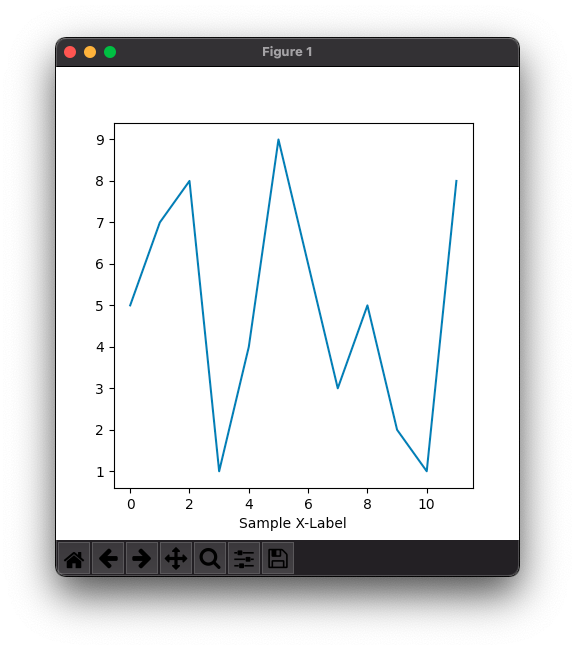
Conclusion
Concluding this Matplotlib Tutorial, we learned how to set X-Label for plot axes.
