R CSV Files
R provides functions to read and write to various file formats. In this R Tutorial, we shall look specifically into CSV Files.
We shall learn R functions to :
Example of a CSV File, that we use in the examples going forward, is given below :
Andrew,28,25.2
Mathew,23,10.5
Dany,49,11
Philip,29,21.9
John,38,44
Bing,23,11.5
Monica,29,45You may refer R Working Directory to modify the path of R Workspace to point to the directory containing your input files (CSV Files).
Read CSV Files
CSV Files are those files with values separated by commas in each row. Each row corresponds to a record or observation.
The syntax of function to read CSV File in R programming language is
read.csv(<filename>)Example 1 – Read CSV File in R
In this example, we will read a CSV File using read.csv() function.
r_readCSVexample.R
# Example R program to read CSV File
#set working directory - the directory containing csv file
setwd("/home/arjun/workspace/r")
#read csv file
csvData = read.csv("sampleCSV.csv")
# print the data type of csvData
cat("CSV Data type : ",class(csvData), "\n\n")
print(csvData)
Output
$ Rscript r_readCSVexample.R
CSV Data type : data.frame
name age income
1 Andrew 28 25.2
2 Adarsh 23 10.5
3 Dany 49 11.0
4 Philip 29 21.9
5 John 38 44.0
6 Bing 23 11.5
7 Monica 29 45.0Please observe that the data of csv file is read to an R Data Frame.
Process data read from CSV Files
R programming language reads the CSV File to an R Data frame. So, you may use all the R Data Frame functions to process the data.
Example 2 – Process CSV Data in R
In this example, we will read a CSV File and then process this data. We will extract rows, whose income is equal to the maximum of income.
r_csv_analyze_data.R
# Example R program to analyze CSV File
#set working directory - the directory containing csv file
setwd("/home/arjun/workspace/r")
#read csv file
celebrities = read.csv("sampleCSV.csv")
# retrieve rows based on a condition
maxSalariedCelebrities = subset(celebrities, income==max(income))
# print the result
print(maxSalariedCelebrities)
Output
$ Rscript r_csv_analyze_data.R
name age income
7 Monica 29 45Write transformed data to CSV Files
Once we extract the required data or transform the data which is in data frame, we may write data frame to a CSV File.
Example 3 – Write Transformed Data to CSV in R
In this example, we will extract the rows with maximum income, and write these rows to a CSV File.
r_csv_write_data.R
# Example R program to write data to a CSV file
#set working directory - the directory containing csv file
setwd("/home/arjun/workspace/r")
#read csv file
celebrities = read.csv("sampleCSV.csv")
# retrieve rows based on a condition
maxSalariedCelebrities = subset(celebrities, income==max(income))
# write filtered data into a new CSV file.
write.csv(maxSalariedCelebrities,"result.csv")Output
$ Rscript r_csv_write_data.R 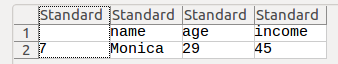
Conclusion
In this R Tutorial – R CSV Files, we have learnt to read CSV File using R, process data read from CSV using R and write process data to CSV using R.
