How to define attendance quota types in SAP
In this tutorials you will learn how to create/ define attendance quota types in SAP.
Recommended to read:
Navigation
| SAP R/3 Role Menu | Time quota types |
| Transaction code | SPRO |
| SAP Menu Path | SPRO > Time Management > Time data recording and administration > Managing time accounts using attendance /absence quotas > Time quota types > Define attendance quota types. |
Configuration steps to define attendance quota types in SAP
Step 1 : – Execute tcode “SPRO” from SAP command field and enter.
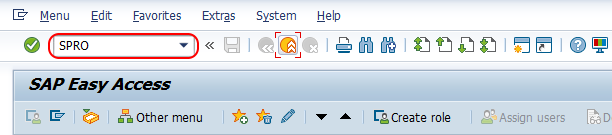
Step 2 : – Choose “display SAP Reference IMG”.
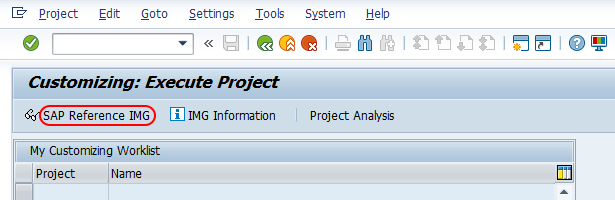
Step 3 : – Follow the navigation path Time Management – Time data recording and administration – Managing time accounts using attendance /absence quotas – Time quota types and choose IMG activity “Define attendance quota types”.
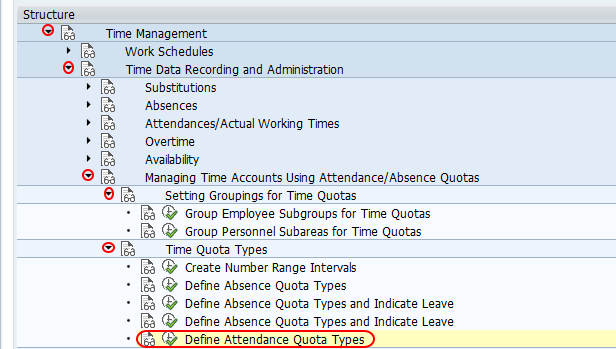
Step 4 : – On change view attendance quota type overview screen, choose new entries button to create new attendance quota type in sap system.
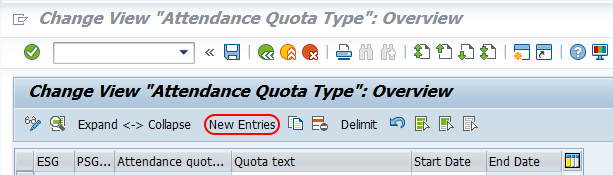
Step 5 : – On new entries attendance quota type screen, enter the following details.
- ESG Time quota types : – Update the key of employee subgroup groupings for time quota
- PS grpg Tm Quota Typ : – Update the key of personnel subarea grouping for time quota.
- Att. quota type : – Update the two digits key that defines as attendance quota type in SAP, and update the descriptive text of attendance quota type.
- Time/measurement unit : – Update the time measurement unit as hours.
- Time constraint class : – Update the time constraint class as 1
- Deduction : – It specifies the time quota to be deducted through time evaluation or through attendances, check the option deduct through attendances.
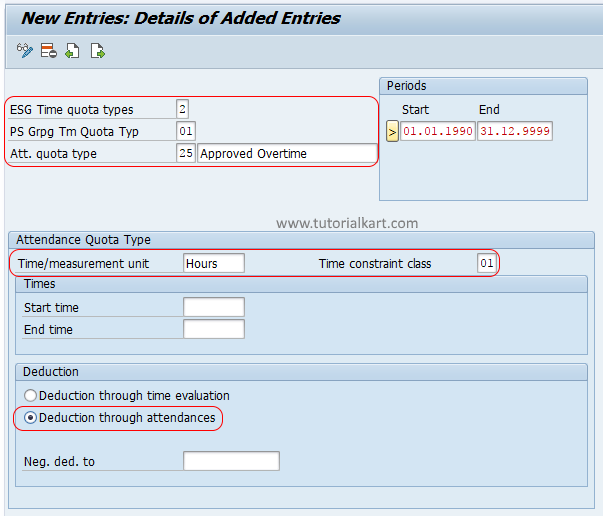
After maintaining all the required details, choose save icon and save the configured attendance quota types in SAP HR module.
