Day Types in SAP HR
In SAP, day types are used for payment purpose. It specifies the payment conditions on a particular day. The SAP system provides four types of standard day types, and you can define new day types in SAP as per client requirements.
Day Type Consists the following configurations
- Define day types
- Define selection rules
- Define special days
Day types Rules
You can configure day type rules as per the requirements of project. You need to customize day types based on the following rules.
- If Monday to Friday is not having any holiday, then how you are going to pay?
- If Monday to Friday having any holiday, then how you are going to pay?
- If Monday to Friday having any half holiday, then how you are going to pay?
- If Monday to Friday is having any customer specific holiday, then how you are going to pay?
- If any Bandh in between Monday and Friday, how you are going to pay to employees?
Define Day Types
The standard SAP system provides the different day types, and you can define new day types in SAP as per client requirements.
Navigation
| SAP R/3 Role Menu | Day types |
| Transaction code | SPRO |
| Menu Path | SPRO > Time Management > Work schedules > Day types > Define day types |
Step 1 : – Execute tcode “SPRO” from SAP command field.
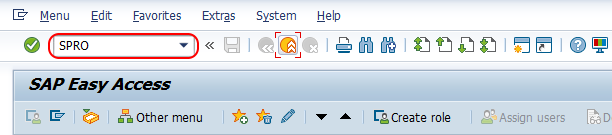
Step 2 : – Choose “SAP Reference IMG”.
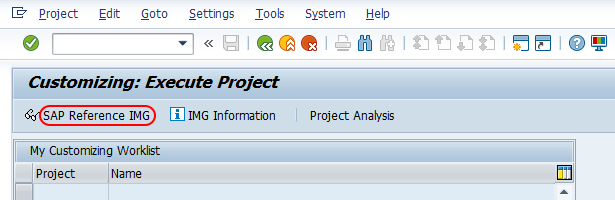
Step 3 : – Follow the navigation menu Time Management – Work schedules – Day types and choose IMG activity “Define day type”.
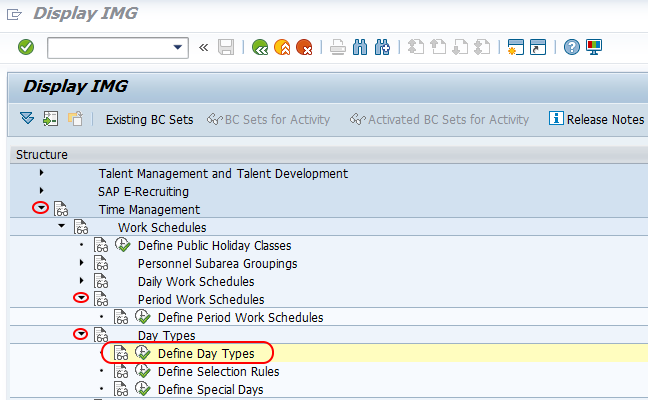
Step 4 : – From change view day type text overview screen, choose new entries option to create new day type as per requirements.
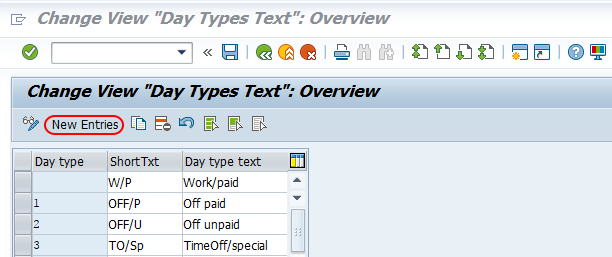
Step 5 : – On new entries day type screen,update day type key from the list, short text and day type text in the given fields.
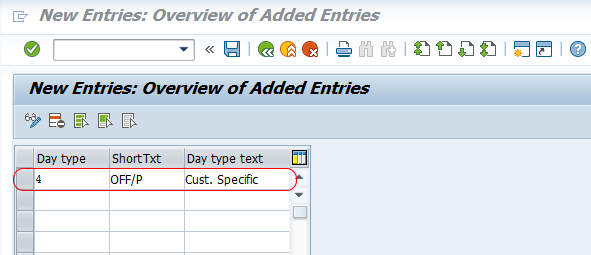
Choose save button and save the configured day types in SAP system.
Define Selection Rules
Selection rules in SAP determines whether the day is a working day, weekend (Saturday, Sunday) or public holiday. Selection rules will hold only when SAT / SUN is a day off.
Menu Path: – Time Management > Work schedules > Day types > Define selection rules.
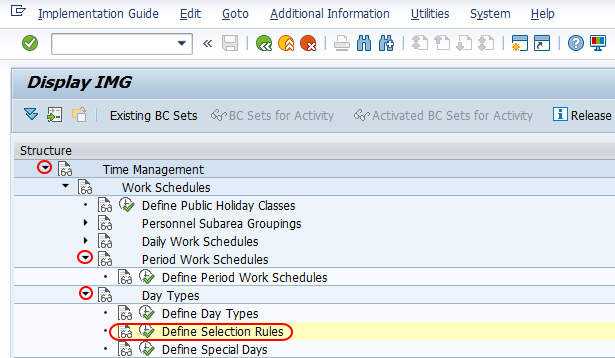
On change view definition rules for day types overview screen, choose new entries button to create selection rule in SAP.
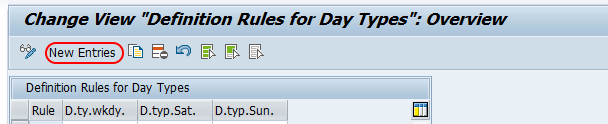
On new entries day types rules screen, update the rule key, day type for weekday and holiday class (D.ty.wkdy), day type for Saturday (D.typ.Sat.) and day type for Sunday (D.typ.Sun).
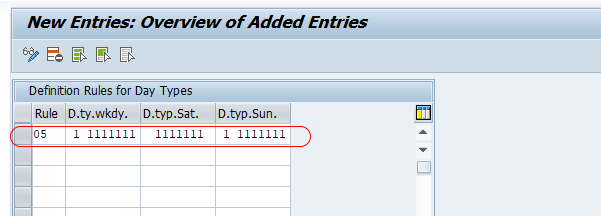
Choose save button and save the configured rules for day types in SAP.
Define Special Days
In this activity you define a special day with day and assign day type and day type rule.
Menu Path: Time Management > Work schedules > Day types > Define special days.
On change view “Day types for special days” overview screen, choose new entries option.
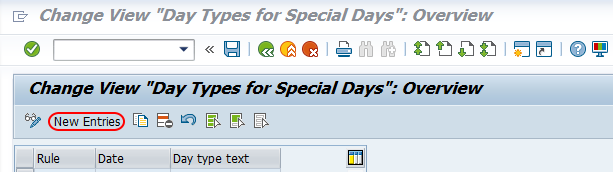
On new entries screen, update day type rule key and date.
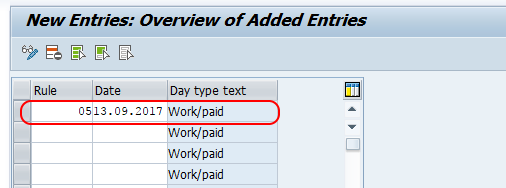
Choose save icon and save the configured special days in SAP.
Successfully we have configured day types in SAP HR.
