In this tutorials, you will learn what is an info group in SAP and how to define infogroups in SAP HR step by step.
What is an info group in SAP HR
Grouping of relevant infotypes (list of infotypes) to perform a specific actions in SAP is called as infogroup. Actions will execute infotypes as per the info groups sequential order.
How to Define infogroups in SAP
Navigation
| SAP R/3 Role Menu | User group dependency on menus and Info groups |
| Transaction code | SPRO |
| SAP Path | SPRO > Personnel Management (PM) > Personnel administration (PA) => Customizing procedures => Actions > Define infogroups. |
Step 1 : – Execute tcode “SPRO” from SAP command field.
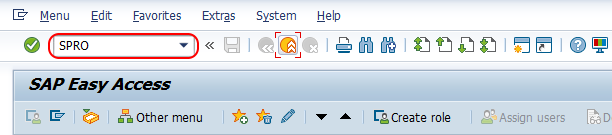
Step 2 : – Choose “Display SAP Reference IMG” (Or press function key F5).
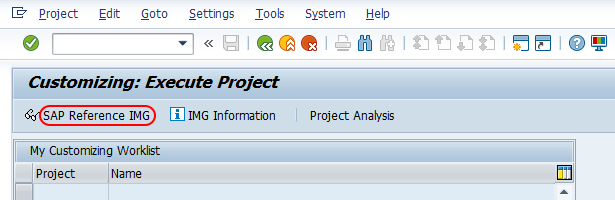
Step 3 : – From display IMG screen, follow the navigation path as PM > PA > Customizing Procedure > Actions and choose IMG activity define infogroups.
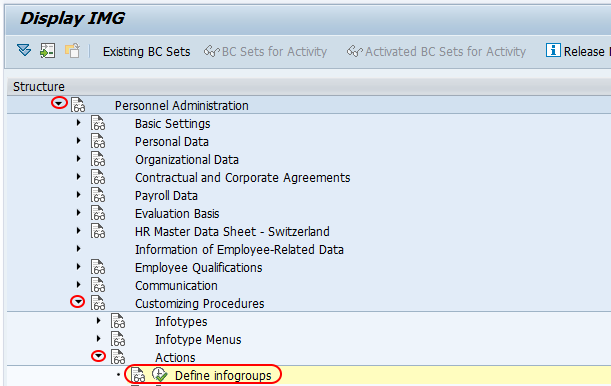
Step 4 : – Choose activity screen appears with three options, i.e.
- User group dependency on menus and Info groups
- Infogroup modifier
- Info group
Choose the first option “user group dependency on menus and info groups”
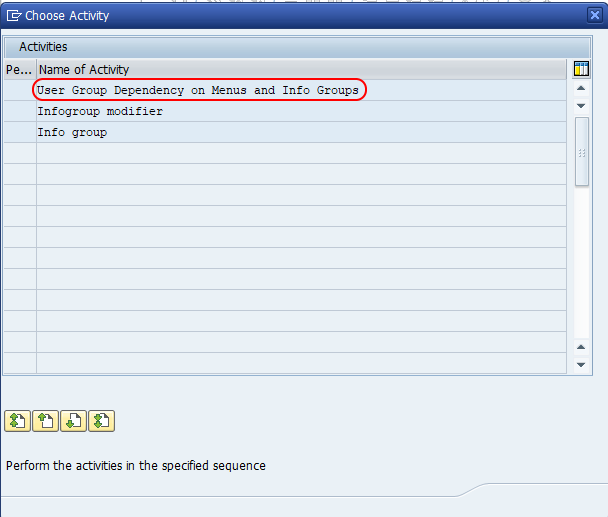
Step 5 : – On change view User group dependency on menus and info groups overview screen for defining new infotype menu for infogroup in SAP.
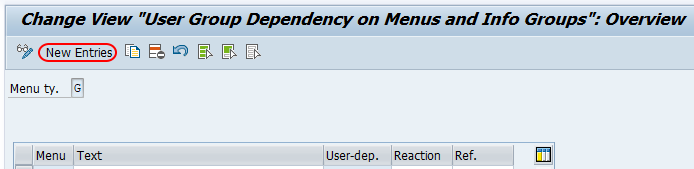
Step 6 : – From new entries inforgroup screen, enter the following required details.
- Menu :- Enter the two digits key that defines as infotype menu in SAP – TK
- Text : – Update the description of menu – TK Hiring Infogroup
- User-dep : – By checking this user dependency check box, it implies that menu can be used for reference group 40.
- Ref. : – Update the user reference groups as 40. Reference 40 refers to user group entered in user parameter node, this menu can be used for any reference group.
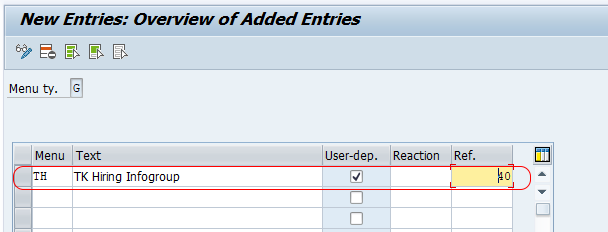
Press enter and click on save button to save the configured infogroup details. Similarly create other new infogroups as per requirements of project.
Define Info Group
Step 7 : – Now go to back choose activity screen, and double click the Info group option.
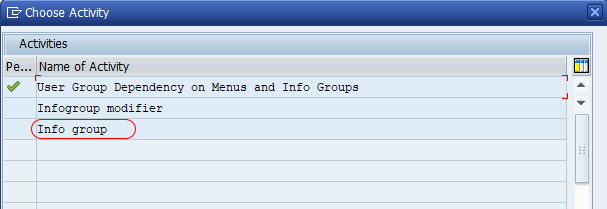
On determine work area entry screen, update the info group key as “TH” and press enter to continue.
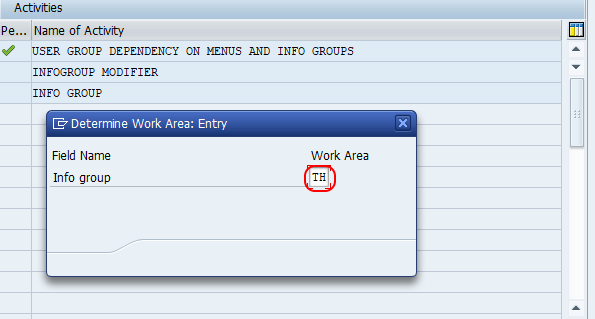
From change view “Info groups” overview screen, click on new entries button.
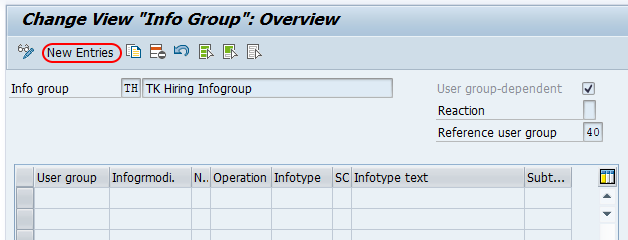
On new entries Info group screen, update the following details.
| User group | No | Operation | Infotype | SC | Infotype text | Subtype |
| 40 | 01 | INS | 0000 | Actions | ||
| 40 | 02 | INS | 0001 | Org. Assignment | ||
| 40 | 03 | INS | 0002 | Personal data |
After maintaining all the required details for Info group, choose save icon for saving the configuration data.
Successfully we have defined new Infogroups in SAP HR.
