Define Period Work Schedules in SAP HR
In SAP, period work schedules specifies the number of daily working schedules for a particular period of time. In SAP HR, you can define period work schedules based on weekly work.
Period work schedule can be represented as a week or month based on the requirements of client. In standard SAP system you can define only number of weeks but not monthly schedules. For monthly schedules, ABAP developers can customize the program as per the requirements.
Navigation
| SAP R/3 Role Menu | Period work schedules |
| Transaction | SPRO |
| SAP Menu Path | SPRO > Time Management > Work Schedules > Period Work Schedules > Define period work schedules. |
Configuration steps
Step 1 : – Execute tcode “SPRO” from SAP command field.
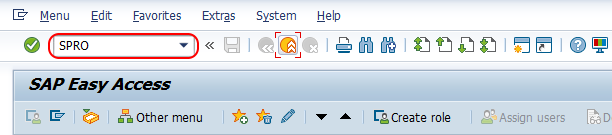
Step 2 : – Choose “SAP Reference IMG”
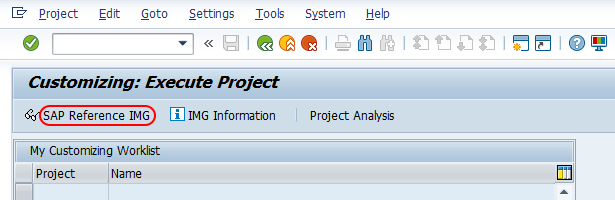
Step 3 : – Follow the navigation Time Management (TM) – Work schedules – Period work schedules and choose IMG activity “Define period work schedule”.
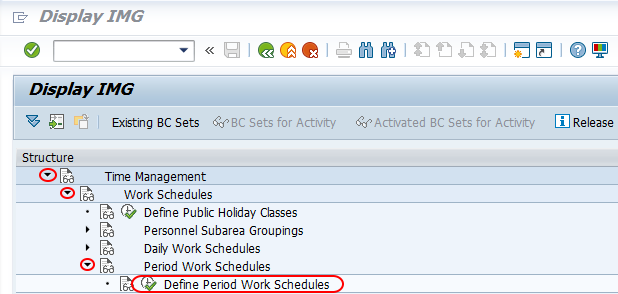
Step 4 : – From change view “Period work schedule” overview screen, click on new entries button to create new period work schedules in SAP as per the requirements of an organization.
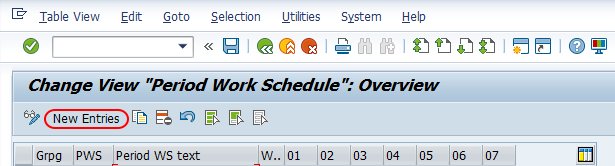
Step 5 : – On new entries period work schedule screen, enter the following details.
- Grpg : – Enter the personnel subarea groups for DWS key i.e. 50.
- PWS : – Enter the four digit key that defines as period work schedule in SAP system.
- Period WS text : – Update the descriptive text of period work schedule.
- Week : – It specifies the shifts for the week. Enter the sequential number i.e. 001. You can define number of weeks but not monthly schedules in standard SAP.
- 01 – 07 : – 01 to 07 denotes as 7 days in a week that starts from Monday on wards. Here you need to update the daily work schedule key to working days.
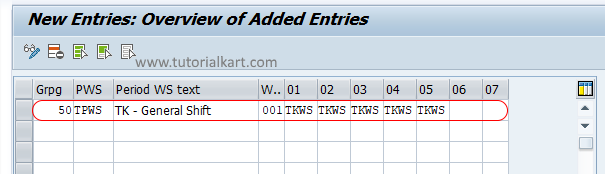
After maintaining period work schedule for week, choose save icon and the configured details of period work schedule in SAP system.
Successfully we have defined period work schedules in SAP HR.
