What is Personnel Area?
Personnel area in SAP represents as a geographical location of an organization, where it can not be a department.
Technical field name of personnel area in SAP is “BTRTL”
Navigation
| SAP R/3 Role Menu | Define personnel area |
| Table | T500P |
| SAP IMG path | SPRO => SAP Reference IMG => Enterprise Structure => Human Resource Management (HRM) => Personnel Areas. |
Step by step configuration steps of personnel area in SAP: –
Step 1 :- Execute tcode “SPRO” from command field.
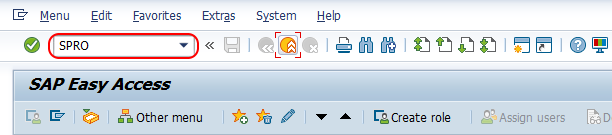
Step 2 :- From display IMG screen, follow the IMG path as shown below image and click on IMG activity personnel areas.
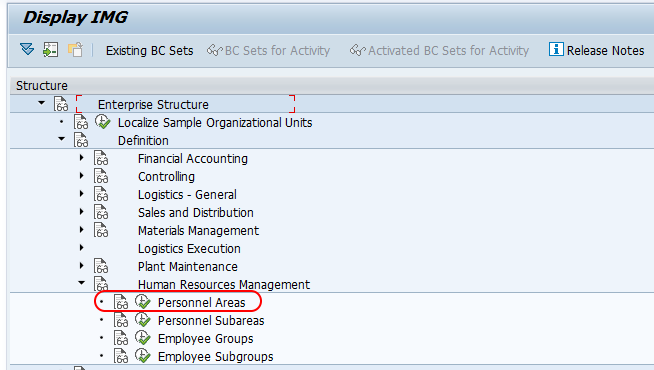
Step 3 : – From choose activity screen, you will get display with two options i.e.
- Copy, delete, check personnel area
- Personnel areas.
If you like to copy, delete or check existing personnel area, choose first option and do the required actions. To new personnel area in SAP, double click on the “personnel areas”.

Step 4 : – From change view personnel areas overview screen, you can create new personnel area in SAP either using new entries option or copying from existing personnel area. Click on new entries button to create new personnel area in SAP HRM.
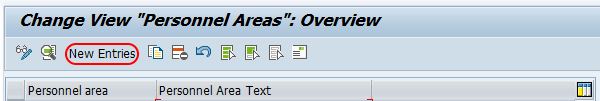
Step 5 : – On new entries personnel areas screen, enter the following details.
- Personnel area : – Enter the new key that identifies as personnel ares in SAP, you are allowed to enter up to 4 digits alphanumeric key.
- Description : – Update the description of personnel area.
- Personnel areas : – Under personnel areas, you are required to update the address details of personnel area. The required fields to update are House number, PO box, Postal code, Country key, region, country code and city code.
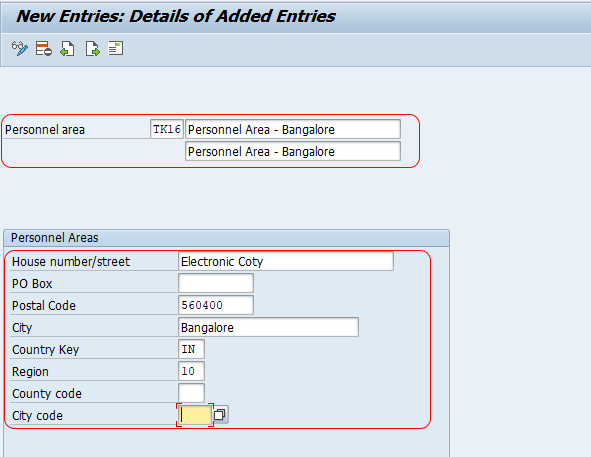
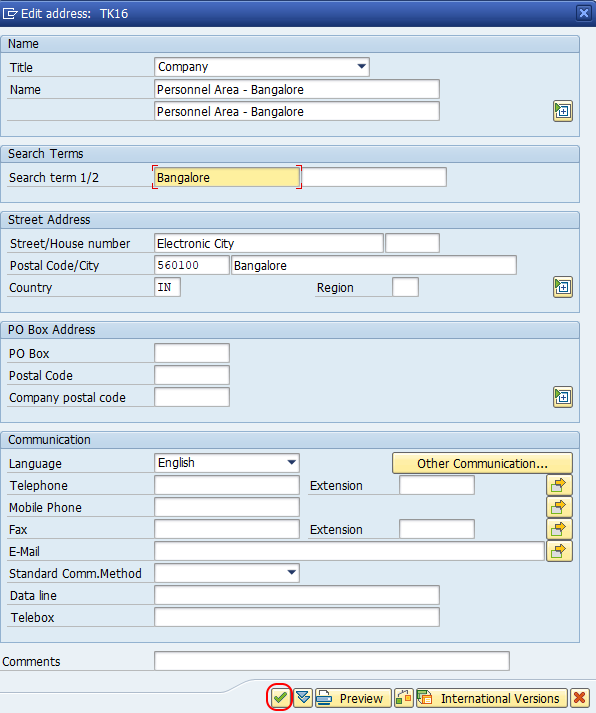
After maintaining all the required details of personnel area in SAP, click on save button. Now a window opens for updating detailed address information of personnel area. Update the required address details and save the updated address data.
Successfully we have defined personnel area in SAP HCM.
