Define public Holiday classes in SAP
Calendar is not a client specific, if any change done it effects directly in all clients in SAP.
Types of public holidays in SAP
- With fixed date
- With a fixed day from date
- Distance to easter
- Easter sunday
- Floating public
Navigation
| SAP R/3 Role Menu | Define public holiday classes. |
| Transaction code | SCAL |
| SAP Menu Path | SPRO > Time Management > Work Schedules > Define public holiday classes |
Step 1 : – Execute tcode “SPRO”
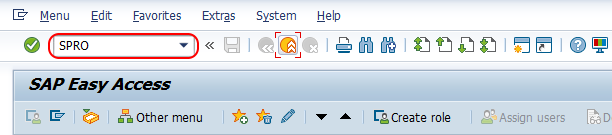
Choose “SAP Reference IMG”
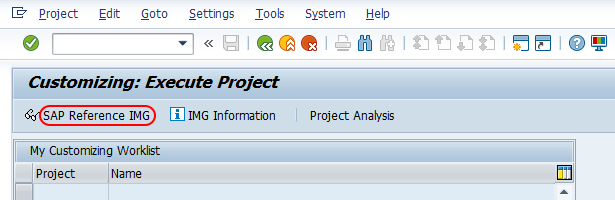
Follow the navigation time management >> Work schedules and choose img activity Define public holiday classes.
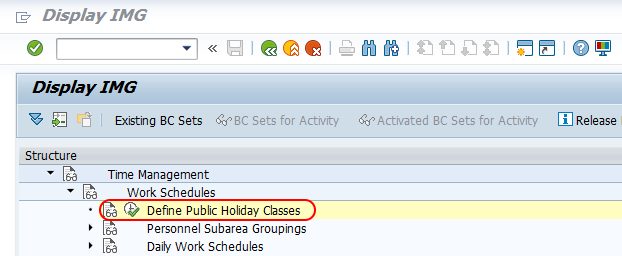
Step 2 : – From SAP calendar: Main menu screen, you will get three options i.e.
- Public holidays
- Holiday calendar – It specifies the number of public holidays for a specific period.
- Factory calendar – It specifies the number of public holidays along with working week holidays.
choose public holiday and click on change button.
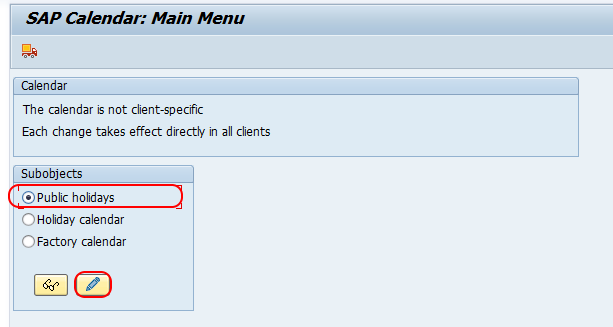
From change public holidays: overview screen, click on create button.
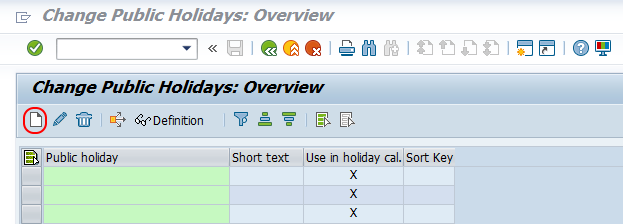
With Fixed Date
Step 3 : Choose the type of public holiday – with fixed date and click on create button.
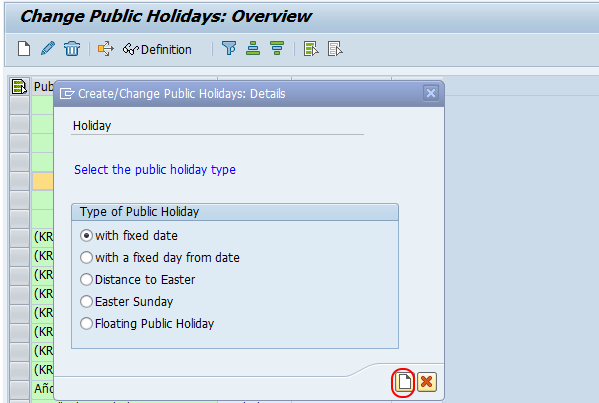
Step 4 : – On Create/ change public holidays: fixed date screen, enter the following details.
- Day: – Enter the day of the month.
- Month :- Update the month.
- Guaranteed : – Choose not guaranteed radio button.
- Public holiday attributes : –
- Sort Criterion :- Update the sort key, so the holidays can be sorted accordingly.
- Religion denomination : – Choose the religion if the holiday for a specific religion.
- Public holiday class : – Choose 1 (ordinary public holiday)
- Holiday name : – Enter name of holiday in short and long holiday name fields.
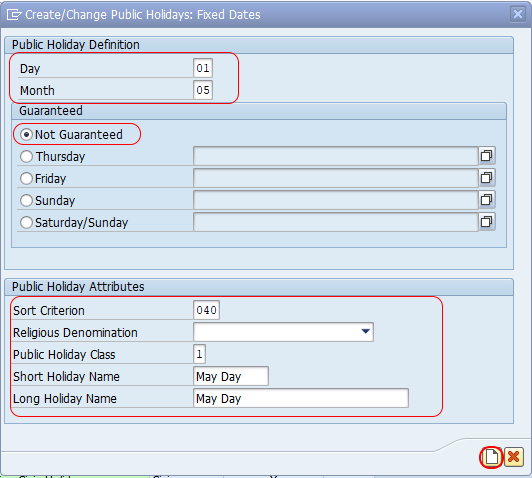
After updating required details for creation of public holiday in SAP, click on create button and save the configured details.
Floating Public Holiday
In floating public holidays, you can change every year with a close proximity ( 2 to 3 days).
From change view public holidays overview screen, choose create button.
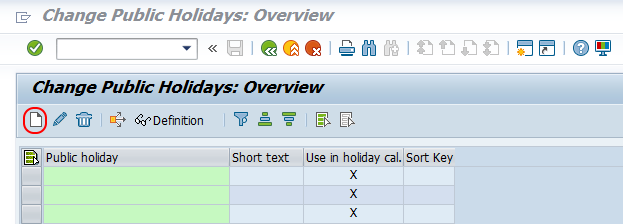
Now choose floating public holiday option and click on create button to create the floating public holiday in SAP system.
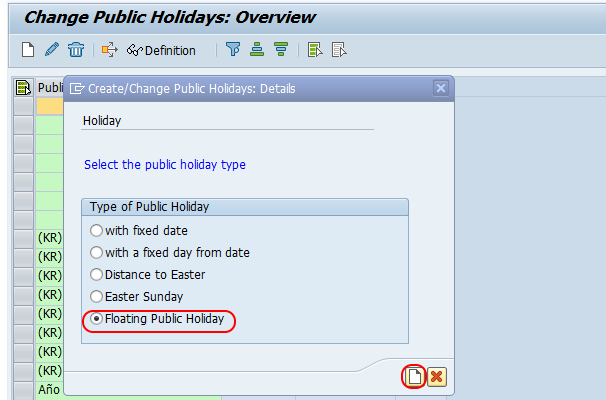
On create/ change public holidays: floating public holidays screen, enter the following details.
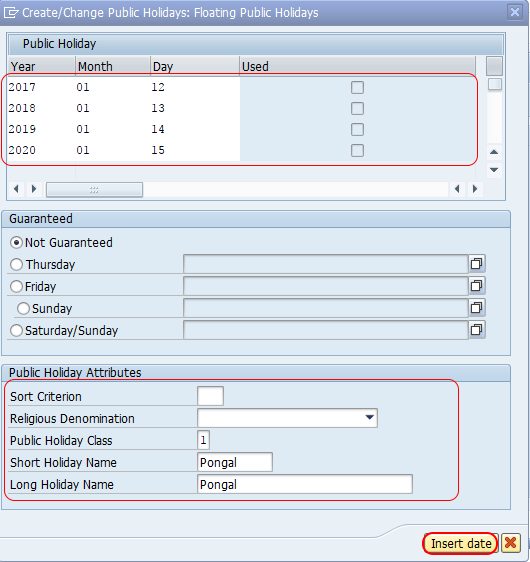
After maintaining the required details, click on insert button >> and then click on create button. Now you get a message as “Public holiday was entered”.
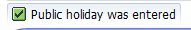
Distance to Easter : – This calendar is followed by some countries like European countries. When following distance to easter, easter Sunday and remaining holidays will not be captured.
Successfully we have defined public holiday classes in SAP HR.
