In this tutorials, you will learn how to setup personnel actions (personnel action types) in SAP HR module.
How to set up personnel action types in SAP
Navigation
| SAP R/3 Role Menu | Define personnel action types |
| Table | T529A |
| SAP Path | Personnel Management => Personnel administration (PA) => Customizing Procedures => Actions => set up personnel actions. |
Step 1 : – Execute tcode “SPRO” from SAP command field.
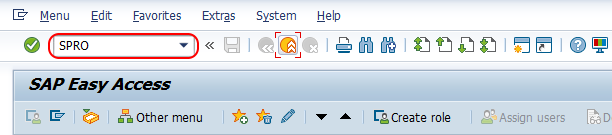
Step 2 : – Choose “Display SAP reference IMG”
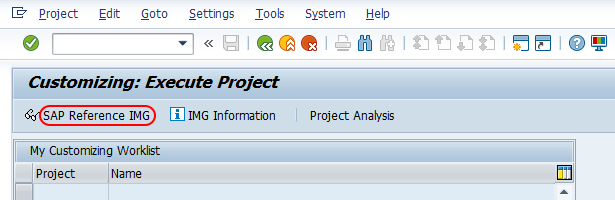
Step 3 : – From display IMG screen, follow the navigation path as PM > PA > Customizing procedures => Actions => and choose img activity “Set up personnel actions”.
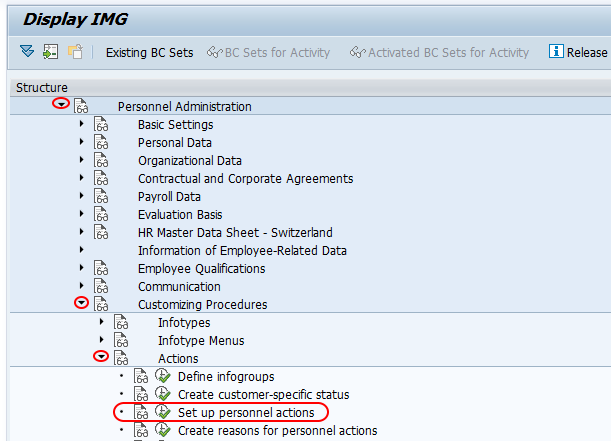
Step 4 : – On choose activity screen, displays the three types of activities. i.e.
- Activation ‘Additional Actions’
- Personnel action types
- Priority list of personnel action types.
Choose personnel action types

Step 5 : – From change view “Personnel Action Types” screen, choose new entries option for creating a new personnel action type in SAP.
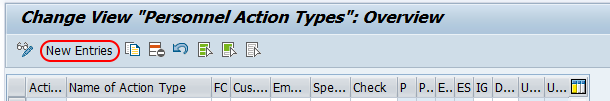
Step 5 : – From new entries personal action types screen, enter the following details.
Action Type : – Enter the 2 digits alphanumeric key that defines as personnel action type in SAP.
Name of Action Type : – Enter the descriptive name of an action type.
FC : – FC stand for functional character, and the available values are
- 1 – Initial Hiring
- 7 – Initial hiring and transfer of data from recruitment
- 8 – Activation of per. assignment for global employees (Host)
- 9 – Activation of per. assignment for global employees (Home)
- 0 – Other Actions
Employment : – Update the employment status for action type and values are
- 0 – Withdrawn/ Termination/ Resignation, Transfer, etc.
- 1 – Inactive
- 2 – Retiree
- 3- Active
Special Payment : – Special payment status specifies how an employee is getting payment.
- 0 – No payment
- 1 – Standard payment
- 2 – Special payment
Activate check fields inputs for personnel area, position, employee group, employee subgroup.
IG : – Update the infogroup key – TH.
Country reassignment : -Action country reassignment action field for country transfer.
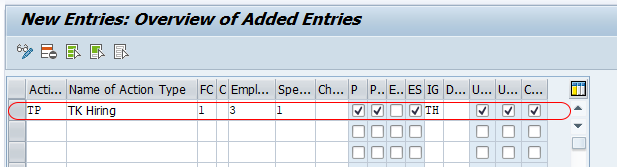
Press enter and click on save button and save the configured personnel action types in SAP.
Successfully we have define personnel actions in SAP HR.
