Personnel Subarea groupings
The standard SAP system maintains personnel subarea groupings and daily work schedule groupings with defaults. In real time, this node will not be opened as it is already standard and maintained. Personnel subarea groupings is a two digits key that is mapped to the personnel area and personnel subarea. For easy process, you can group personnel area and personnel subarea which has the similar working process.
Personnel subarea groupings consists two configurations.
- Group Personnel Subareas for the work schedules
- Group Personnel Subareas for the daily work schedules.
First we need to define groupings for daily work schedules in SAP, and then it is mapped to work schedules grouping.
Group Personnel Subareas for daily work schedules
First you need to configure daily work schedules and then it is mapped to work schedules.
Navigation
| SAP R/3 Role Menu | Group Personnel Subareas for the daily work schedules |
| Table | V_001P_N |
| Transaction code | SPRO |
| SAP Menu Path | SPRO => Time Management (TM) => Work schedules => Personnel subarea groupings |
Step 1 :- Execute tcode “SPRO” from command field.
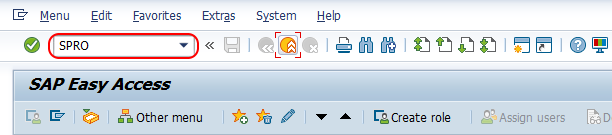
Choose “SAP Reference IMG“
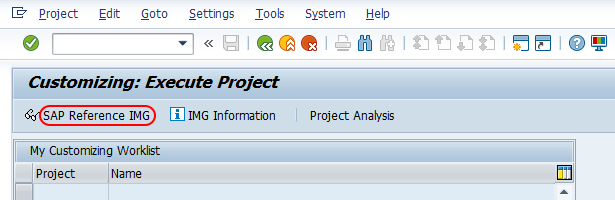
Follow the navigation and choose img activity “Group Personnel Subareas for the daily work schedules”
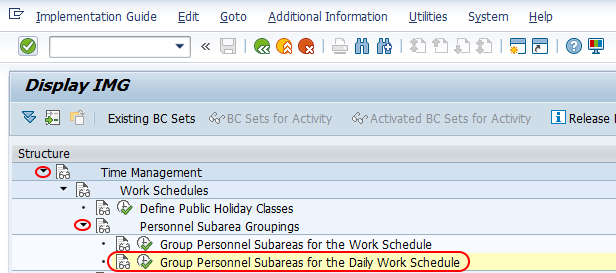
Step 2 : – From change view “Assignment of PS groupings for work schedules to daily WS” overview screen, click on new entries button.
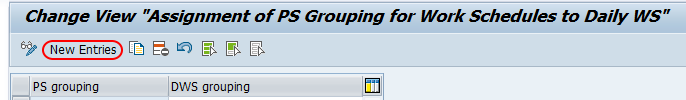
Step 3 : – On new entries, same number is given for PS grouping and DWS grouping.
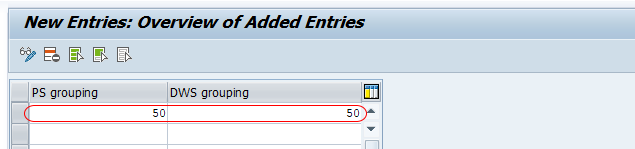
Click on save button and save the details.
Group Personnel Subareas for work schedules
Work Schedules specifies the number of working days and hours for a specific period of time. Here you group personnel area and personnel subareas according to the daily work schedules. So you need to define separately group personnel subareas for work schedules.
Successfully we have defined personnel subarea groups in SAP HR.
