How to create general task list in SAP PM
In this activity you create general task list & task list group in SAP plant maintenance module by using transaction code IA05.
Navigation
You create general task list in SAP by using the following navigation method.
| Transaction Code | IA05 |
| SAP Menu Path | Logistics > Plant Maintenance > Preventative Maintenance > Work Scheduling > Task lists > General Maintenance task list > Create |
Configuration steps
Perform the following configuration steps to create the new general maintenance task list in SAP.
Step 1 : Execute t-code “IA05” in SAP command field and press enter to continue.
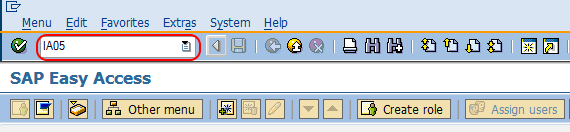
Step 2 : On create general task list initial screen, update the following details.
- Group : Enter the task list group name that you like to create in SAP.
- Profile : Enter the respective profile name, here we have selected PM01 (Plant Maintenance Profile)
- Change number : Leave it as blank
- Key Date : Set it as current date.
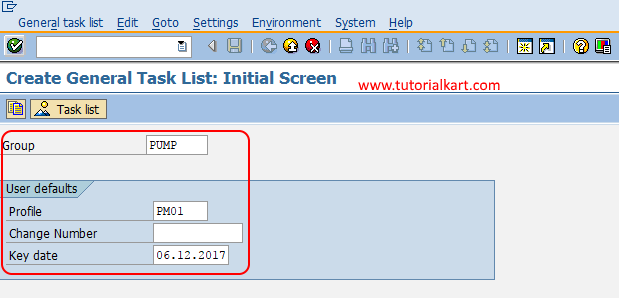
Step 2 : On create general task list: Header general view screen, update the following details.
- Group : The group name PUMP is highest level of grouping task list.
- Group Counter : This is the 2nd level of number for task list groups, where the each task list group will have a specific type of work. Update the descriptive text of group counter.
- Planning Plant : Update the maintenance planning plant key.
Assignment to header section
- Work centre : Update the work center key or leave it as blank.
- Usage : Keep the usage field as 4 (plant maintenance).
- Planner group : Update the planner group key or leave it as blank.
- Status : Keep the status as 4 that defines as task list is released for usage or choose other status if the task list is not yet ready for use.
- System Condition : Leave the system condition as blank.
- Maintenance strategy : Choose the respective maintenance strategy key from the drop down list as per the requirements of project or leave the field as blank.
Choose operation tab after you enter the required details.
Step 3 : On create general task operation overview screen, update the following details.
- Ctrl : Update the control area key PMO1 (Plant maintenance – internal).
- Description : Update the description of work.
- Work : Time to complete the work.
- Un.(Units) : Units of work, it will be automatically filled by SAP system.
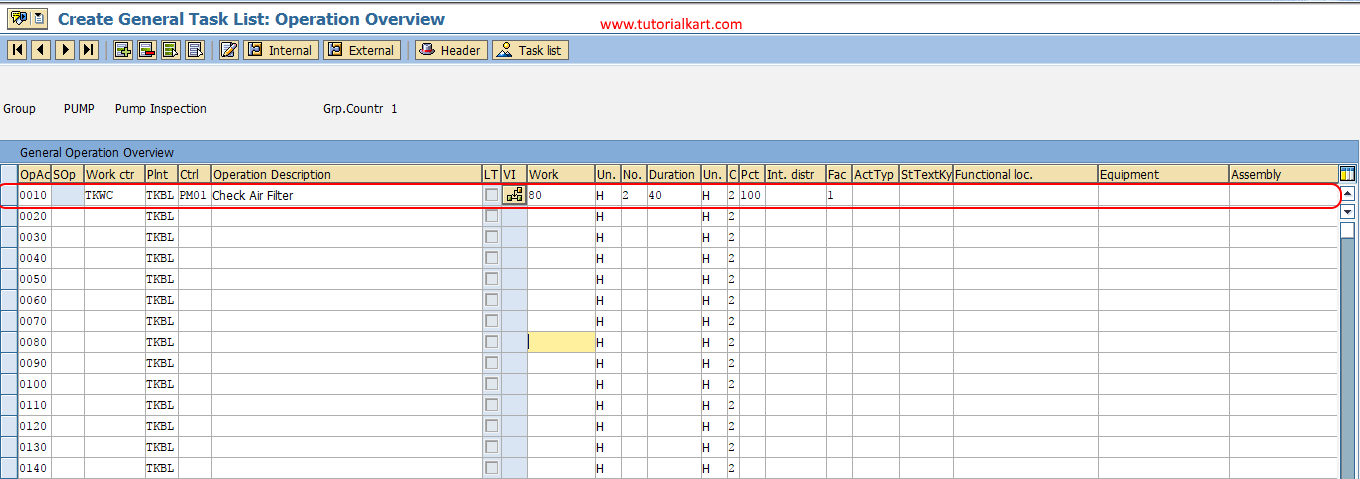
Step 4 : Now choose the operation and click on long text for maintaining the text.
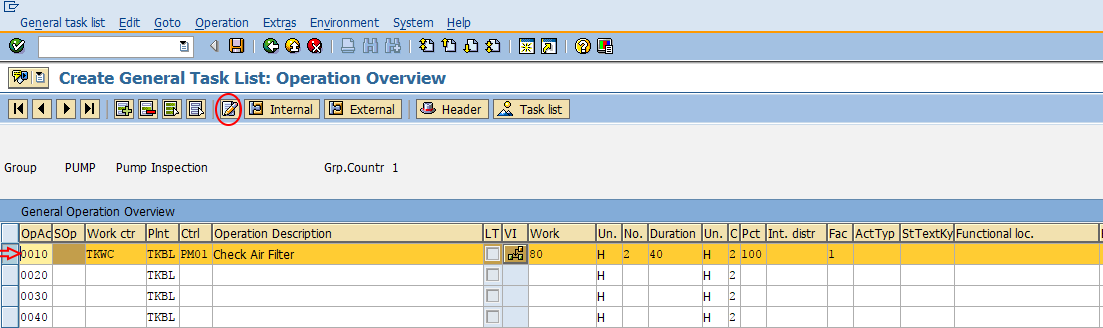
On change long text operation 0010 Language En screen, Update the description about the operation.
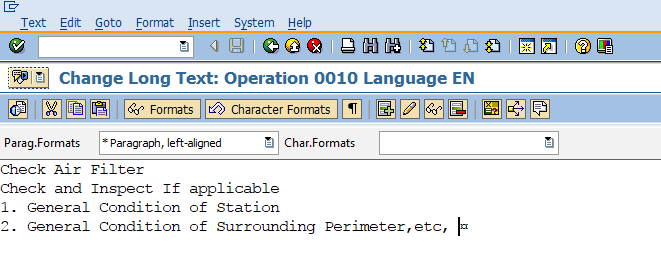
Choose save icon and save the configured task list details.
Important Transaction code
| T-Code | Description |
| IA05 | Create General Task List |
| IA06 | Change General Task list |
| IA07 | Display General Task List |
Successfully we have created task list group PUMP and ggeneral task list in SAP PM.
