In this SAP MM tutorials, you will learn how to maintain company company code for material management i.e. activating the company code for material management.
How to maintain company code for material management
It is a mandatory configuration step of maintaining company codes for material management. Through configuration setting, you can do inventory postings within 2 months i.e. previous month postings and current month postings.
Note : – If you have not maintained company code for material management in SAP, you will get an error when you area creating material master record as “The company code does not exist or has not been fully maintained.
Configuration steps
You can maintain company code for material management by using the following navigation method.
| Transaction code | OMSY |
| SAP Menu Path | SPRO > IMG > Logistics – General > Material Master > Basic settings > Maintain company code for material management. |
Step 1 : – Execute t-code “OMSY” in command field from SAP easy access screen.
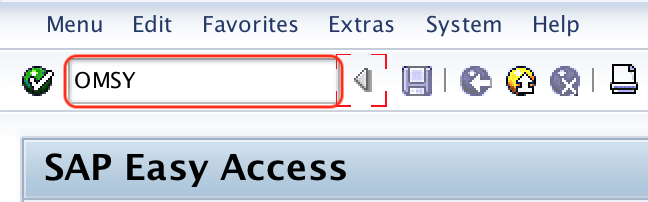
Step 2 : – On change view “Material Management View on Company Codes ” overview screen, choose position button and enter you company code in the given field. So your company code displays on top of the screen, so you can easily activate material management for your company code.
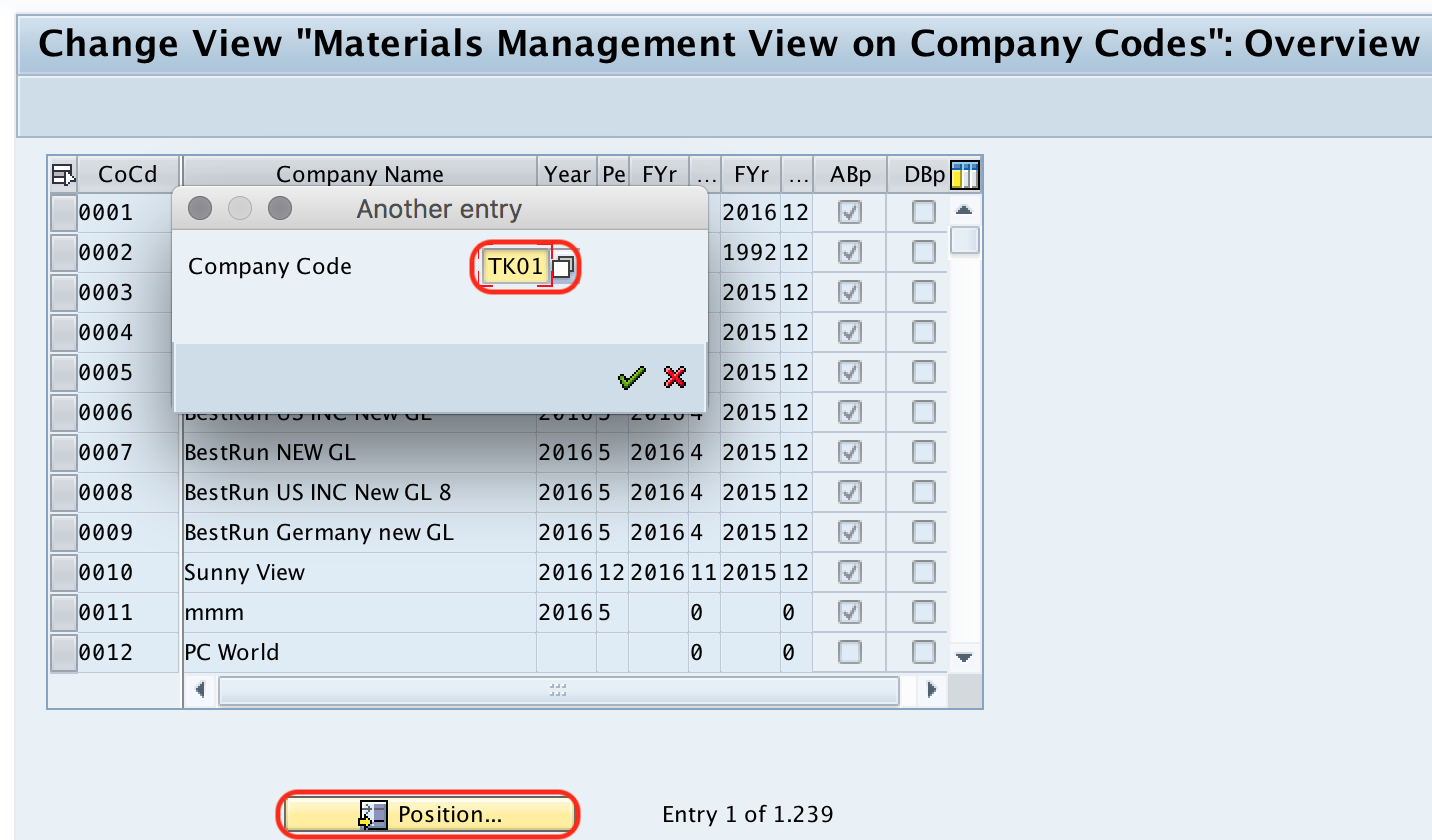
Step 3 : – In the next screen, enter current year and current period, press enter.
- ABP allows to post inventory transactions to the previous period. If you don’t want to allow postings to previous period, uncheck the ABP indicator if checked.
- DBP prevents posting to previous period after posting period changes.
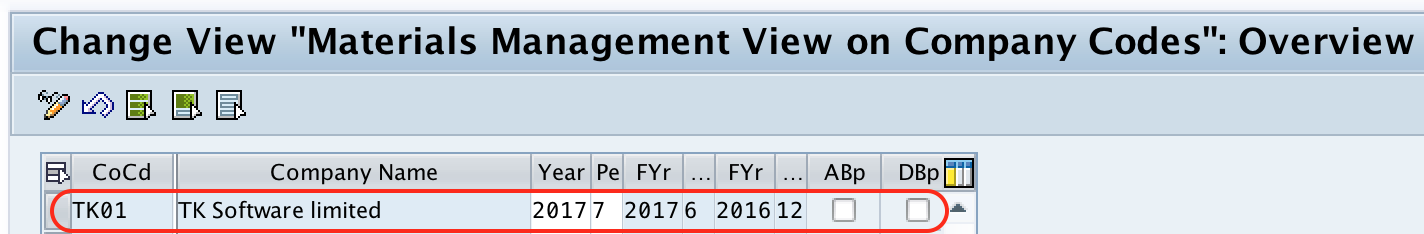
After you maintain all the required details, choose save icon and save the configured details.
Successfully we have maintained company code for material management in SAP.
