How to create maintenance strategy in SAP PM
In this activity you create maintenance strategy in SAP to define the frequency of specific work packages for a type of equipment. Work package can be a inspection, maintenance, service, etc. Each of this work packages consists the different frequencies.
Navigation
You can define maintenance strategy in SAP PM by using the following navigation method.
| Transaction code | IP11 |
| SAP Menu Path | Logistics > Plant Maintenance> Preventive Maintenance > Maintenance planning > Maintenance strategies > change. |
Configuration steps
Perform the following configuration steps to create maintenance strategy in SAP Plant Maintenance module.
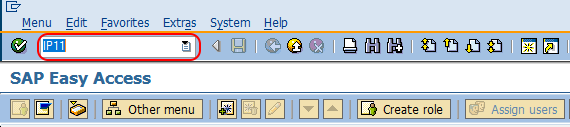
Step 1 : Execute t-code “IP11” in command field from SAP easy access screen.
Step 2 : On change view maintain strategies overview screen, choose maintenance strategies folder under dialog structure and click on new entries button to create the new maintenance strategy in SAP.
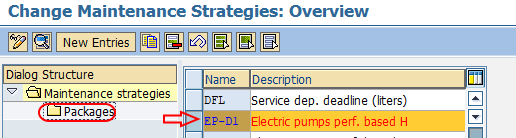
Step 3 : On change maintenance strategies details screen, update the following details.
- Name : Enter the alpha numeric key that defines as strategy in SAP.
- Description : Update the descriptive text of maintenance strategy i.e. Electric pumps perf. based H.
- Scheduling indicator : Choose the appropriate unit, i.e. time.
- Strategy unit : It defines as unit of time, choose Mon (month) or Yr (year).
- Call horizon : In most cases 100% is used for call horizon. When an order is generated before a call is required, it is expressed as percentage of cycle length.
- Shift factor for late completion : It is used to determine the impact of late completion of work. Update the percentage for late completion
- Tolerance for late completion (%) : Update percentage of tolerance for late completion
- Shift factor for early completion :It is used to determine the impact of early work completion, enter the percentage factor for early completion.
- Tolerance for early completion (%) : Update the percentage of tolerance limit for early completion.
- Factory Calendar : Leave this field as blank or choose the factory calendar as per requirements.
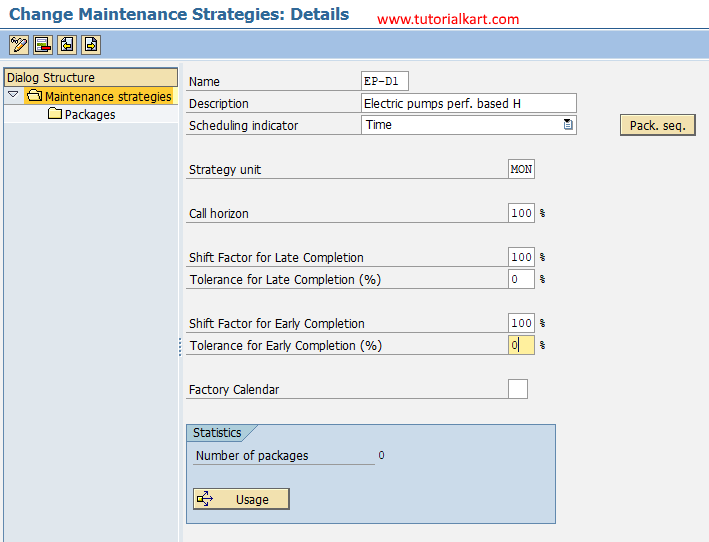
Now choose save icon and save the configured details.
Step 4 : Choose the maintenance strategies key and click on packages folder.
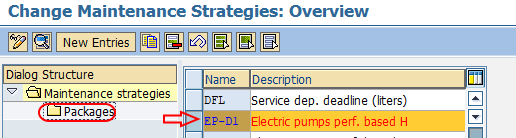
Step 5 : Click on new entries button and update the following details.
- Package no : Update the sequential identifying number of cycle item, starting at 1.
- Cycle length : Frequency of inspection or maintenance period.
- Unit : Unit for performance of maintenance task.
- Maintenance cycle text : Descriptive text of work.
- Cycle short text : Update the two characteristic key as cycle short text and it is used for assigning to task list.
- Hierarchy : Enter the hierarchy level of maintenance package.
- Hierarchy shot text : Short text of hierarchy.
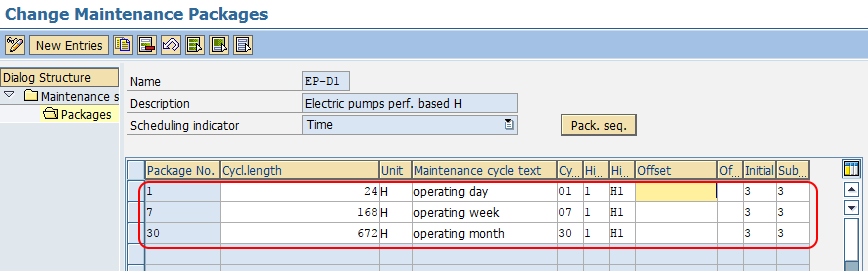
Choose save icon and save the configured maintenance packages details
Successfully we have created maintenance strategy in SAP PM.
