How to create task list in SAP PM
In this SAP PM tutorial, you will learn how to create task list for equipment in SAP using transaction code IA01.
Navigation
You can create task list in SAP by using one of the following navigation method.
| Transaction Code | IA01 |
| SAP Menu Path | Logistics > Plant Maintenance > Preventive Maintenance > Work scheduling > Task lists > For Equipment. |
Configuration steps
Perform the following configuration steps to create the task lists for equipment in SAP PM.
Step 1 : Execute t-code “IA01” in command field from SAP easy access screen.
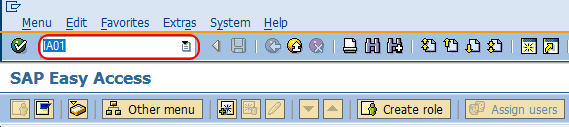
Step 2 : On create equipment task list: initial screen, enter the equipment number in the given field Equipment and press enter to continue.
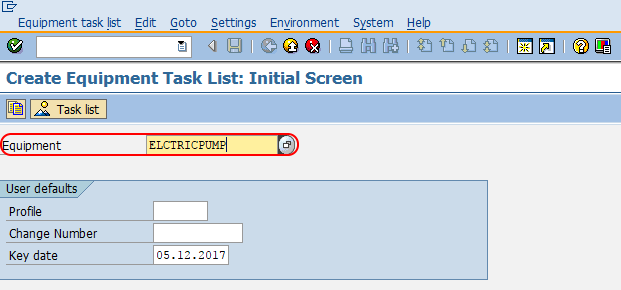
Step 3: On create Equipment task list : header general view screen, update the following details.
- Usage : – Click on drop down list and choose the option 4 (Plant Maintenance).
- Status : – Choose the option released.
- System condition : – Choose the system condition from the list.
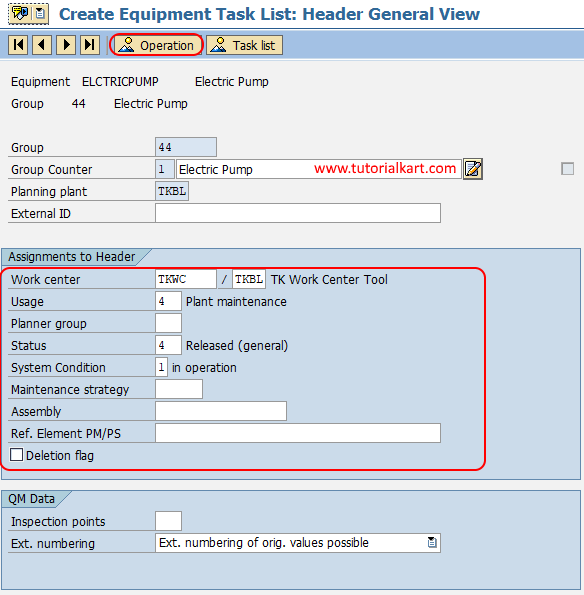
After updating all the required details in header general view, choose operation icon.
Step 4 : On create equipment task list operation overview screen, you need to maintain activity or operation that need to be perform on the machine. For e.g. maintenance, cleaning, repairing, etc.
Under operation description update the operations that to be done per line and than select the operation line where the values are updated and click on interval button.
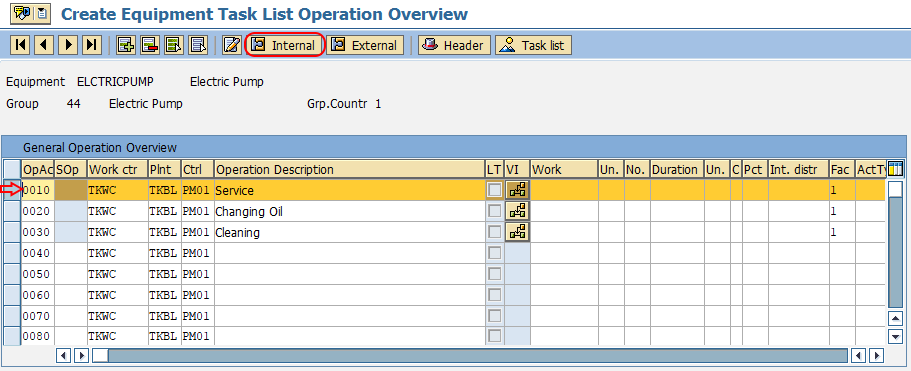
Step 5 : On create equipment task list internal processing operation screen, update the details of standard values such as work, number, Normal duration, percent, calculation key, etc.
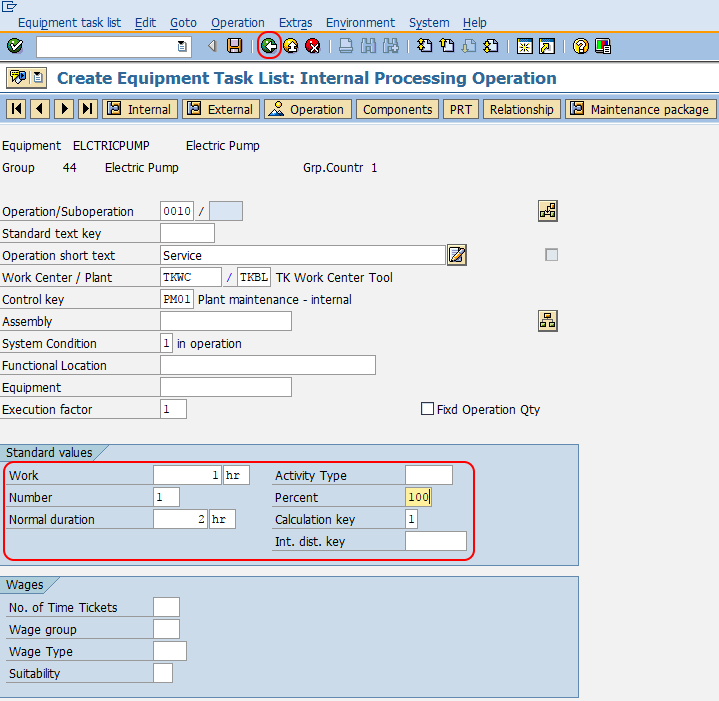
Similarly update the internal details for other operational services.
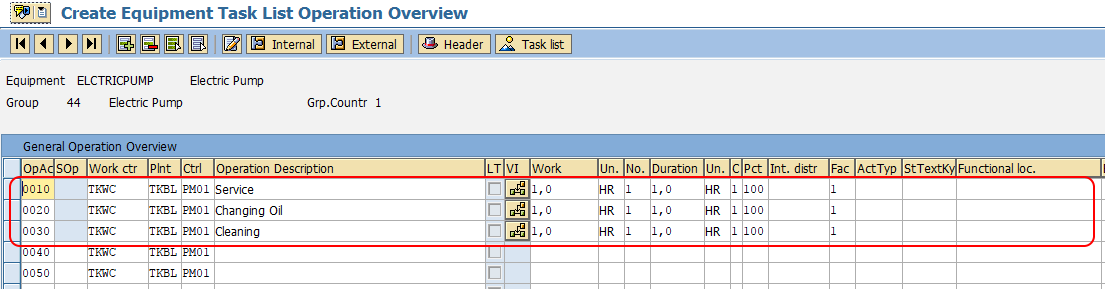
So during this operation any components like spare parts, oil, bearings, etc is required, for this you need to update required material. Choose the operation activity number, and click on components.
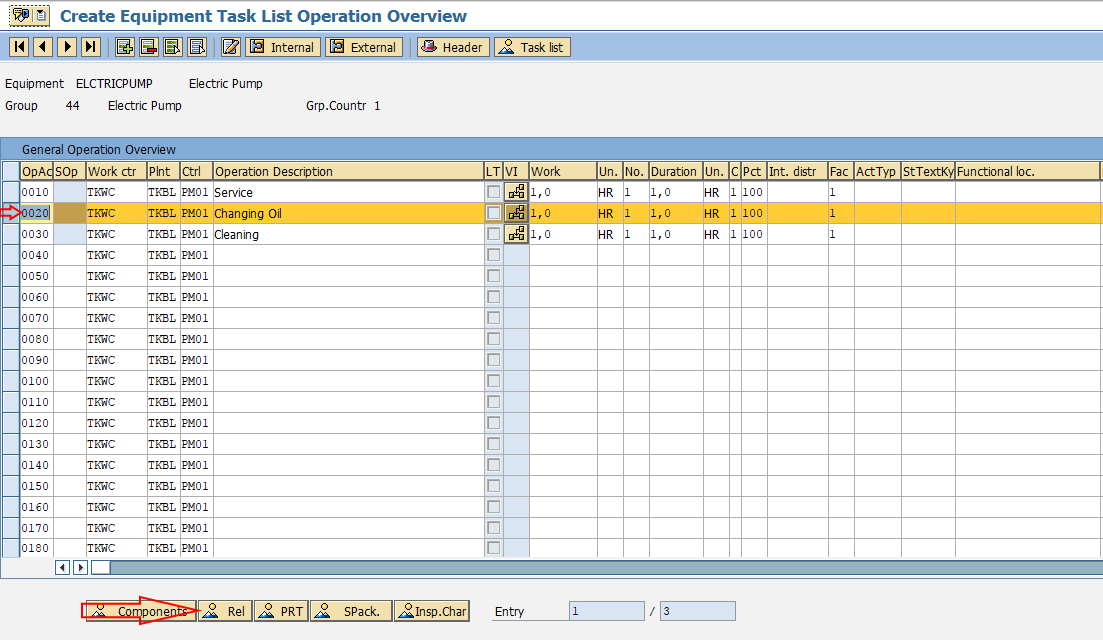
Now update the material code, quantity and units in the given fields and press back button to continue.
Click on save button and save the configured equipment task list in SAP.
Successfully we have created task list for equipment in SAP PM.
