In this SAP PM tutorial you will learn how to define types of technical objects by using navigation method.
How to define types of technical objects in SAP PM
In this activity you define that types of technical object in SAP that describes the technical object type, for e.g. mobile equipment, Mobile cranes, Water pump, power supply, etc. This object type can be used to assigned for equipment and functional locations.
Configuration steps
You can define type of technical object in SAP PM by using the following navigation method.
| Transaction Code | SPRO |
| SAP IMG Path | IMG > Plant Maintenance & Customer Service > Technical Objects > General data > Define types of technical objects. |
Step 1 : Execute t-code “SPRO” in command field from SAP easy access screen.
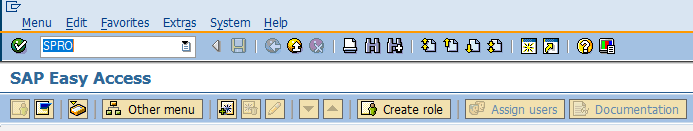
Step 2 : Choose SAP Reference IMG from Customizing execute project screen.
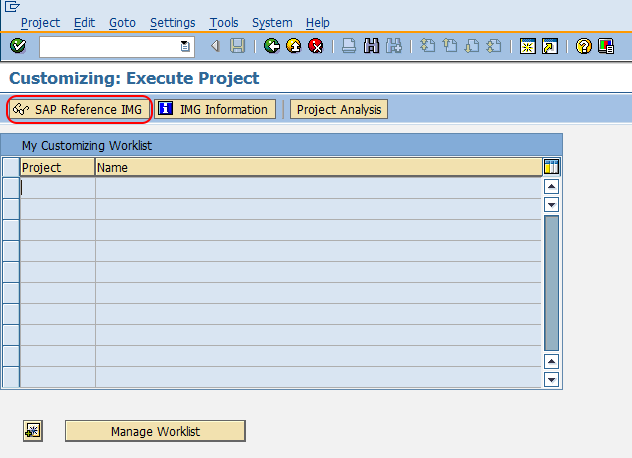
Step 3 : Follow the navigation menu node Plant Maintenance and Customer Service – Technical Objects – General data and choose IMG activity “Define types of technical objects”.
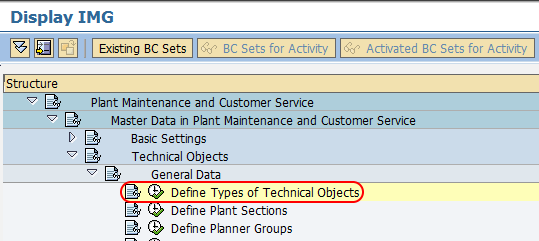
Step 4 : On change view types of technical objects overview screen, click on new entries button to create the new technical object type in SAP.
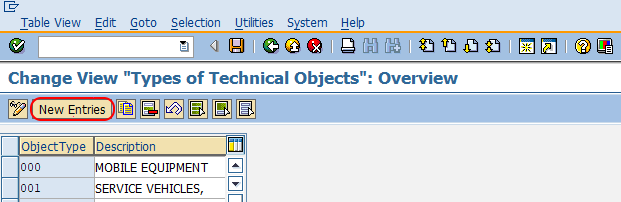
Step 5 : On new entries object type screen, update the following details.
- Object Type : – Update the key that defines as types of technical objects in SAP.
- Description : – Update the descriptive text of technical objects type.
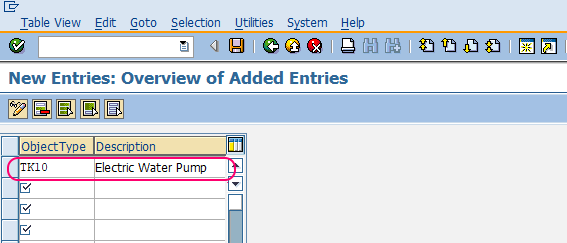
After maintaining all the required details for technical object type, choose save icon and save the configured details.
Successfully we have created new types of technical object in SAP PM module.
