In this SAP PM tutorial, you will learn how to crate maintenance planning plant in SAP step by step.
How to maintain maintenance planning plant in SAP
In this activity, you maintain maintenance planning plant in SAP plant maintenance module, where the planning plant is responsible for maintenance of task that are planned and organized.
Navigation
You can define maintenance planning plant in SAP PM by using the following navigation method.
| Transaction code | SPRO |
| SAP IMG path | IMG > Enterprise Structure > Definition > Plant Maintenance > Maintain maintenance plant |
Configuration steps
Perform the following configuration steps for maintaining the maintenance planning plant in SAP.
Step 1 : – Execute tcode “SPRO” in command field from SAP easy access screen.
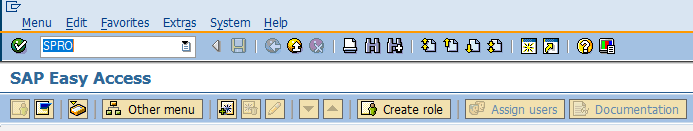
Step 2 : Choose SAP Reference IMG.
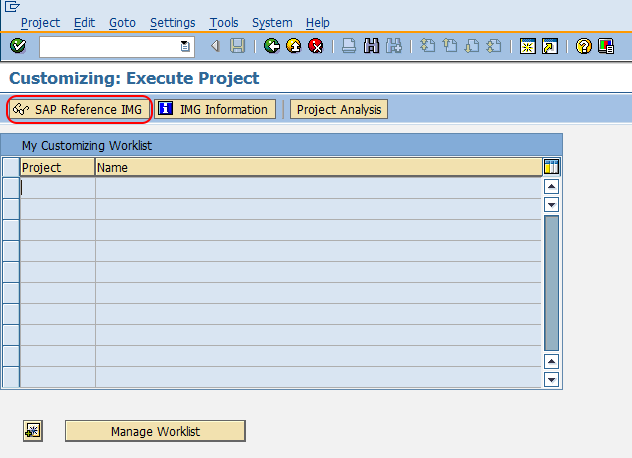
Step 3 : – Follow the navigation path Enterprise Structure – Definition – Plant Maintenance and choose img activity Maintain maintenance plant.
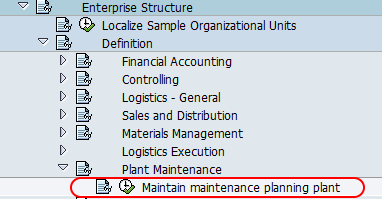
Step 4 : – On change view planning plants overview screen, choose new entries button to create new maintenance planning plant in SAP system.
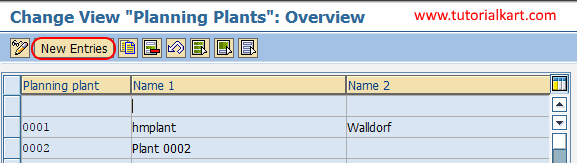
Step 5 : – On new entries screen, update the following details.
- Planning plant : – Update the plant key that defines for maintenance planning plant in SAP.
- Name 1/ Name 2 : This fields are automatically updated with the name of plant.
After you enter planning plant key, press enter.
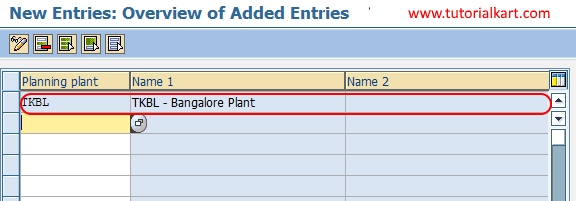
Choose save icon and save the configured planning plant details.
Successfully we have maintained maintenance planning plant in SAP PM.
