Swift – Access Values of Tuples using Labels
To access values of Tuples using labels in Swift, use dot operator.
The syntax to access values of a tuple using label is
</>
Copy
aTuple.aLabelExamples
In the following program, we initialize a Tuple x with values, where each value is given a label. We shall access the values of this Tuple using labels.
main.swift
</>
Copy
var x = (a: "Hello", b: 35, c:true)
print(x.a)
print(x.b)
print(x.c)Output
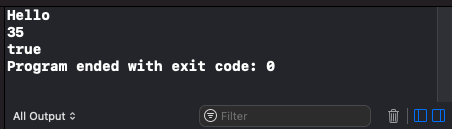
If only some of the values of a given Tuple are labeled, then only those can be accessed with labels. Rest of them could be accessed using index or other means.
main.swift
</>
Copy
var x = (a: "Hello", 35, c:true)
print(x.a)
print(x.c)Output
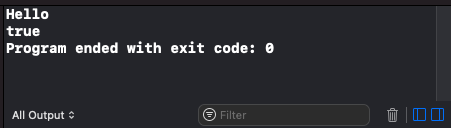
Conclusion
In this Swift Tutorial, we have learned how to access values of a Tuple using labels, in Swift programming.
