Operator Overloading in Swift
In Swift, operator overloading allows you to define custom behaviour for existing operators when applied to your own types. This enables you to perform operations on your custom types using familiar syntax, such as +, -, or *. With operator overloading, you can make your code more intuitive and expressive.
What Is Operator Overloading?
Operator overloading is the process of redefining the functionality of existing operators for user-defined types. Swift allows you to overload arithmetic, comparison, and other operators for structures, classes, and enumerations.
To overload an operator, you define a global function with the operator keyword and implement the desired functionality for your custom type.
Example: Overloading the Addition Operator
This example demonstrates how to overload the + operator for a custom structure:
File: main.swift
struct Vector {
var x: Double
var y: Double
// Overload the + operator
static func + (lhs: Vector, rhs: Vector) -> Vector {
return Vector(x: lhs.x + rhs.x, y: lhs.y + rhs.y)
}
}
let vector1 = Vector(x: 1.0, y: 2.0)
let vector2 = Vector(x: 3.0, y: 4.0)
let result = vector1 + vector2
print("Result: (\(result.x), \(result.y))")Explanation:
- The
Vectorstructure represents a 2D vector withxandycoordinates. - The
+operator is overloaded using a static function. It takes twoVectorinstances as input and returns a newVectorwith coordinates added together. - The program creates two vectors and adds them using the overloaded
+operator.
Output:
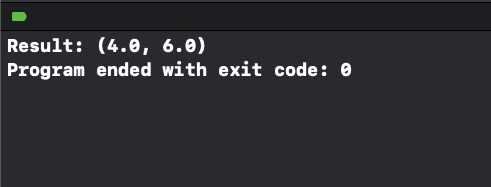
Example 1: Overloading the Multiplication Operator
This example demonstrates overloading the * operator for scalar multiplication:
File: main.swift
struct Vector {
var x: Double
var y: Double
// Overload the * operator for scalar multiplication
static func * (lhs: Vector, rhs: Double) -> Vector {
return Vector(x: lhs.x * rhs, y: lhs.y * rhs)
}
}
let vector = Vector(x: 4.0, y: 6.0)
let scalar = 2.0
let scaledVector = vector * scalar
print("Scaled Vector: (\(scaledVector.x), \(scaledVector.y))")Explanation:
- The
*operator is overloaded to multiply a vector by a scalar (aDoublevalue). - The function returns a new
Vectorwith coordinates scaled by the scalar.
Output:
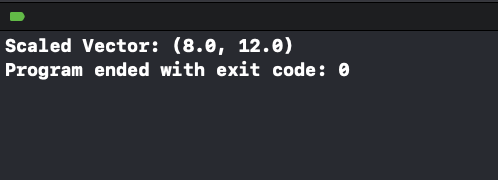
Example 2: Overloading the Equality Operator
This example demonstrates how to overload the == operator for equality comparison:
File: main.swift
struct Vector {
var x: Double
var y: Double
// Overload the == operator for equality comparison
static func == (lhs: Vector, rhs: Vector) -> Bool {
return lhs.x == rhs.x && lhs.y == rhs.y
}
}
let vector1 = Vector(x: 1.0, y: 2.0)
let vector2 = Vector(x: 1.0, y: 2.0)
let vector3 = Vector(x: 3.0, y: 4.0)
print("Vector1 == Vector2: \(vector1 == vector2)")
print("Vector1 == Vector3: \(vector1 == vector3)")Explanation:
- The
==operator is overloaded to compare twoVectorinstances for equality. - The function checks whether the
xandycoordinates of both vectors are equal.
Output:
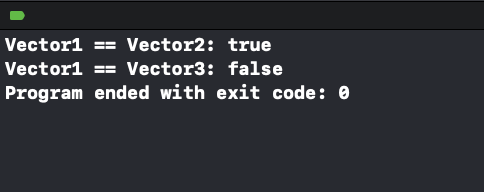
Conclusion
Operator overloading in Swift allows you to extend the functionality of operators to work seamlessly with your custom types. By overloading operators, you can write more intuitive and expressive code that aligns with your application’s requirements.
