Swift – Read Text File
To read a Text File in Swift, we can prepare the file url and then use String initializer init(contentsOf: url) that returns file content as a string.
In this tutorial, we will learn how to read a text file.
Consider the following file, sample.txt, present in Documents folder of the user.
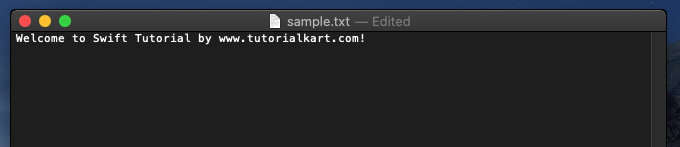
In the following swift program, main.swift,
- We are locating the folder, in this case Documents folder, using FileManager.default.urls.
- Then appending the text file name to the folder location, using appendingPathComponent().
- Finally, we use String() initializer method String(contentsOf: , encoding: ) to read the file contents to a string.
main.swift
</>
Copy
import Foundation
let file = "sample.txt"
var result = ""
//if you get access to the directory
if let dir = FileManager.default.urls(for: .documentDirectory, in: .userDomainMask).first {
//prepare file url
let fileURL = dir.appendingPathComponent(file)
do {
result = try String(contentsOf: fileURL, encoding: .utf8)
}
catch {/* handle if there are any errors */}
}
print(result)Run the program, and for the first time, if build is successful, you may see the following pop up in your Mac. Click on OK.
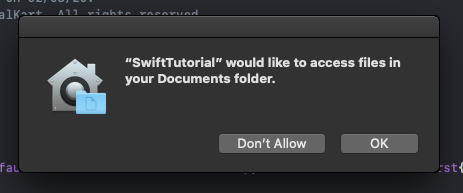
After you click Ok, you should see the following output.
Terminal Output
Welcome to Swift Tutorial by www.tutorialkart.com!
Program ended with exit code: 0Conclusion
In this Swift Tutorial, we learned how to read a text file to a string in Swift.
