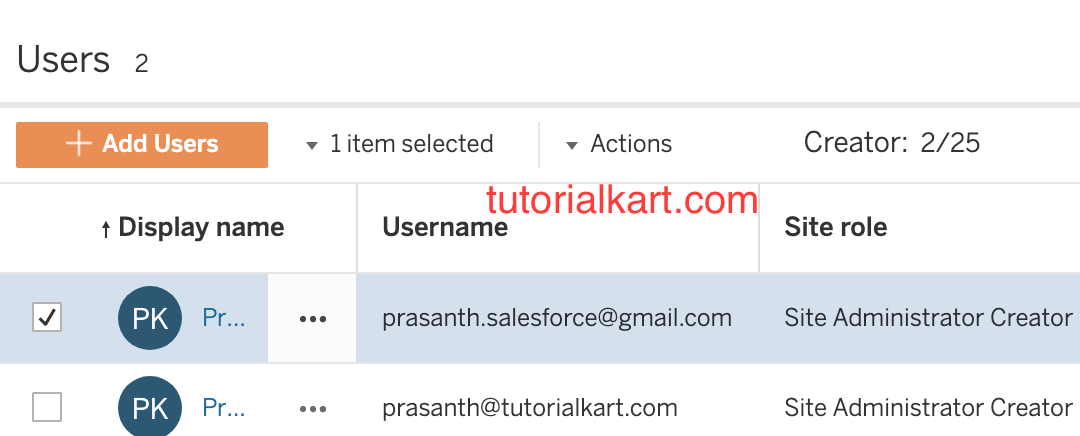In Tableau, if any user wants to access the Tableau Server that user must be the part of the Server and the authentication should exist for that user in the server. We can create users in Tableau in two ways;
- Creating Users in Tableau from GUI.
- Creating users in Tableau using CSV file.
Learn how to create users from Tableau GUI
In Tableau Server if we want to create the users we need admin rights, with out admin rights we can’t create the users. The admin can be site admin or system admin. Let us create user from Tableau GUI.
- To create users in Tableau, login to Tableau online using your username and password.
- Now click on users and click on add users.
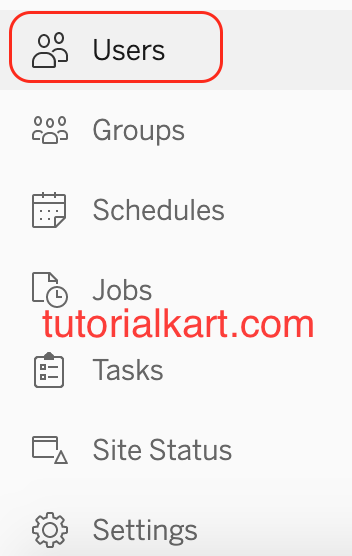
- Click on +Add user button and select any one of the steps shown below. We can add one or more users by email or by importing from file.
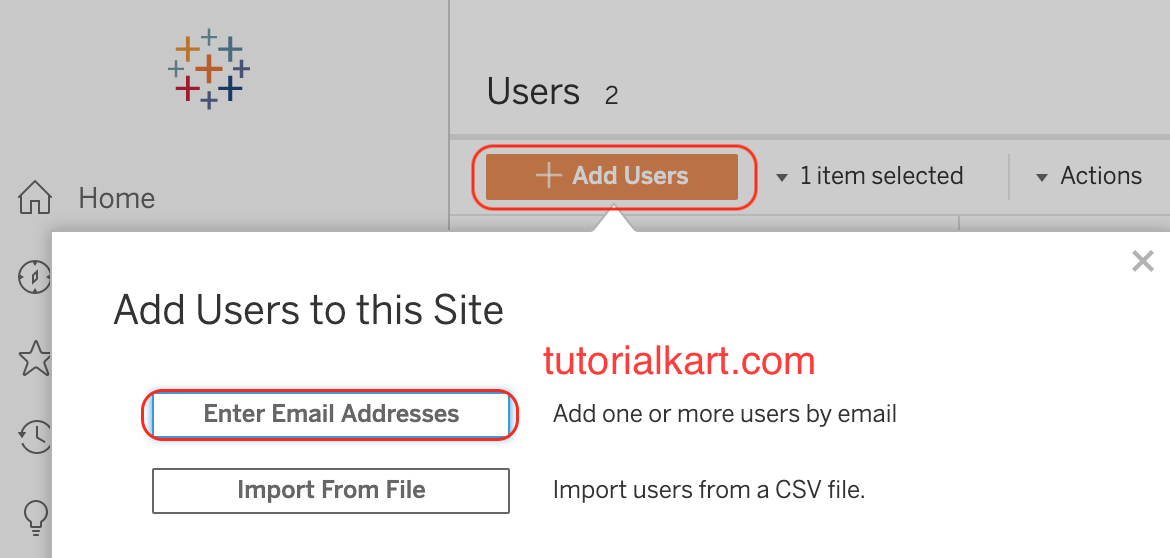
- Enter email address and select site role for the user and finally click on add users.
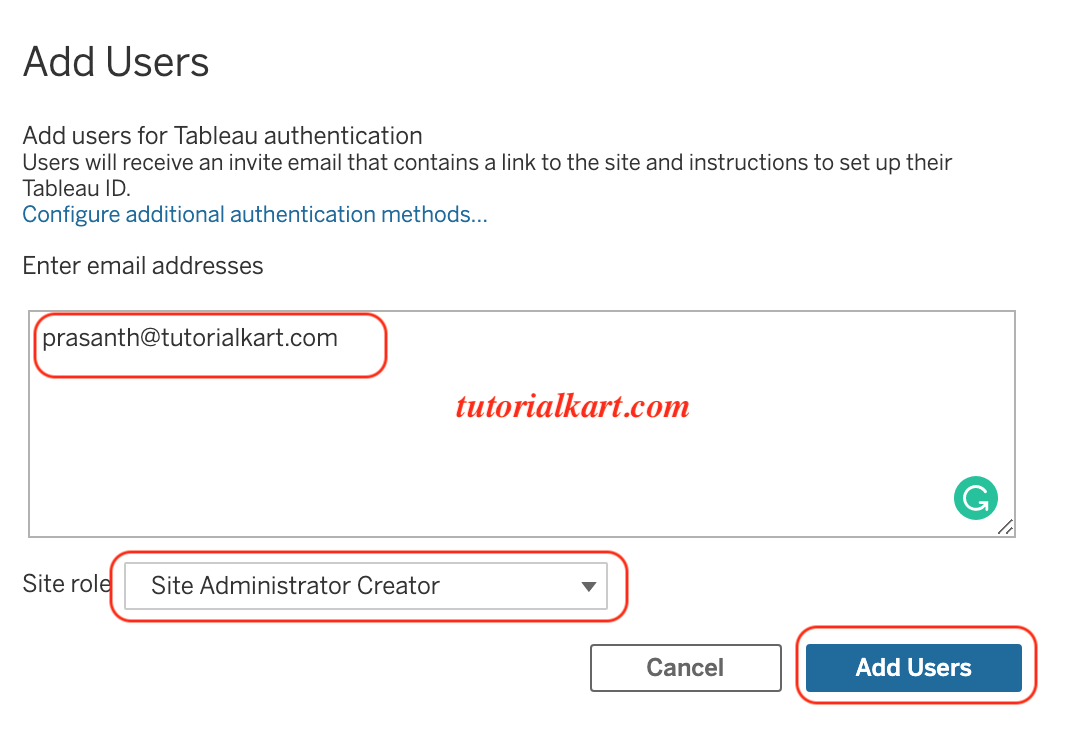
- A new user has been created successfully in Tableau as shown below.